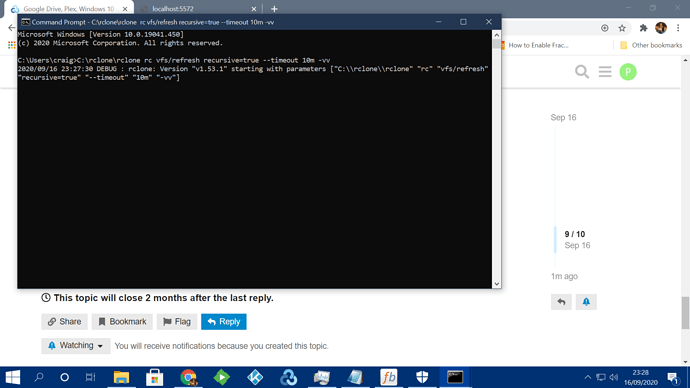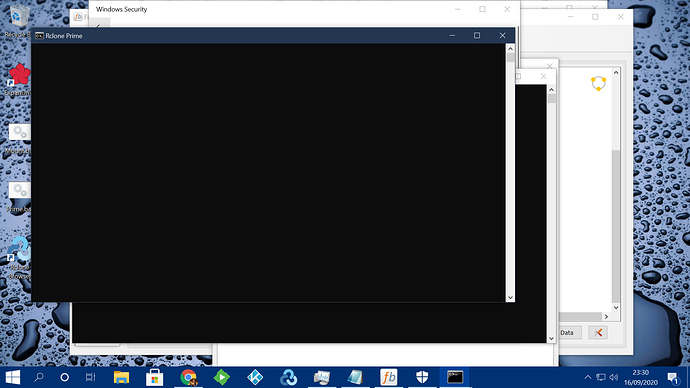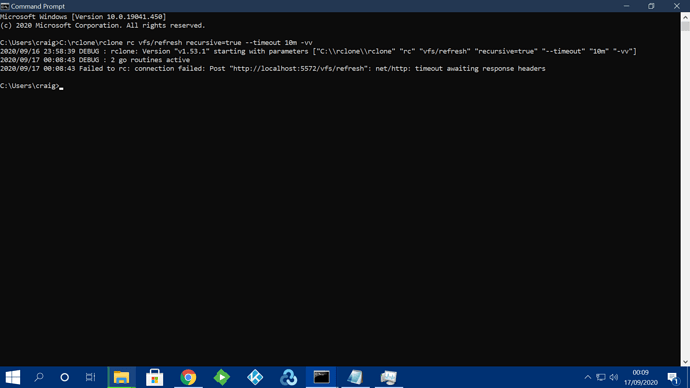I thought I'd chime in here, since this is about Windows  . Note that this is pretty much a copy/paste from a previous post of mine:
. Note that this is pretty much a copy/paste from a previous post of mine:
I've been using Windows to host Plex and the Gdrive mount on a dedicated server for about three years now, with almost no issues at all. The few times I had a problem watching at home was due to my ISP's peering with Google at the time. My dedicated server has gig speed up and down, but my home connection is 500/500. I can watch even the largest 4K remuxes without buffering.
Make sure you have installed WinFsp before you try to use a mount with Rclone. You can get WinFsp here: https://github.com/billziss-gh/winfsp/releases
I suggest you try my mount settings. Note that this is a read-only mount. Create a .bat file with the following (replace my path and drive name with your own, of course):
@echo off
title Rclone Mount READ ONLY
D:\Programs\Rclone\rclone mount --attr-timeout 1000h --dir-cache-time 1000h --poll-interval 0 --rc --read-only -v Google_Drive_Crypt: G:
pause
Then create another batch file with this (replacing my path again):
@echo off
title Rclone Prime
D:\Programs\Rclone\rclone rc vfs/refresh recursive=true --timeout 10m
pause
Run this after you mount the drive to "prime" it. This will basically cache the file and folder structure for much, much faster reading afterwards, and it does so very quickly. You'll want to re-run this whenever you make changes to your mount.
To give you an idea of how I use all this: I download stuff overnight, organize everything and then use RcloneBrowser by @kapitainsky to upload everything to Gdrive. I do not upload via mount, ever, hence the read-only. Once uploaded, I use a separate read/write mount to move things around in Gdrive. For this, I use this very simple command via batch file (notice the different drive letter):
@echo off
title Rclone Mount READ/WRITE
D:\Programs\Rclone\rclone mount -v Google_Drive_Crypt: F:
pause
When I'm done putting things into their final locations, I stop the read/write mount via CTRL+C. Then I run the "prime" batch to update the read-only mount. Once that's done, I run the Plex scan.
As you can see, I like doing things manually and being in full control at all times 
EDIT: Note that my solution does not use any cache. My Internet speeds on both the server side and at home do not require things to be cached. Media starts playing after about 3-5 seconds.
 . Note that this is pretty much a copy/paste from a previous post of mine:
. Note that this is pretty much a copy/paste from a previous post of mine: