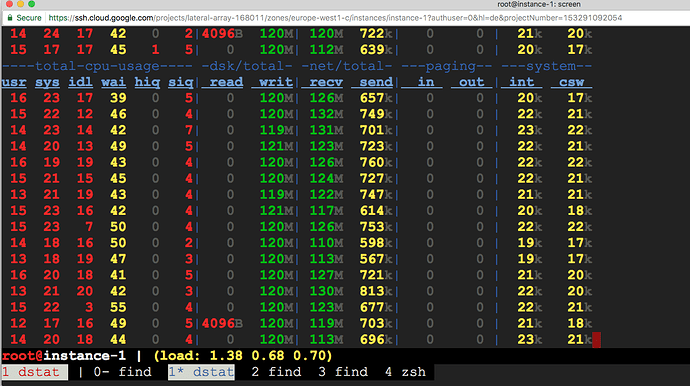It’s safer to use it to setup your own acd_cli auth service then to use it for rclone I think
it’s not the same account they are talking about i believe. ebay account are rather inexpensive it’s worth the try and it will be easily integrated in the encfs and UnionFS setup.
My current plan is : subscrive to an ebay account -> move my library with multicloud or another
|-> mount gdrive with a tool like google-drive-ocamlfuse and wait that the files progressively appear on my plex server
What are the “ebay” accounts?
Gdrive will always show 10TB free. After you put 1TB over, it will still show 10TB free. It has to give somethign for free space so just returns 10TB
Cloud storage is a one way valve. I hope for some that haven’t backed up to another cloud service that you’re able to download all your files again and move somewhere else.
I’m still patiently waiting to see what @ncw has found out on his app.
odrive seems to work too.
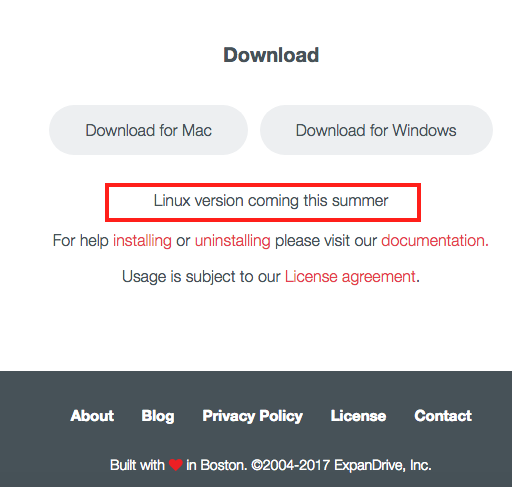
This offer from the French provider ikoula may help : https://express.ikoula.com/en/dedicated-server#synology
More or less 17 €/month for the first month (or the first 3 months) for a Synology with a 4Tb disk. Synology Cloud Sync can do the job. Limited to 100 Mb/s
I have a synology at home. I love it, but their cloud sync app is not very good IMO.
Had the same with Rclone and ACD as before. Currently using MultCloud to sync with a Gsuites account. Not one from ebay, an official account. Hoping I won’t have any issues with the non-enforced 1TB limit. Currently only getting average transfer rates with Multcloud of 2.2MB/s. So expecting it to a while. Lucky I have a local mirror and only using cloud as a backup and higher bandwidth for when travelling only.
Still looking to see if there is an official response on this.
If i register a official Gsuite it need to register a domain name to use the storage service?
Yes you need a domain, but can use a existing one if you already have.
Any recommendations for a cloud sync software running on windows ?thinking to use an ovh virtual desktop (10eur / month) to sync the data …
Talked to the German Amazon Drive Support.
They said:
We havent banned any Third Party App. Please talk to the Developer.
I also asked if we can cancel the drive within the year. She said:
No you cant. So no refunds for us guys…
I think goodsync works well for windows.
I spoke with the Canadian ACD support, and my rep speculated that the ban “may be because of a recent event.”
I was offered a full refund, which I was told should show on my Visa card within 3-5 business days.
Interesting . Hope this will be in Germany too
If someone else needs to migrate to gdrive from acd.
How to migrate 15TB ACD to GSUITE (with only the GSUITE cost)
I am transfering at 55-137MB/s! average: ~120MB/s
First Step: Get G Suite Account
- signed up for G Suite trial.
- skipped setup assistant.
- added my domain via domain verification.
- upgraded to G Suite Business (8$ p month) (still on trial though!
 )
)
Second Step: Get Google Compute Account
You get 300$ to spend for free on signup!+
- Register for free 300$ at Google Compute.
- Add billing details.
- Add a budget and limit it to 1$, just to be sure!
- Upgrade Google Compute to subscription (Is still on trial after uprade) (you have to, otherwise you only have 2TB disk space limit) (this will get you a 10TB limit)
- Request a additional +10TB contigent at “region” of your choice via Google Compute interface. I have a german ACD account, thererfore I use “eu-west 1” region. It only took 2min to approve! Bravo Google!
- Create Custom Instance VM with 2vCPU + 1.8GB RAM + 20 TB persistent HDD
- Wait for it to boot up and login via SSH
Third Step: Use odrive to sync to VM instance
- Register free odrive account
- Get linux odrive sync agent
- setup a mount
- recursive sync all directories
- recursive sync all files (with 3 parallel sync jobs)
Tip: use ‘screen’. otherwise odrive sync jobs stop on connection abort / ssh session end!
details see here: ACD BAN/Alternatives discussion (error HTTP code 429)
Fourth Step: Use rclone to sync to google
- you should know what todo.

Beware: Since you are syncing the already encrypted files, you have to create a PLAIN remote.
Fifth Step: Use rclone with your CRYPT remote
Once finished uploading files files, switch to encrypted remote.
Sixth Step: Get ACD refund
Seventh Step: Unsubscribe Google Compute
- Stop VM instance
- Delete disk image
- unsubcribe (while still in trial period)
- remove your billing information
I calculated that the VM instance costs me around 0,07€ p. hour and the 15TB around 1,08€ p. hour once they are filled. Therefore I have about 9 “free” days at Google Compute to finish the migration.
At those average rates I am going to finish download in ~48 hours. I hope upload is similar fast, since it is coming from Google Compute to GDrive. Therefore the 9 days seem enough at this point.
Note: Since traffic to google drive is “free” currently, I may also get an additional “ebay” google drive account and also upload there. Should be possible in 9 days if the transfer speeds hold up.
they don’t charge for bandwidth?
So…if odrive works in Linux can we just use that instead of rclone to mount acd