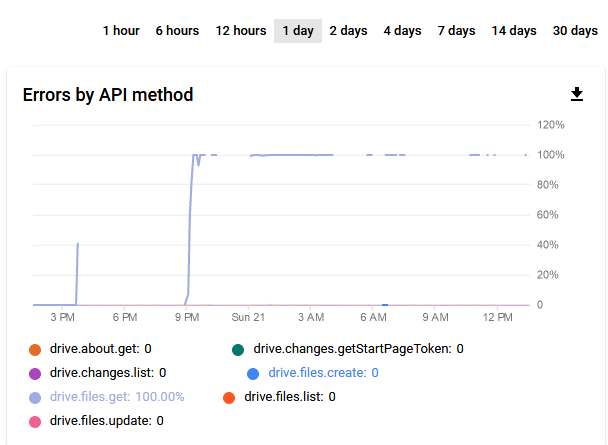my problem is that rclone stopped working to serve content to my Plex server. I can see the drive letter and even browse content (only content that existed as of the morning when the problem started) but I can't open it, download or upload via rclone.
I also run filestream in parallel with rclone to upload my files. This issue started shortly after the filestream instance (two different drive letters) choked on a file that wouldn't sync and I had to force it closed then do a hard reboot. The rclone instance was running via NSSM and I had it set up as per that old, infamous Reddit thread. Clunky as it was it worked fine since last year some time. I even updated rclone at least once during that time without issue. If I upload files via Filestream, they do sync properly and appear even if I login and look at the GDrive portal directly so I know the data is getting there. It's like something is stuck and the drive created by rclone is not talking to GDrive anymore. The content in my rclone drive letter is not matching my Filestream drive when I add new content to the cloud after the incident this morning.
In the process of troubleshooting I have renamed the old mount and created a new one in rclone using the original name as to not mess up the other config. I have turned off the NSSM method and created a native startup item in Windows using task manager. The task will start and run. It creates and I can see the drive letter as well as browse. However, I can't upload, download or view content from that rclone-created drive. Again, it still works fine in filestream.
I am frustrated at this point. I don't share my server outside my home, but my ADD 10 year that is out of school until late August is climbing the walls because he can't watch most of his stuff as it's stored on GDrive. My understanding is that you do NOT want to use Filestream as your actual server entry point because of API usage or something to that effect so I haven't even tried that. I need to get rclone working again.
What is your rclone version (output from rclone version)
rclone v1.51.0
- os/arch: windows/amd64
- go version: go1.13.7
Which OS you are using and how many bits (eg Windows 7, 64 bit)
Windows10 64bit.
Which cloud storage system are you using? (eg Google Drive)
Google Drive
The command you were trying to run (eg rclone copy /tmp remote:tmp)
mount --allow-other --dir-cache-time 72h --drive-chunk-size 64M --log-level INFO --vfs-read-chunk-size 32M --vfs-read-chunk-size-limit off gdrive: Z: --config "C:\Users\user\.config\rclone\rclone.conf" --vfs-cache-mode writes
A log from the command with the -vv flag (eg output from rclone -vv copy /tmp remote:tmp)
Still working on this.....