I installed Rclone on Windows 10, and so far everything is going well. I just have one question, can I increase the size of the mounted remote, instead of 1 PB, and it display more storage, like 5 PB, or even 1 EB.
![]()
I installed Rclone on Windows 10, and so far everything is going well. I just have one question, can I increase the size of the mounted remote, instead of 1 PB, and it display more storage, like 5 PB, or even 1 EB.
![]()
hello,
that is how it seems to work.
do you have a 5PB of storage?
if so, have you mounted it?
if so, are you not able to access all of the 5PB?
In Windows, currently, a GDrive Rclone mount always shows 1PB max. It is unclear to me if that's a bug, but in the early days of Rclone, my mount would show EBs (forgot how many). By the end of the year, I should reach that (hopefully artificial) 1PB limit. Will let you know what happens then 
On 64 bit windows I think the max size of drive is 32 PB. Rclone uses 1PB somewhat arbitrarily as a large number.
Note that some OSes (eg windows 32 bit and macOS) can't use 1PB so have to use a smaller number.
I could make this configurable, or I could just make it bigger!
Try this
https://beta.rclone.org/branch/v1.51.0-152-g5299b4d2-fix-mount-size-beta/ (uploaded in 15-30 mins)
which sets it to 32 PB - does that work?
life is good, look how much space i have now.
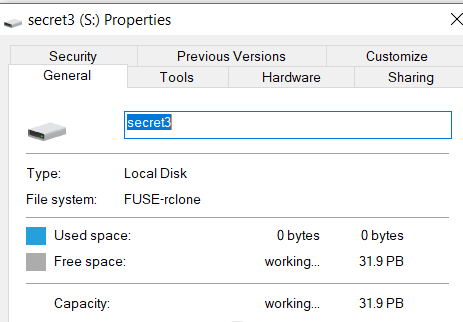
Thank you, Nick! I can finally sleep again at night 
![]()
![]()
I can put a config variable in for that or maybe just increase the default. What do people think?
I'd think over 1PB is an edge case and increasing the default might break windows 32 bit and macOS? Maybe just a variable on the mount of that is the case.
If it breaks something, then it makes no sense to set it as default. Variable would be fine, or default on 64-bit OSs.
Thank you do much.
OK I had a better idea - lets make sure there is always 1PB free - that should solve the problem without any config variables
Can you give this a go?
https://beta.rclone.org/branch/v1.51.0-152-gd60c6f33-fix-mount-size-beta/ (uploaded in 15-30 mins)
Nick, sorry about the late response. Couldn't unmount until a few minutes ago. Remounted with the new beta, and all is good. I like that I can now see immediately how much space I'm using 
Thanks for testing 
I've merged this to master now which means it will be in the latest beta in 15-30 mins and released in v1.52
hey, sorry to revive this post. I downloaded that beta but can't figure out how to change the size. The pb (2pb with mergerfs) is causing issues with a program I use. It would be better to set the size to something smaller. Thanks!
I didn't make it configurable!
Which program is that?
What are the issues?
What platform are you on?
Presumably it has the same issues with v1.51.0?
The sizes are further modified by the mount command to be below the max acceptable for the system so everything should be ok, but obviously not!
The program is nzbget. It shows -2146640073.00mb Disk Space.
I have a feeling this is because of the mounts?
Could be the 2's (-2146640073 + 2^32 = 2147483648)
Ubuntu 18.04 LTS, latest rclone beta
This topic was automatically closed 60 days after the last reply. New replies are no longer allowed.