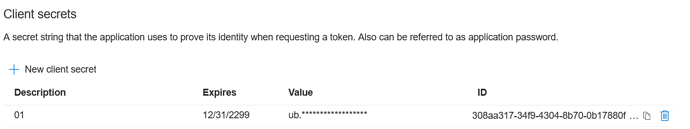What is the problem you are having with rclone?
I am trying to add a OneDrive business drive into rclone. When using my own client ID and Secret I get an error message, but using the default (blank) option it configures the drive just fine. I followed this guide
Not sure what the final steps mean
" Now the application is complete. Run rclone config to create or edit a OneDrive remote. Supply the app ID and password as Client ID and Secret, respectively. rclone will walk you through the remaining steps."
I just add the Client ID and Secret into rclone, I didn't see any App ID and password option?
What is your rclone version (output from rclone version)
rclone v1.54.0
- os/arch: windows/amd64
- go version: go1.15.7
Which OS you are using and how many bits (eg Windows 7, 64 bit)
Windows 10, 64 Bit
Which cloud storage system are you using? (eg Google Drive)
Microsoft OneDrive
The command you were trying to run (eg rclone copy /tmp remote:tmp)
Rclone Config
The rclone config contents with secrets removed.
D:\Downloads\New folder\rclone-v1.54.0-windows-amd64>rclone config
Current remotes:
Name Type
==== ====
GoogleDrive drive
OneDrive onedrive
e) Edit existing remote
n) New remote
d) Delete remote
r) Rename remote
c) Copy remote
s) Set configuration password
q) Quit config
e/n/d/r/c/s/q> e
Choose a number from below, or type in an existing value
1 > GoogleDrive
2 > OneDrive
remote> 2
--------------------
[OneDrive]
type = onedrive
token = {"access_token":"eyJ0eXAiOiJKV1QiLCJub25jZSI6IkxKMTBpNUI5ejhXWlFVUE1vSko3ZGE5M0ZmbVZ1azdidkZtX2kwMHJDTzAiLCJhbGciOiJSUzI1NiIsIng1dCI6Im5PbzNaRHJPRFhFSzFqS1doWHNsSFJfS1hFZyIsImtpZCI6Im5PbzNaRHJPRFhFSzFqS1doWHNsSFJfS1hFZyJ9.eyJhdWQiOiIwMDAwMDAwMy0wMDAwLTAwMDAtYzAwMC0wMDAwMDAwMDAwMDAiLCJpc3MiOiJodHRwczovL3N0cy53aW5kb3dzLm5ldC8zZGY0NmM2YS1iYThkLTQ3NGYtOWE3YS1hZjA5NDhmYTJjZTQvIiwiaWF0IjoxNjE0ODY5NDAyLCJuYmYiOjE2MTQ4Njk0MDIsImV4cCI6MTYxNDg3MzMwMiwiYWNjdCI6MCwiYWNyIjoiMSIsImFjcnMiOlsidXJuOnVzZXI6cmVnaXN0ZXJzZWN1cml0eWluZm8iLCJ1cm46bWljcm9zb2Z0OnJlcTEiLCJ1cm46bWljcm9zb2Z0OnJlcTIiLCJ1cm46bWljcm9zb2Z0OnJlcTMiLCJjMSIsImMyIiwiYzMiLCJjNCIsImM1IiwiYzYiLCJjNyIsImM4IiwiYzkiLCJjMTAiLCJjMTEiLCJjMTIiLCJjMTMiLCJjMTQiLCJjMTUiLCJjMTYiLCJjMTciLCJjMTgiLCJjMTkiLCJjMjAiLCJjMjEiLCJjMjIiLCJjMjMiLCJjMjQiLCJjMjUiXSwiYWlvIjoiRTJaZ1lOQjF6ODJKWDd2UTVEanpZdG5hT1lHYlp6VXNkdGJsTy9xcnI5aExWNFNqWmk4QSIsImFtciI6WyJwd2QiXSwiYXBwX2Rpc3BsYXluYW1lIjoicmNsb25lIiwiYXBwaWQiOiJiMTU2NjVkOS1lZGE2LTQwOTItODUzOS0wZWVjMzc2YWZkNTkiLCJhcHBpZGFjciI6IjEiLCJpZHR5cCI6InVzZXIiLCJpcGFkZHIiOiIxNzUuMTQ0Ljk0LjEyNCIsIm5hbWUiOiJPZmlzMDAxNSIsIm9pZCI6ImI5NDlkYmZhLTQ1YzctNGI1MC1hNjRiLWEwYTA4NjEwN2EzOSIsInBsYXRmIjoiMyIsInB1aWQiOiIxMDAzMjAwMTFERTJBNjFCIiwicmgiOiIwLkFBQUFhbXowUFkyNlQwZWFlcThKU1BvczVObGxWckdtN1pKQWhUa083RGRxX1ZseEFPMC4iLCJzY3AiOiJGaWxlcy5SZWFkIEZpbGVzLlJlYWQuQWxsIEZpbGVzLlJlYWRXcml0ZSBGaWxlcy5SZWFkV3JpdGUuQWxsIFNpdGVzLlJlYWQuQWxsIHByb2ZpbGUgb3BlbmlkIGVtYWlsIiwic3ViIjoiTjdNbWJUSUQzak5TdVRObjMzV0hGMTRDZmx2S1NXUDNWTFdNNlFhTnp1OCIsInRlbmFudF9yZWdpb25fc2NvcGUiOiJBUyIsInRpZCI6IjNkZjQ2YzZhLWJhOGQtNDc0Zi05YTdhLWFmMDk0OGZhMmNlNCIsInVuaXF1ZV9uYW1lIjoib2ZpczAwMTVAeG9wZXJ4LmNvbSIsInVwbiI6Im9maXMwMDE1QHhvcGVyeC5jb20iLCJ1dGkiOiJtWFp6d1J4UlNrT3RER2txT2VsSUFBIiwidmVyIjoiMS4wIiwid2lkcyI6WyJiNzlmYmY0ZC0zZWY5LTQ2ODktODE0My03NmIxOTRlODU1MDkiXSwieG1zX3N0Ijp7InN1YiI6ImRPVkpJWFpGSmRCaVczaTFGNnRuVW4zd05JMGFmN05FRmRwZXFKZHRzckUifSwieG1zX3RjZHQiOjE2MDM3ODM1NDh9.LJhmiqYnHVnKsvlvPrw7Vbgc_o1ZzHIG9TBsGcTEhRFGuuY08vfLL9nSwC-AA_iLtYV5YdUHEhPOpC6FN4S1EWqJkFqVAFK4scrElJBq7WuW9_fRpihzirS_TpBrdh14iSLwuJJpv9a-LRw9fQmbg_6vwkCDl09gYG8TqbneQN4eoCiCBZy3s1CjkSX-nR3cHMVedaJZBOA1bo_b4AYrRNMRyYZA8M-gShxehMcTyLcV3id_9hyTYqf5o9N_KF3cozzO2eB1K_bnTtwdu6EmBSjxE_YmVWMV--iPsPIqVt7bwZvy6yIU_oBL1lvCoT7_GZ-QnJB6HNmQkkf3hbaEIA","token_type":"Bearer","refresh_token":"0.AAAAamz0PY26T0eaeq8JSPos5NllVrGm7ZJAhTkO7Ddq_VlxAO0.AgABAAAAAAD--DLA3VO7QrddgJg7WevrAgDs_wQA9P_Ergbbq9QH6z32KsDsoQbyiy6lLe0ou4QtM8DQMOXQb8Ho-wln_QGmSVQLNBf_pH7MSjeRnMdQ70qZ6X2k07tLLQMwHV1JdoGCbltQqIOkomxM6dgvdUM9HYDUAG1v398g4Rczc9k8L0AP6lC6W-PZyUunOeiijWaiKr4iud67Hm8DbVtjS6gRXTSdkzpfxu_T7j9_FSC0VKV2H3vzNZ76K9WAp3MNYyO1sB2D5bQGowfZraQEsOh-vJ5UUwMoO24tRSDIccFM7YpXJD3ry2Kdy3IVAuX5gA6T_Fu3NHDYL5xMLrPXakpl-G_QPfBJk12MJOC2cqliM09mXjdVMFYxububVtlbZsiI2zQGINbIVFgJmSRI_xxzfnqorfchEufq4Y6Gwd6ZKFtjRXTIotjZ9y_vzRwOJRiqnJiNQ86JSiMcecZVIkTAF7HZWrqLcxaxMrJ6aYIUVlrhfyVsAi5hHtEH92TMw6T9fyPqCy3r2qoadqXKJStoovzIHoRPUpy2DhI-RVTe6WELM_YgFVRiMI7MEV4O4v5RruDnZnyejcbVS1mHDmOVJwddlU0NfpUAvXnuQghwaM4IniyEy_ut4HdQS-O_5b3WvVnw1-hd1ejSO7eeNlvjHBFSx6-epePYHEbp_pOgSYohO83lsLtZdW3_EoKGb0zWY1ydyZZ6GU7ktyM03Os6IHyAbGJTcg3lnQ9PGyEisB7Eq5Q1hPtAVwc4UrhvHHecqO-LIsIWhUpabXTIk-1ToFUyhca9eXD08YjGhK0j-OuesD3Z-Z48Kh3k3V9U1BlQVCclbQnpvFEuCrBMRz42VbXO3mnC2_kVkIPo0dqmNnsNNsCafFjbaMnPL-9z-CBL8m7hU14wrHS9LzDmd69b1tkhqCXtGjc_uLz593SK6onaXxyfRW3s2g","expiry":"2021-03-04T23:55:00.8589934+08:00"}
drive_id = b!MZwzbgfF6U6X-Csni4Ny5XYm73QQK4BFvkJyIPhzSPkujykwSfAwS4y-PJrdIHsG
drive_type = business
client_id = 0bab2433-3de3-41a9-97cb-6ace1359f90b
client_secret =
--------------------
Edit remote
** See help for onedrive backend at: https://rclone.org/onedrive/ **
Value "client_id" = "0bab2433-3de3-41a9-97cb-6ace1359f90b"
Edit? (y/n)>
y) Yes
n) No (default)
y/n>
Value "client_secret" =
Edit? (y/n)>
y) Yes
n) No (default)
y/n>
Value "region" = ""
Edit? (y/n)>
y) Yes
n) No (default)
y/n>
Edit advanced config? (y/n)
y) Yes
n) No (default)
y/n>
--------------------
[OneDrive]
type = onedrive
token = {"access_token":"eyJ0eXAiOiJKV1QiLCJub25jZSI6IkxKMTBpNUI5ejhXWlFVUE1vSko3ZGE5M0ZmbVZ1azdidkZtX2kwMHJDTzAiLCJhbGciOiJSUzI1NiIsIng1dCI6Im5PbzNaRHJPRFhFSzFqS1doWHNsSFJfS1hFZyIsImtpZCI6Im5PbzNaRHJPRFhFSzFqS1doWHNsSFJfS1hFZyJ9.eyJhdWQiOiIwMDAwMDAwMy0wMDAwLTAwMDAtYzAwMC0wMDAwMDAwMDAwMDAiLCJpc3MiOiJodHRwczovL3N0cy53aW5kb3dzLm5ldC8zZGY0NmM2YS1iYThkLTQ3NGYtOWE3YS1hZjA5NDhmYTJjZTQvIiwiaWF0IjoxNjE0ODY5NDAyLCJuYmYiOjE2MTQ4Njk0MDIsImV4cCI6MTYxNDg3MzMwMiwiYWNjdCI6MCwiYWNyIjoiMSIsImFjcnMiOlsidXJuOnVzZXI6cmVnaXN0ZXJzZWN1cml0eWluZm8iLCJ1cm46bWljcm9zb2Z0OnJlcTEiLCJ1cm46bWljcm9zb2Z0OnJlcTIiLCJ1cm46bWljcm9zb2Z0OnJlcTMiLCJjMSIsImMyIiwiYzMiLCJjNCIsImM1IiwiYzYiLCJjNyIsImM4IiwiYzkiLCJjMTAiLCJjMTEiLCJjMTIiLCJjMTMiLCJjMTQiLCJjMTUiLCJjMTYiLCJjMTciLCJjMTgiLCJjMTkiLCJjMjAiLCJjMjEiLCJjMjIiLCJjMjMiLCJjMjQiLCJjMjUiXSwiYWlvIjoiRTJaZ1lOQjF6ODJKWDd2UTVEanpZdG5hT1lHYlp6VXNkdGJsTy9xcnI5aExWNFNqWmk4QSIsImFtciI6WyJwd2QiXSwiYXBwX2Rpc3BsYXluYW1lIjoicmNsb25lIiwiYXBwaWQiOiJiMTU2NjVkOS1lZGE2LTQwOTItODUzOS0wZWVjMzc2YWZkNTkiLCJhcHBpZGFjciI6IjEiLCJpZHR5cCI6InVzZXIiLCJpcGFkZHIiOiIxNzUuMTQ0Ljk0LjEyNCIsIm5hbWUiOiJPZmlzMDAxNSIsIm9pZCI6ImI5NDlkYmZhLTQ1YzctNGI1MC1hNjRiLWEwYTA4NjEwN2EzOSIsInBsYXRmIjoiMyIsInB1aWQiOiIxMDAzMjAwMTFERTJBNjFCIiwicmgiOiIwLkFBQUFhbXowUFkyNlQwZWFlcThKU1BvczVObGxWckdtN1pKQWhUa083RGRxX1ZseEFPMC4iLCJzY3AiOiJGaWxlcy5SZWFkIEZpbGVzLlJlYWQuQWxsIEZpbGVzLlJlYWRXcml0ZSBGaWxlcy5SZWFkV3JpdGUuQWxsIFNpdGVzLlJlYWQuQWxsIHByb2ZpbGUgb3BlbmlkIGVtYWlsIiwic3ViIjoiTjdNbWJUSUQzak5TdVRObjMzV0hGMTRDZmx2S1NXUDNWTFdNNlFhTnp1OCIsInRlbmFudF9yZWdpb25fc2NvcGUiOiJBUyIsInRpZCI6IjNkZjQ2YzZhLWJhOGQtNDc0Zi05YTdhLWFmMDk0OGZhMmNlNCIsInVuaXF1ZV9uYW1lIjoib2ZpczAwMTVAeG9wZXJ4LmNvbSIsInVwbiI6Im9maXMwMDE1QHhvcGVyeC5jb20iLCJ1dGkiOiJtWFp6d1J4UlNrT3RER2txT2VsSUFBIiwidmVyIjoiMS4wIiwid2lkcyI6WyJiNzlmYmY0ZC0zZWY5LTQ2ODktODE0My03NmIxOTRlODU1MDkiXSwieG1zX3N0Ijp7InN1YiI6ImRPVkpJWFpGSmRCaVczaTFGNnRuVW4zd05JMGFmN05FRmRwZXFKZHRzckUifSwieG1zX3RjZHQiOjE2MDM3ODM1NDh9.LJhmiqYnHVnKsvlvPrw7Vbgc_o1ZzHIG9TBsGcTEhRFGuuY08vfLL9nSwC-AA_iLtYV5YdUHEhPOpC6FN4S1EWqJkFqVAFK4scrElJBq7WuW9_fRpihzirS_TpBrdh14iSLwuJJpv9a-LRw9fQmbg_6vwkCDl09gYG8TqbneQN4eoCiCBZy3s1CjkSX-nR3cHMVedaJZBOA1bo_b4AYrRNMRyYZA8M-gShxehMcTyLcV3id_9hyTYqf5o9N_KF3cozzO2eB1K_bnTtwdu6EmBSjxE_YmVWMV--iPsPIqVt7bwZvy6yIU_oBL1lvCoT7_GZ-QnJB6HNmQkkf3hbaEIA","token_type":"Bearer","refresh_token":"0.AAAAamz0PY26T0eaeq8JSPos5NllVrGm7ZJAhTkO7Ddq_VlxAO0.AgABAAAAAAD--DLA3VO7QrddgJg7WevrAgDs_wQA9P_Ergbbq9QH6z32KsDsoQbyiy6lLe0ou4QtM8DQMOXQb8Ho-wln_QGmSVQLNBf_pH7MSjeRnMdQ70qZ6X2k07tLLQMwHV1JdoGCbltQqIOkomxM6dgvdUM9HYDUAG1v398g4Rczc9k8L0AP6lC6W-PZyUunOeiijWaiKr4iud67Hm8DbVtjS6gRXTSdkzpfxu_T7j9_FSC0VKV2H3vzNZ76K9WAp3MNYyO1sB2D5bQGowfZraQEsOh-vJ5UUwMoO24tRSDIccFM7YpXJD3ry2Kdy3IVAuX5gA6T_Fu3NHDYL5xMLrPXakpl-G_QPfBJk12MJOC2cqliM09mXjdVMFYxububVtlbZsiI2zQGINbIVFgJmSRI_xxzfnqorfchEufq4Y6Gwd6ZKFtjRXTIotjZ9y_vzRwOJRiqnJiNQ86JSiMcecZVIkTAF7HZWrqLcxaxMrJ6aYIUVlrhfyVsAi5hHtEH92TMw6T9fyPqCy3r2qoadqXKJStoovzIHoRPUpy2DhI-RVTe6WELM_YgFVRiMI7MEV4O4v5RruDnZnyejcbVS1mHDmOVJwddlU0NfpUAvXnuQghwaM4IniyEy_ut4HdQS-O_5b3WvVnw1-hd1ejSO7eeNlvjHBFSx6-epePYHEbp_pOgSYohO83lsLtZdW3_EoKGb0zWY1ydyZZ6GU7ktyM03Os6IHyAbGJTcg3lnQ9PGyEisB7Eq5Q1hPtAVwc4UrhvHHecqO-LIsIWhUpabXTIk-1ToFUyhca9eXD08YjGhK0j-OuesD3Z-Z48Kh3k3V9U1BlQVCclbQnpvFEuCrBMRz42VbXO3mnC2_kVkIPo0dqmNnsNNsCafFjbaMnPL-9z-CBL8m7hU14wrHS9LzDmd69b1tkhqCXtGjc_uLz593SK6onaXxyfRW3s2g","expiry":"2021-03-04T23:55:00.8589934+08:00"}
drive_id = b!MZwzbgfF6U6X-Csni4Ny5XYm73QQK4BFvkJyIPhzSPkujykwSfAwS4y-PJrdIHsG
drive_type = business
client_id = 0bab2433-3de3-41a9-97cb-6ace1359f90b
client_secret =
--------------------
y) Yes this is OK (default)
e) Edit this remote
d) Delete this remote
y/e/d>
Remote config
Already have a token - refresh?
y) Yes (default)
n) No
y/n>
Make sure your Redirect URL is set to "http://localhost:53682/" in your custom config.
Use auto config?
* Say Y if not sure
* Say N if you are working on a remote or headless machine
y) Yes (default)
n) No
y/n>
If your browser doesn't open automatically go to the following link: http://127.0.0.1:53682/auth?state=XNE7xw_2fvyWS19vNmyw6A
Log in and authorize rclone for access
Waiting for code...
Got code
2021/03/04 23:07:22 Failed to configure token: failed to get token: oauth2: cannot fetch token: 401 Unauthorized
Response: {"error":"invalid_client","error_description":"AADSTS7000215: Invalid client secret is provided.\r\nTrace ID: 95d4f255-920c-459e-bad4-d2b25ea41a00\r\nCorrelation ID: 7765d501-04e5-4e3f-8780-d8dd022511cc\r\nTimestamp: 2021-03-04 15:07:23Z","error_codes":[7000215],"timestamp":"2021-03-04 15:07:23Z","trace_id":"95d4f255-920c-459e-bad4-d2b25ea41a00","correlation_id":"7765d501-04e5-4e3f-8780-d8dd022511cc","error_uri":"https://login.microsoftonline.com/error?code=7000215"}
I tried using a different browser and also a new Client ID& Secret but still no success. Not sure what to do?