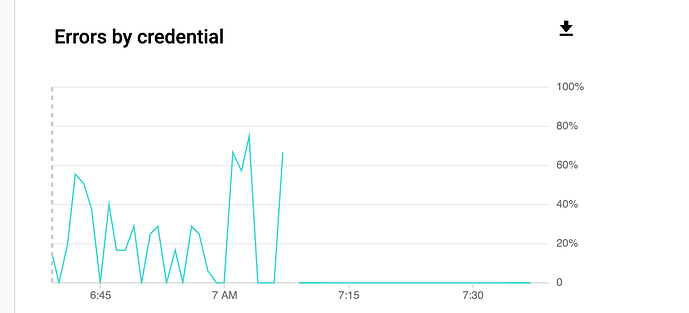I have Verizon Gigabit so have no issues maxing out my line with a few transfers going.
rclone COPY works with the -user-agent flag, thanks for the workaround
there is no option to add to rclone config options for every command related to the same remote no?
I use an environment variable for my config file. This should work for user agent as well.
# RClone Config file
RCLONE_CONFIG=/opt/rclone/rclone.conf
export RCLONE_CONFIG
RCLONE_USER_AGENT=somename
export RCLONE_USER_AGENT
Thanks guys for the info. We posted your info via https://pgblitz.com/threads/current-outage-google-api-outage.4590 - So we'll keep checking here and thank you @Animosity022
Hey mate.
Kindly stop abusing Google with your project ! You are going to ruin it for everyone else.
You think your hundreds of TB of files are safe encrypted? Google can ban rclone and wipe all that easily.
I've seen abuser few years ago who use fake college registration/fake entity get shut down by Google for abusing Google Drive, and what you do just make this inevitable.
Please be civil
Same here which is both good and bad news.
Would someone be kind enough to advise if this mount command is correct with regards the user agent appendage:
rclone mount --allow-other --allow-non-empty remote: ~/mnt/encryption --user-agent="ams" &
It certainly mounts but alas move doesn't work.
seconded. seems like --user-agent flag is a good work around for now. hopefully this is just an error and not targeted.
Excuse me if i'm wrong. But as far as i know google can't just shutdown rclone (besides legal action) without shutting down their whole api, which is a big selling point for their cloud platform. Especially since we have the option to change user-agents.
If they would start cracking down on rclone-abusers they would start enforcing the limit.
Imo, there is no reason to panic over this.
Also: to add something to the topic:
You can find alot of user-agent-strings on the internet or even use yours from your home-machine. There are websites for this.
--user-agent="SomeLegitUserAgent"
It's all really guessing but they could be rate limiting that specific user agent as it seems to have just popped up. It could just be a transient error as well. It could be limiting back to the rclone default API key. Would need a response from Google Support to really know and @ncw can ask about his key if he knows a different route to ask than I could find.
It is an interesting move to make by Google. They wouldn't mistakenly target the rclone user agent.
Changing the user agent helps temporarily, however would the rclone auth process be affected also?
No doubt other changes will be coming (ie. application of GSuite storage limit).
unfortunate side effect of adding the new --user-agent flag. plex is rediscovering all of my media even though the path hasnt changed.
That would not be related to the user agent.
weird then. i havent changed anything else about my mount command. good thing im not one of those anal people about keeping watch status and stuff.
Your best bet is to encrypt and not use any names in your domain, username, API auths etc that reference Plex, Rclone, PGBlitz etc.
If you're encrypting, all Google can really see is the volume and the location of the request. Maybe the patterns of the requests. But they will be quite vague.