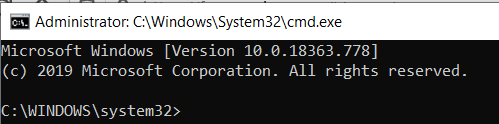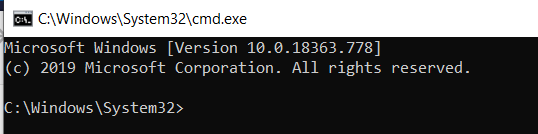What is the problem you are having with rclone?
I cannot rename or move files in an rclone mounted remote, because the window becomes unresponsive for minutes and eventually I have to force stop the operation. This even happens if I want to rename individual files with very short names, like "this is a test file.png" to "this.png".
Renaming or moving folders in an rclone mounted remote works perfectly and there is very little lag. Streaming files/videos from an rclone mounted remote also works perfectly.
I seem to have a similar issue as this user, except that I'm not connecting to a server remotely via SFTP. I just mount a remote on my local machine and try to do normal rename/move file operations.
What is your rclone version (output from rclone version)
v1.51.0
Which OS you are using and how many bits (eg Windows 7, 64 bit)
Windows 7 x64
Which cloud storage system are you using? (eg Google Drive)
Google Drive
The command you were trying to run (eg rclone copy /tmp remote:tmp)
rclone mount an531_crypt:\ Y: -vv --log-file C:\Users\an531\Desktop\mylogfile.txt
A log from the command with the -vv flag (eg output from rclone -vv copy /tmp remote:tmp)
Log
2020/04/22 03:12:20 DEBUG : rclone: Version "v1.51.0" starting with parameters ["rclone" "mount" "an531_crypt:\test" "Y:" "-vv" "--log-file" "C:\Users\an531\Desktop\mylogfile.txt"]
2020/04/22 03:12:20 DEBUG : Using config file from "C:\Users\an531\.config\rclone\rclone.conf"
2020/04/22 03:12:22 DEBUG : Encrypted drive 'an531_crypt:/test': Mounting on "Y:"
2020/04/22 03:12:22 DEBUG : Adding path "vfs/forget" to remote control registry
2020/04/22 03:12:22 DEBUG : Adding path "vfs/refresh" to remote control registry
2020/04/22 03:12:22 DEBUG : Adding path "vfs/poll-interval" to remote control registry
2020/04/22 03:12:22 DEBUG : Encrypted drive 'an531_crypt:/test': Mounting with options: ["-o" "fsname=an531_crypt:/test" "-o" "subtype=rclone" "-o" "max_readahead=131072" "-o" "attr_timeout=1" "-o" "atomic_o_trunc" "-o" "uid=-1" "-o" "gid=-1" "--FileSystemName=rclone" "-o" "volname=an531_crypt test"]
2020/04/22 03:12:22 DEBUG : Encrypted drive 'an531_crypt:/test': Init:
2020/04/22 03:12:22 DEBUG : Encrypted drive 'an531_crypt:/test': >Init:
2020/04/22 03:12:22 DEBUG : /: Statfs:
2020/04/22 03:12:22 DEBUG : /: >Statfs: stat={Bsize:4096 Frsize:4096 Blocks:274877906944 Bfree:272941339733 Bavail:274877906944 Files:1000000000 Ffree:1000000000 Favail:0 Fsid:0 Flag:0 Namemax:255}, errc=0
2020/04/22 03:12:22 DEBUG : /: Getattr: fh=0xFFFFFFFFFFFFFFFF
2020/04/22 03:12:22 DEBUG : /: >Getattr: errc=0
2020/04/22 03:12:22 DEBUG : /: Readlink:
2020/04/22 03:12:22 DEBUG : /: >Readlink: linkPath="", errc=-40
The service rclone has been started.
2020/04/22 03:12:22 DEBUG : /: Statfs:
2020/04/22 03:12:22 DEBUG : /: >Statfs: stat={Bsize:4096 Frsize:4096 Blocks:274877906944 Bfree:272941339733 Bavail:274877906944 Files:1000000000 Ffree:1000000000 Favail:0 Fsid:0 Flag:0 Namemax:255}, errc=0
2020/04/22 03:12:22 DEBUG : /: Getattr: fh=0xFFFFFFFFFFFFFFFF
2020/04/22 03:12:22 DEBUG : /: >Getattr: errc=0
2020/04/22 03:12:22 DEBUG : /: Getattr: fh=0xFFFFFFFFFFFFFFFF
2020/04/22 03:12:22 DEBUG : /: >Getattr: errc=0
2020/04/22 03:12:22 DEBUG : /: Opendir:
2020/04/22 03:12:22 DEBUG : /: OpenFile: flags=O_RDONLY, perm=-rwxrwxrwx
2020/04/22 03:12:22 DEBUG : /: >OpenFile: fd=/ (r), err=
2020/04/22 03:12:22 DEBUG : /: >Opendir: errc=0, fh=0x0
2020/04/22 03:12:22 DEBUG : /: Releasedir: fh=0x0
2020/04/22 03:12:22 DEBUG : /: >Releasedir: errc=0
2020/04/22 03:12:22 DEBUG : /: Getattr: fh=0xFFFFFFFFFFFFFFFF
2020/04/22 03:12:22 DEBUG : /: >Getattr: errc=0
2020/04/22 03:12:22 DEBUG : /: Getattr: fh=0xFFFFFFFFFFFFFFFF
2020/04/22 03:12:22 DEBUG : /: >Getattr: errc=0
2020/04/22 03:12:22 DEBUG : /: Opendir:
2020/04/22 03:12:22 DEBUG : /: OpenFile: flags=O_RDONLY, perm=-rwxrwxrwx
2020/04/22 03:12:22 DEBUG : /: >OpenFile: fd=/ (r), err=
2020/04/22 03:12:22 DEBUG : /: >Opendir: errc=0, fh=0x0
2020/04/22 03:12:22 DEBUG : /: Releasedir: fh=0x0
2020/04/22 03:12:22 DEBUG : /: >Releasedir: errc=0
2020/04/22 03:12:22 DEBUG : /: Getattr: fh=0xFFFFFFFFFFFFFFFF
2020/04/22 03:12:22 DEBUG : /: >Getattr: errc=0
2020/04/22 03:12:22 DEBUG : /: Getattr: fh=0xFFFFFFFFFFFFFFFF
2020/04/22 03:12:22 DEBUG : /: >Getattr: errc=0
2020/04/22 03:12:22 DEBUG : /: Opendir:
2020/04/22 03:12:22 DEBUG : /: OpenFile: flags=O_RDONLY, perm=-rwxrwxrwx
2020/04/22 03:12:22 DEBUG : /: >OpenFile: fd=/ (r), err=
2020/04/22 03:12:22 DEBUG : /: >Opendir: errc=0, fh=0x0
2020/04/22 03:12:22 DEBUG : /: Releasedir: fh=0x0
2020/04/22 03:12:22 DEBUG : /: >Releasedir: errc=0
2020/04/22 03:12:24 DEBUG : /: Getattr: fh=0xFFFFFFFFFFFFFFFF
2020/04/22 03:12:24 DEBUG : /: >Getattr: errc=0
2020/04/22 03:12:24 DEBUG : /: Getattr: fh=0xFFFFFFFFFFFFFFFF
2020/04/22 03:12:24 DEBUG : /: >Getattr: errc=0
2020/04/22 03:12:24 DEBUG : /: Opendir:
2020/04/22 03:12:24 DEBUG : /: OpenFile: flags=O_RDONLY, perm=-rwxrwxrwx
2020/04/22 03:12:24 DEBUG : /: >OpenFile: fd=/ (r), err=
2020/04/22 03:12:24 DEBUG : /: >Opendir: errc=0, fh=0x0
[cut out; log too long]
2020/04/22 03:12:25 DEBUG : /: >Getattr: errc=0
2020/04/22 03:12:25 DEBUG : /: Getattr: fh=0xFFFFFFFFFFFFFFFF
2020/04/22 03:12:25 DEBUG : /: >Getattr: errc=0
2020/04/22 03:12:25 DEBUG : /: Opendir:
2020/04/22 03:12:25 DEBUG : /: OpenFile: flags=O_RDONLY, perm=-rwxrwxrwx
2020/04/22 03:12:25 DEBUG : /: >OpenFile: fd=/ (r), err=
2020/04/22 03:12:25 DEBUG : /: >Opendir: errc=0, fh=0x2
2020/04/22 03:12:25 DEBUG : /: Releasedir: fh=0x2
2020/04/22 03:12:25 DEBUG : /: >Releasedir: errc=0
2020/04/22 03:12:25 DEBUG : /: Getattr: fh=0xFFFFFFFFFFFFFFFF
[cut out; log too long]
2020/04/22 03:12:26 DEBUG : /: >Opendir: errc=0, fh=0x4
2020/04/22 03:12:26 DEBUG : /: Getattr: fh=0xFFFFFFFFFFFFFFFF
2020/04/22 03:12:26 DEBUG : /: >Getattr: errc=0
2020/04/22 03:12:26 DEBUG : /: Releasedir: fh=0x4
2020/04/22 03:12:26 DEBUG : /: >Releasedir: errc=0
2020/04/22 03:12:26 DEBUG : /this is a test file.png: Getattr: fh=0xFFFFFFFFFFFFFFFF
2020/04/22 03:12:26 DEBUG : /this is a test file.png: >Getattr: errc=0
2020/04/22 03:12:26 DEBUG : /this is a test file.png: Getattr: fh=0xFFFFFFFFFFFFFFFF
2020/04/22 03:12:26 DEBUG : /this is a test file.png: >Getattr: errc=0
2020/04/22 03:12:26 DEBUG : /this is a test file.png: Open: flags=0x0
2020/04/22 03:12:26 DEBUG : /this is a test file.png: OpenFile: flags=O_RDONLY, perm=-rwxrwxrwx
2020/04/22 03:12:26 DEBUG : this is a test file.png: Open: flags=O_RDONLY
2020/04/22 03:12:26 DEBUG : this is a test file.png: >Open: fd=this is a test file.png (r), err=
2020/04/22 03:12:26 DEBUG : /this is a test file.png: >OpenFile: fd=this is a test file.png (r), err=
2020/04/22 03:12:26 DEBUG : /this is a test file.png: >Open: errc=0, fh=0x4
2020/04/22 03:12:26 DEBUG : /: Getattr: fh=0xFFFFFFFFFFFFFFFF
2020/04/22 03:12:26 DEBUG : /: >Getattr: errc=0
2020/04/22 03:12:26 DEBUG : /: Getattr: fh=0xFFFFFFFFFFFFFFFF
2020/04/22 03:12:26 DEBUG : /: >Getattr: errc=0
2020/04/22 03:12:26 DEBUG : /: Opendir:
2020/04/22 03:12:26 DEBUG : /: OpenFile: flags=O_RDONLY, perm=-rwxrwxrwx
2020/04/22 03:12:26 DEBUG : /: >OpenFile: fd=/ (r), err=
2020/04/22 03:12:26 DEBUG : /: >Opendir: errc=0, fh=0x5
2020/04/22 03:12:26 DEBUG : /: Releasedir: fh=0x5
2020/04/22 03:12:26 DEBUG : /: >Releasedir: errc=0
2020/04/22 03:12:26 DEBUG : this is a test file.png: ChunkedReader.Read at 0 length 4096 chunkOffset 0 chunkSize 134217728
2020/04/22 03:12:27 DEBUG : /this is a test file.png: >Read: n=4096
2020/04/22 03:12:27 DEBUG : this is a test file.png: ChunkedReader.Read at 4096 length 8192 chunkOffset 0 chunkSize 134217728
2020/04/22 03:12:27 DEBUG : /this is a test file.png: Flush: fh=0x4
2020/04/22 03:12:27 DEBUG : this is a test file.png: ChunkedReader.Read at 12288 length 16384 chunkOffset 0 chunkSize 134217728
2020/04/22 03:12:27 DEBUG : /this is a test file.png: >Flush: errc=0
2020/04/22 03:12:27 DEBUG : this is a test file.png: ChunkedReader.Read at 28672 length 32768 chunkOffset 0 chunkSize 134217728
2020/04/22 03:12:27 DEBUG : /this is a test file.png: Read: ofst=0, fh=0x3
2020/04/22 03:12:27 DEBUG : /this is a test file.png: >Read: n=4096
2020/04/22 03:12:27 DEBUG : this is a test file.png: ChunkedReader.Read at 61440 length 65536 chunkOffset 0 chunkSize 134217728
2020/04/22 03:12:27 DEBUG : /this is a test file.png: Release: fh=0x4
2020/04/22 03:12:27 DEBUG : /this is a test file.png: Read: ofst=8, fh=0x3
2020/04/22 03:12:27 DEBUG : /this is a test file.png: >Release: errc=0
2020/04/22 03:12:27 DEBUG : /this is a test file.png: >Read: n=4096
2020/04/22 03:12:27 DEBUG : /this is a test file.png: Read: ofst=16, fh=0x3
2020/04/22 03:12:27 DEBUG : /this is a test file.png: Getattr: fh=0xFFFFFFFFFFFFFFFF
2020/04/22 03:12:27 DEBUG : /this is a test file.png: >Getattr: errc=0
2020/04/22 03:12:27 DEBUG : /this is a test file.png: Getattr: fh=0xFFFFFFFFFFFFFFFF
2020/04/22 03:12:27 DEBUG : /this is a test file.png: >Getattr: errc=0
2020/04/22 03:12:27 DEBUG : /this is a test file.png: Open: flags=0x0
2020/04/22 03:12:27 DEBUG : /this is a test file.png: OpenFile: flags=O_RDONLY, perm=-rwxrwxrwx
2020/04/22 03:12:27 DEBUG : this is a test file.png: Open: flags=O_RDONLY
2020/04/22 03:12:27 DEBUG : this is a test file.png: >Open: fd=this is a test file.png (r), err=
2020/04/22 03:12:27 DEBUG : /this is a test file.png: >OpenFile: fd=this is a test file.png (r), err=
2020/04/22 03:12:27 DEBUG : /this is a test file.png: >Open: errc=0, fh=0x4
2020/04/22 03:12:27 DEBUG : this is a test file.png: ReadFileHandle.seek from 4104 to 16 (fs.RangeSeeker)
2020/04/22 03:12:27 DEBUG : this is a test file.png: ChunkedReader.RangeSeek from 126976 to 16 length -1
2020/04/22 03:12:27 DEBUG : this is a test file.png: ChunkedReader.Read at -1 length 4096 chunkOffset 16 chunkSize 134217728
2020/04/22 03:12:27 DEBUG : this is a test file.png: ChunkedReader.openRange at 16 length 134217728
2020/04/22 03:12:27 DEBUG : /this is a test file.png: Getattr: fh=0xFFFFFFFFFFFFFFFF
2020/04/22 03:12:27 DEBUG : /this is a test file.png: >Getattr: errc=0
2020/04/22 03:12:27 DEBUG : /this is a test file.png: Getattr: fh=0xFFFFFFFFFFFFFFFF
2020/04/22 03:12:27 DEBUG : /this is a test file.png: >Getattr: errc=0
2020/04/22 03:12:27 DEBUG : /this is a test file.png: Open: flags=0x0
2020/04/22 03:12:27 DEBUG : /this is a test file.png: OpenFile: flags=O_RDONLY, perm=-rwxrwxrwx
2020/04/22 03:12:27 DEBUG : this is a test file.png: Open: flags=O_RDONLY
2020/04/22 03:12:27 DEBUG : this is a test file.png: >Open: fd=this is a test file.png (r), err=
2020/04/22 03:12:27 DEBUG : /this is a test file.png: >OpenFile: fd=this is a test file.png (r), err=
2020/04/22 03:12:27 DEBUG : /this is a test file.png: >Open: errc=0, fh=0x5
2020/04/22 03:12:27 DEBUG : /: Getattr: fh=0xFFFFFFFFFFFFFFFF
2020/04/22 03:12:27 DEBUG : /: >Getattr: errc=0
2020/04/22 03:12:27 DEBUG : /: Getattr: fh=0xFFFFFFFFFFFFFFFF
2020/04/22 03:12:27 DEBUG : /: >Getattr: errc=0
2020/04/22 03:12:27 DEBUG : /: Opendir:
2020/04/22 03:12:27 DEBUG : /: OpenFile: flags=O_RDONLY, perm=-rwxrwxrwx
2020/04/22 03:12:27 DEBUG : /: >OpenFile: fd=/ (r), err=
2020/04/22 03:12:27 DEBUG : /: >Opendir: errc=0, fh=0x6
2020/04/22 03:12:27 DEBUG : /: Releasedir: fh=0x6
2020/04/22 03:12:27 DEBUG : /: >Releasedir: errc=0
2020/04/22 03:12:27 DEBUG : this is a test file.png: ChunkedReader.Read at 4112 length 8192 chunkOffset 16 chunkSize 134217728
2020/04/22 03:12:27 DEBUG : this is a test file.png: ChunkedReader.Read at 12304 length 16384 chunkOffset 16 chunkSize 134217728
2020/04/22 03:12:27 DEBUG : this is a test file.png: ChunkedReader.Read at 28688 length 32768 chunkOffset 16 chunkSize 134217728
2020/04/22 03:12:27 DEBUG : this is a test file.png: ChunkedReader.Read at 61456 length 65536 chunkOffset 16 chunkSize 134217728
2020/04/22 03:12:27 DEBUG : /this is a test file.png: >Read: n=4096
2020/04/22 03:12:27 DEBUG : /this is a test file.png: Flush: fh=0x5
2020/04/22 03:12:27 DEBUG : /this is a test file.png: >Flush: errc=0
2020/04/22 03:12:27 DEBUG : /this is a test file.png: Getattr: fh=0x4
2020/04/22 03:12:27 DEBUG : /this is a test file.png: Release: fh=0x5
2020/04/22 03:12:27 DEBUG : /this is a test file.png: >Release: errc=0
2020/04/22 03:12:27 DEBUG : /this is a test file.png: >Getattr: errc=0
2020/04/22 03:12:27 DEBUG : /this is a test file.png: Getattr: fh=0xFFFFFFFFFFFFFFFF
2020/04/22 03:12:27 DEBUG : /this is a test file.png: Read: ofst=33, fh=0x3
2020/04/22 03:12:27 DEBUG : /this is a test file.png: >Getattr: errc=0
2020/04/22 03:12:27 DEBUG : /this is a test file.png: >Read: n=4096
2020/04/22 03:12:27 DEBUG : /this is a test file.png: Getattr: fh=0xFFFFFFFFFFFFFFFF
2020/04/22 03:12:27 DEBUG : /this is a test file.png: >Getattr: errc=0
2020/04/22 03:12:27 DEBUG : /this is a test file.png: Open: flags=0x0
2020/04/22 03:12:27 DEBUG : /this is a test file.png: OpenFile: flags=O_RDONLY, perm=-rwxrwxrwx
2020/04/22 03:12:27 DEBUG : this is a test file.png: Open: flags=O_RDONLY
2020/04/22 03:12:27 DEBUG : this is a test file.png: >Open: fd=this is a test file.png (r), err=
2020/04/22 03:12:27 DEBUG : /this is a test file.png: >OpenFile: fd=this is a test file.png (r), err=
2020/04/22 03:12:27 DEBUG : /this is a test file.png: >Open: errc=0, fh=0x5
2020/04/22 03:12:27 DEBUG : /this is a test file.png: Read: ofst=0, fh=0x4
2020/04/22 03:12:27 DEBUG : this is a test file.png: ChunkedReader.openRange at 0 length 134217728
2020/04/22 03:12:27 DEBUG : this is a test file.png: ChunkedReader.Read at 126992 length 131072 chunkOffset 16 chunkSize 134217728
2020/04/22 03:12:27 DEBUG : this is a test file.png: ChunkedReader.Read at 258064 length 262144 chunkOffset 16 chunkSize 134217728
2020/04/22 03:12:27 DEBUG : this is a test file.png: ChunkedReader.Read at 520208 length 524288 chunkOffset 16 chunkSize 134217728
2020/04/22 03:12:27 DEBUG : this is a test file.png: ChunkedReader.Read at 1044496 length 1048576 chunkOffset 16 chunkSize 134217728
2020/04/22 03:12:27 DEBUG : this is a test file.png: ChunkedReader.Read at 2093072 length 1048576 chunkOffset 16 chunkSize 134217728
2020/04/22 03:12:27 DEBUG : this is a test file.png: ChunkedReader.Read at 3141648 length 1048576 chunkOffset 16 chunkSize 134217728
2020/04/22 03:12:27 DEBUG : this is a test file.png: ChunkedReader.Read at 4190224 length 1048576 chunkOffset 16 chunkSize 134217728
2020/04/22 03:12:27 DEBUG : /: Getattr: fh=0xFFFFFFFFFFFFFFFF
2020/04/22 03:12:27 DEBUG : /: >Getattr: errc=0
2020/04/22 03:12:27 DEBUG : /: Getattr: fh=0xFFFFFFFFFFFFFFFF
2020/04/22 03:12:27 DEBUG : /: >Getattr: errc=0
2020/04/22 03:12:27 DEBUG : /: Opendir:
2020/04/22 03:12:27 DEBUG : /: OpenFile: flags=O_RDONLY, perm=-rwxrwxrwx
2020/04/22 03:12:27 DEBUG : /: >OpenFile: fd=/ (r), err=
2020/04/22 03:12:27 DEBUG : /: >Opendir: errc=0, fh=0x6
2020/04/22 03:12:27 DEBUG : /: Getattr: fh=0xFFFFFFFFFFFFFFFF
2020/04/22 03:12:27 DEBUG : /: >Getattr: errc=0
2020/04/22 03:12:27 DEBUG : /this is a test file.png: Getattr: fh=0xFFFFFFFFFFFFFFFF
2020/04/22 03:12:27 DEBUG : /this is a test file.png: >Getattr: errc=0
2020/04/22 03:12:27 DEBUG : /: Releasedir: fh=0x6
2020/04/22 03:12:27 DEBUG : /: >Releasedir: errc=0
2020/04/22 03:12:27 DEBUG : /: Getattr: fh=0xFFFFFFFFFFFFFFFF
2020/04/22 03:12:27 DEBUG : /: >Getattr: errc=0
2020/04/22 03:12:27 DEBUG : /: Getattr: fh=0xFFFFFFFFFFFFFFFF
2020/04/22 03:12:27 DEBUG : /: >Getattr: errc=0
2020/04/22 03:12:27 DEBUG : /: Opendir:
2020/04/22 03:12:27 DEBUG : /: OpenFile: flags=O_RDONLY, perm=-rwxrwxrwx
2020/04/22 03:12:27 DEBUG : /: >OpenFile: fd=/ (r), err=
2020/04/22 03:12:27 DEBUG : /: >Opendir: errc=0, fh=0x6
2020/04/22 03:12:27 DEBUG : /: Releasedir: fh=0x6
2020/04/22 03:12:27 DEBUG : /: >Releasedir: errc=0
2020/04/22 03:12:28 DEBUG : this is a test file.png: ChunkedReader.Read at 0 length 4096 chunkOffset 0 chunkSize 134217728
2020/04/22 03:12:28 DEBUG : /this is a test file.png: >Read: n=4096
2020/04/22 03:12:28 DEBUG : this is a test file.png: ChunkedReader.Read at 4096 length 8192 chunkOffset 0 chunkSize 134217728
2020/04/22 03:12:28 DEBUG : /this is a test file.png: Read: ofst=0, fh=0x5
2020/04/22 03:12:28 DEBUG : this is a test file.png: ChunkedReader.Read at 12288 length 16384 chunkOffset 0 chunkSize 134217728
2020/04/22 03:12:28 DEBUG : this is a test file.png: ChunkedReader.openRange at 0 length 134217728
2020/04/22 03:12:28 DEBUG : this is a test file.png: ChunkedReader.Read at 28672 length 32768 chunkOffset 0 chunkSize 134217728
2020/04/22 03:12:28 DEBUG : this is a test file.png: ChunkedReader.Read at 61440 length 65536 chunkOffset 0 chunkSize 134217728
2020/04/22 03:12:28 DEBUG : this is a test file.png: ChunkedReader.Read at 126976 length 131072 chunkOffset 0 chunkSize 134217728
2020/04/22 03:12:28 DEBUG : this is a test file.png: ChunkedReader.Read at 258048 length 262144 chunkOffset 0 chunkSize 134217728
2020/04/22 03:12:28 DEBUG : this is a test file.png: ChunkedReader.Read at 520192 length 524288 chunkOffset 0 chunkSize 134217728
2020/04/22 03:12:28 DEBUG : this is a test file.png: ChunkedReader.Read at 1044480 length 1048576 chunkOffset 0 chunkSize 134217728
2020/04/22 03:12:28 DEBUG : this is a test file.png: ChunkedReader.Read at 2093056 length 1048576 chunkOffset 0 chunkSize 134217728
2020/04/22 03:12:28 DEBUG : this is a test file.png: ChunkedReader.Read at 3141632 length 1048576 chunkOffset 0 chunkSize 134217728
2020/04/22 03:12:28 DEBUG : this is a test file.png: ChunkedReader.Read at 0 length 4096 chunkOffset 0 chunkSize 134217728
2020/04/22 03:12:28 DEBUG : /this is a test file.png: >Read: n=4096
2020/04/22 03:12:28 DEBUG : /this is a test file.png: Read: ofst=8, fh=0x3
2020/04/22 03:12:28 DEBUG : /this is a test file.png: Getattr: fh=0x4
2020/04/22 03:12:28 DEBUG : /this is a test file.png: Getattr: fh=0x5
2020/04/22 03:12:28 DEBUG : /this is a test file.png: >Getattr: errc=0
2020/04/22 03:12:28 DEBUG : /this is a test file.png: >Getattr: errc=0
2020/04/22 03:12:28 DEBUG : this is a test file.png: ReadFileHandle.seek from 4129 to 8 (fs.RangeSeeker)
2020/04/22 03:12:28 DEBUG : this is a test file.png: ChunkedReader.RangeSeek from 5238800 to 8 length -1
2020/04/22 03:12:28 DEBUG : this is a test file.png: ChunkedReader.Read at 4096 length 8192 chunkOffset 0 chunkSize 134217728
2020/04/22 03:12:28 DEBUG : this is a test file.png: ChunkedReader.Read at 12288 length 16384 chunkOffset 0 chunkSize 134217728
2020/04/22 03:12:28 DEBUG : this is a test file.png: ChunkedReader.Read at -1 length 4096 chunkOffset 8 chunkSize 134217728
[cut out; log too long]
2020/04/22 03:12:46 DEBUG : /this is a test file.png: >Read: n=4096
2020/04/22 03:12:46 DEBUG : this is a test file.png: ChunkedReader.Read at 77953 length 16384 chunkOffset 65665 chunkSize 134217728
2020/04/22 03:12:46 DEBUG : this is a test file.png: ChunkedReader.Read at 94337 length 32768 chunkOffset 65665 chunkSize 134217728
2020/04/22 03:12:46 DEBUG : this is a test file.png: ChunkedReader.Read at 127105 length 65536 chunkOffset 65665 chunkSize 134217728
2020/04/22 03:12:46 DEBUG : Encrypted drive 'an531_crypt:/test': Destroy:
2020/04/22 03:12:46 DEBUG : Encrypted drive 'an531_crypt:/test': >Destroy:
2020/04/22 03:12:46 DEBUG : rclone: Version "v1.51.0" finishing with parameters ["rclone" "mount" "an531_crypt:\test" "Y:" "-vv" "--log-file" "C:\Users\an531\Desktop\mylogfile.txt"]
2020/04/22 03:12:46 DEBUG : Calling host.Unmount
2020/04/22 03:12:46 DEBUG : host.Unmount failed