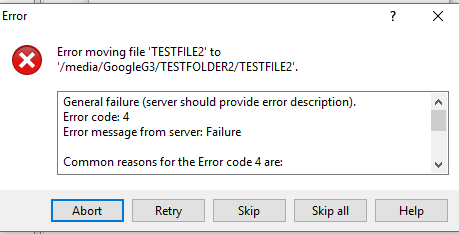. 2018-03-13 08:45:54.278 Looking for network events
. 2018-03-13 08:45:54.278 Timeout waiting for network events
. 2018-03-13 08:45:54.278 [Background 1] Session upkeep
. 2018-03-13 08:45:54.278 [Background 1] Looking for network events
. 2018-03-13 08:45:54.278 [Background 1] Timeout waiting for network events
. 2018-03-13 08:45:54.779 Session upkeep
. 2018-03-13 08:45:54.780 Looking for network events
. 2018-03-13 08:45:54.780 Timeout waiting for network events
. 2018-03-13 08:45:55.278 Session upkeep
. 2018-03-13 08:45:55.279 Looking for network events
. 2018-03-13 08:45:55.279 Timeout waiting for network events
. 2018-03-13 08:45:55.779 Session upkeep
. 2018-03-13 08:45:55.779 Looking for network events
. 2018-03-13 08:45:55.779 Timeout waiting for network events
. 2018-03-13 08:45:56.279 Session upkeep
. 2018-03-13 08:45:56.279 Looking for network events
. 2018-03-13 08:45:56.279 Timeout waiting for network events
. 2018-03-13 08:45:56.279 [Background 1] Session upkeep
. 2018-03-13 08:45:56.279 [Background 1] Looking for network events
. 2018-03-13 08:45:56.279 [Background 1] Timeout waiting for network events
. 2018-03-13 08:45:56.781 Session upkeep
. 2018-03-13 08:45:56.781 Looking for network events
. 2018-03-13 08:45:56.781 Timeout waiting for network events
. 2018-03-13 08:45:57.279 Session upkeep
. 2018-03-13 08:45:57.279 Looking for network events
. 2018-03-13 08:45:57.279 Timeout waiting for network events
. 2018-03-13 08:45:57.778 Session upkeep
. 2018-03-13 08:45:57.778 Looking for network events
. 2018-03-13 08:45:57.779 Timeout waiting for network events
. 2018-03-13 08:45:58.280 Session upkeep
. 2018-03-13 08:45:58.280 Looking for network events
. 2018-03-13 08:45:58.280 Timeout waiting for network events
. 2018-03-13 08:45:58.280 [Background 1] Session upkeep
. 2018-03-13 08:45:58.280 [Background 1] Looking for network events
. 2018-03-13 08:45:58.280 [Background 1] Timeout waiting for network events
. 2018-03-13 08:45:58.778 Session upkeep
. 2018-03-13 08:45:58.779 Looking for network events
. 2018-03-13 08:45:58.779 Timeout waiting for network events
. 2018-03-13 08:45:59.278 Session upkeep
. 2018-03-13 08:45:59.278 Looking for network events
. 2018-03-13 08:45:59.278 Timeout waiting for network events
. 2018-03-13 08:45:59.779 Session upkeep
. 2018-03-13 08:45:59.779 Looking for network events
. 2018-03-13 08:45:59.779 Timeout waiting for network events
. 2018-03-13 08:46:00.279 Session upkeep
. 2018-03-13 08:46:00.279 Looking for network events
. 2018-03-13 08:46:00.279 Timeout waiting for network events
. 2018-03-13 08:46:00.779 Session upkeep
. 2018-03-13 08:46:00.780 Looking for network events
. 2018-03-13 08:46:00.780 Timeout waiting for network events
. 2018-03-13 08:46:00.780 [Background 1] Session upkeep
. 2018-03-13 08:46:00.780 [Background 1] Looking for network events
. 2018-03-13 08:46:00.780 [Background 1] Timeout waiting for network events
. 2018-03-13 08:46:01.279 Session upkeep
. 2018-03-13 08:46:01.279 Looking for network events
. 2018-03-13 08:46:01.279 Timeout waiting for network events
. 2018-03-13 08:46:01.779 Session upkeep
. 2018-03-13 08:46:01.779 Looking for network events
. 2018-03-13 08:46:01.779 Timeout waiting for network events
. 2018-03-13 08:46:02.278 Session upkeep
. 2018-03-13 08:46:02.278 Looking for network events
. 2018-03-13 08:46:02.278 Timeout waiting for network events
. 2018-03-13 08:46:02.779 Session upkeep
. 2018-03-13 08:46:02.779 Looking for network events
. 2018-03-13 08:46:02.779 Timeout waiting for network events
. 2018-03-13 08:46:02.874 Moving file "TESTFILE2" to "/media/GoogleG3/TESTFOLDER2/TESTFILE2".
2018-03-13 08:46:02.874 Type: SSH_FXP_RENAME, Size: 87, Number: 27410
2018-03-13 08:46:02.874 12,00,00,6B,12,00,00,00,25,2F,6D,65,64,69,61,2F,47,6F,6F,67,6C,65,47,33,2F,
2018-03-13 08:46:02.874 54,45,53,54,46,4F,4C,44,45,52,31,2F,54,45,53,54,46,49,4C,45,32,00,00,00,25,
2018-03-13 08:46:02.874 2F,6D,65,64,69,61,2F,47,6F,6F,67,6C,65,47,33,2F,54,45,53,54,46,4F,4C,44,45,
2018-03-13 08:46:02.874 52,32,2F,54,45,53,54,46,49,4C,45,32,
. 2018-03-13 08:46:02.874 Sent 91 bytes
. 2018-03-13 08:46:02.874 There are 0 bytes remaining in the send buffer
. 2018-03-13 08:46:02.874 Looking for network events
. 2018-03-13 08:46:02.874 Timeout waiting for network events
. 2018-03-13 08:46:02.874 Read 4 bytes (24 pending)
. 2018-03-13 08:46:02.874 Read 24 bytes (0 pending)
< 2018-03-13 08:46:02.874 Type: SSH_FXP_STATUS, Size: 24, Number: 27140
< 2018-03-13 08:46:02.874 65,00,00,6A,04,00,00,00,00,00,00,00,07,53,75,63,63,65,73,73,00,00,00,00,
. 2018-03-13 08:46:02.874 Discarding reserved response
. 2018-03-13 08:46:02.874 Waiting for another 4 bytes
. 2018-03-13 08:46:02.874 Looking for incoming data
. 2018-03-13 08:46:02.874 Looking for network events
. 2018-03-13 08:46:03.244 Detected network event
. 2018-03-13 08:46:03.244 Enumerating network events for socket 1944
. 2018-03-13 08:46:03.244 Enumerated 1 network events making 1 cumulative events for socket 1944
. 2018-03-13 08:46:03.244 Handling network read event on socket 1944 with error 0
. 2018-03-13 08:46:03.244 Received 28 bytes (0)
. 2018-03-13 08:46:03.244 Read 4 bytes (24 pending)
. 2018-03-13 08:46:03.244 Read 24 bytes (0 pending)
< 2018-03-13 08:46:03.244 Type: SSH_FXP_STATUS, Size: 24, Number: 27410
< 2018-03-13 08:46:03.244 65,00,00,6B,12,00,00,00,04,00,00,00,07,46,61,69,6C,75,72,65,00,00,00,00,
< 2018-03-13 08:46:03.244 Status code: 4, Message: 27410, Server: Failure, Language:
. 2018-03-13 08:46:03.245 Asking user:
. 2018-03-13 08:46:03.245 Error moving file 'TESTFILE2' to '/media/GoogleG3/TESTFOLDER2/TESTFILE2'. ("General failure (server should provide error description).
. 2018-03-13 08:46:03.245 Error code: 4
. 2018-03-13 08:46:03.245 Error message from server: Failure
. 2018-03-13 08:46:03.245
. 2018-03-13 08:46:03.245 Common reasons for the Error code 4 are:
. 2018-03-13 08:46:03.245 - Renaming a file to a name of already existing file.
. 2018-03-13 08:46:03.245 - Creating a directory that already exists.
. 2018-03-13 08:46:03.245 - Moving a remote file to a different filesystem (HDD).
. 2018-03-13 08:46:03.245 - Uploading a file to a full filesystem (HDD).
. 2018-03-13 08:46:03.245 - Exceeding a user disk quota.")
. 2018-03-13 08:46:03.280 Session upkeep
. 2018-03-13 08:46:03.280 Looking for network events
. 2018-03-13 08:46:03.280 Timeout waiting for network events
. 2018-03-13 08:46:03.280 [Background 1] Session upkeep
. 2018-03-13 08:46:03.280 [Background 1] Looking for network events
. 2018-03-13 08:46:03.280 [Background 1] Timeout waiting for network events
. 2018-03-13 08:46:03.779 Session upkeep
. 2018-03-13 08:46:03.779 Looking for network events
. 2018-03-13 08:46:03.779 Timeout waiting for network events
. 2018-03-13 08:46:04.279 Session upkeep
. 2018-03-13 08:46:04.279 Looking for network events
. 2018-03-13 08:46:04.279 Timeout waiting for network events
. 2018-03-13 08:46:04.778 Session upkeep
. 2018-03-13 08:46:04.779 Looking for network events
. 2018-03-13 08:46:04.779 Timeout waiting for network events
. 2018-03-13 08:46:05.279 Session upkeep
. 2018-03-13 08:46:05.279 Looking for network events
. 2018-03-13 08:46:05.279 Timeout waiting for network events
. 2018-03-13 08:46:05.780 Session upkeep
. 2018-03-13 08:46:05.780 Looking for network events
. 2018-03-13 08:46:05.780 Timeout waiting for network events
. 2018-03-13 08:46:05.780 [Background 1] Session upkeep
. 2018-03-13 08:46:05.780 [Background 1] Looking for network events
. 2018-03-13 08:46:05.780 [Background 1] Timeout waiting for network events
. 2018-03-13 08:46:06.279 Session upkeep
. 2018-03-13 08:46:06.279 Looking for network events
. 2018-03-13 08:46:06.279 Timeout waiting for network events
. 2018-03-13 08:46:06.780 Session upkeep
. 2018-03-13 08:46:06.780 Looking for network events
. 2018-03-13 08:46:06.780 Timeout waiting for network events
. 2018-03-13 08:46:07.279 Session upkeep
. 2018-03-13 08:46:07.279 Looking for network events
. 2018-03-13 08:46:07.279 Timeout waiting for network events
. 2018-03-13 08:46:07.779 Session upkeep
. 2018-03-13 08:46:07.779 Looking for network events
. 2018-03-13 08:46:07.779 Timeout waiting for network events
. 2018-03-13 08:46:08.278 Session upkeep
. 2018-03-13 08:46:08.278 Looking for network events
. 2018-03-13 08:46:08.278 Timeout waiting for network events
. 2018-03-13 08:46:08.278 [Background 1] Session upkeep
. 2018-03-13 08:46:08.278 [Background 1] Looking for network events
. 2018-03-13 08:46:08.278 [Background 1] Timeout waiting for network events
. 2018-03-13 08:46:08.780 Session upkeep
. 2018-03-13 08:46:08.780 Looking for network events
. 2018-03-13 08:46:08.780 Timeout waiting for network events
. 2018-03-13 08:46:09.280 Session upkeep
. 2018-03-13 08:46:09.280 Looking for network events
. 2018-03-13 08:46:09.280 Timeout waiting for network events
. 2018-03-13 08:46:09.780 Session upkeep
. 2018-03-13 08:46:09.780 Looking for network events
. 2018-03-13 08:46:09.780 Timeout waiting for network events
. 2018-03-13 08:46:10.278 Session upkeep
. 2018-03-13 08:46:10.278 Looking for network events
. 2018-03-13 08:46:10.278 Timeout waiting for network events
. 2018-03-13 08:46:10.781 Session upkeep
. 2018-03-13 08:46:10.781 Looking for network events
. 2018-03-13 08:46:10.781 Timeout waiting for network events
. 2018-03-13 08:46:10.781 [Background 1] Session upkeep
. 2018-03-13 08:46:10.781 [Background 1] Looking for network events
. 2018-03-13 08:46:10.781 [Background 1] Timeout waiting for network events
. 2018-03-13 08:46:11.280 Session upkeep
. 2018-03-13 08:46:11.280 Looking for network events
. 2018-03-13 08:46:11.280 Timeout waiting for network events
. 2018-03-13 08:46:11.780 Session upkeep
. 2018-03-13 08:46:11.780 Looking for network events
. 2018-03-13 08:46:11.780 Timeout waiting for network events
. 2018-03-13 08:46:12.278 Session upkeep
. 2018-03-13 08:46:12.278 Looking for network events
. 2018-03-13 08:46:12.278 Timeout waiting for network events