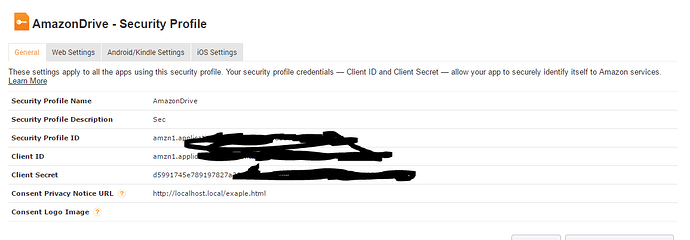odrive will save all data to the google compute server after that is done use rclone to send it to google drive. its a little bit of a setup to get it going but weeeeelllll worth it. its also free. scroll up for instructions on this.
show your web settings.

you modify the rclone source ?
No, only just add my own code when i connect a ACD source on “rclone config”
@Guidoandme you need to use Rclone on windows. start to add a new source , set your own code, after it generate a website, after need to replace the weird local link a good one (http://127.0.0.1:53682/auth)
u didnt create a app ? under my apps ?
there can i check , that can i use drive api ?
I’m having trouble with the acd > compute/odrive , if anyone has a few minutes to spare.
I’m running the provided script, but when i run it it just immediately exits, even running a single line it will exit right away and that status screen shows 0 sync requests.
Thanks.
Guys, can I request that we create a new thread for transferring your data. Let’s keep this thread for people who want information about the the 429 errors.
Im getting the same error 
How long did it take you for google to increase the space to 20TB I have 19tb of data I need to pull no response from Google yet on the upgrade
Im making this but I get:
Failed!
No code found returned by remote server.
where is the option in Google Compute to upgrade the account to avoid the 2TB disc limit?
update:
I was just visiting the dashboard again and again, and a banner came to give me the possibility to “upgrade”
you have to upgrade to business account in billing options.
I’ve created one here: Recommendations for ACD->GSuite/Other transfers
Did you add your ACD account to odrive webinterface?
What are you executing?
Whats the output of "status" option of the odrive client?
Now I'm lost, apparently I have upgrade, added a 8TB disc for my VM
It also shows in the VM list like that
But if I login to the box, /dev/sda1 has only 2TB size
@ncw you know any solution for this? THANKS!
reboot vm
resize2fs /
that didn't worked out
I have deleted the instance, re-creating right now a new one with 50gb system and with 8tb additional "blank" disc...