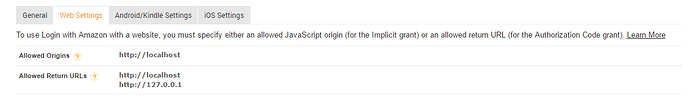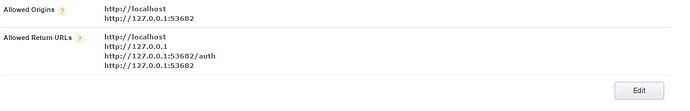It looks like odrive still works (didn’t test myself though), or a lot of people will have fun recovering their critical data (but who would put it on an unlimited service…).
ExpanDrive seems to work. But I was not able to authorize rclone using their client id and secret.
In the past, i create my own Security Profile on Amazon.(the reason is different, i only just test it) It is possible that is working? and if yes, how to set my own code?
Just use rclone config to make a new ACD remote and put in your app id and secret when asked.
After rooting around a bit, the pattern seems to be that open-source apps are having their access revoked following the discovery of the security hole in acd_cli. At least, every closed-source program I have tried has worked and every open-source program or app that provides an open-source utility (like Arq) is banned.
There is speculation that the acd_cli debacle revealed a security flaw in Amazon’s auth procedure that can be exploited if the source code is available, which seems like the most plausible explanation at present.
Just use rclone config to make a new ACD remote and put in your app id and secret when asked.
Now it ask:
For this to work, you will need rclone available on a machine that has a web browser available.
Execute the following on your machine:
rclone authorize "amazon cloud drive"
in amazon webinterface: it shows there are no “files” but the files are shown in the file-list.
rclone are deletet under the “thrid-party-apps”
Now i get tis, i i try to use my own code:
We’re sorry!
An error occurred when we tried to process your request. Rest assured, we’re already working on the problem and expect to resolve it shortly.
Hide Details
Error Summary
400 Bad Request
The redirect URI you provided has not been whitelisted for your application. Please add your redirect URI in the ‘Allowed Return URLs’ section under ‘Web Settings’ for your Security Profile on Amazon Developer Portal.
I set this:
Is this still a valid option?
Wouldn’t you need a rclone access to ACD from the Google Cloud server instance to make this work? And rclone is now blocked …
If I would have migrated data before the rclone block, this could have been the best choice. Or are there any other options from the Google Cloud virtual server to get at the ACD data?
You need to use http://127.0.0.1:53682/ as one of your Allowed return URL
working 
a missing “/” at the end of the line…
it work??
where you place"/"?
How do you got this working?
All i get is
Failed!
No code found returned by remote server.
Used my own Security Profile
Now, only just test my sec code, not the rclone. Wait it, i need to test rclone app.
It is working my own code 
But the good question? How long?
I i start use it, it possible that disable it…
can you describe how you got more than 2TB on /dev/sda1?
And which image you used? I can’t get beyond this 2TB-limit, and additional HDD cannot be bigger than 2072G.
I also struggle with “screen” 
Regards
Manuel
How did you do this ? did you use a windows VPS ? Thanks!
Probably: I'm doing a GDrive to GDrive sync (to a backup account) on Google Compute and get constant 1.5Gb/s up and down (simultaneously). That's with the default 4 transfers and no optimizations, just rclone sync source target.
@ncw RClone working well the own sec. code. Please not delete ACD option the future release, because it is possible to use it a own code (i know, it affect a very less people)
Guys, it possible that are you use your own code, it will banned if they see the large amount of traffic!!
Please not share your own code!!!