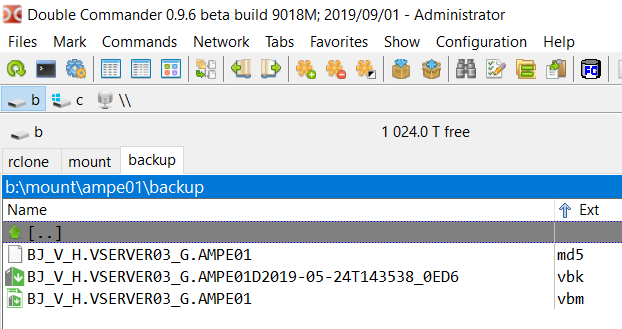Hi
I want to mount google-drive as a network drive in windows, but when I use those code like:
rclone mount gd: T: --allow-non-empty --allow-other --transfers 4 --buffer-size 256M --low-level-retries 200 --dir-cache-time 48h --vfs-read-chunk-size 128M --vfs-read-chunk-size-limit 2G
It shows "The service rclone has been started." but no label(K) in explorer
and then I try to use a Specific folder to the mount point, and the drive success show in explorer,so i just so curious about why I can direct mount into a network drive label?
I hope somebody can help me, thanks so much.
This is the debug fuse mode log:
C:\Windows\system32>rclone mount gd: T: --allow-non-empty --allow-other --transfers 4 --buffer-size 256M --low-level-retries 200 --dir-cache-time 48h --vfs-read-chunk-size 128M --vfs-read-chunk-size-limit 2G --debug-fuse -v
The service rclone has been started.
rclone[TID=1308]: FFFFD581D09DBC00: >>QueryVolumeInformation
rclone[TID=1308]: FFFFD581D09DBC00: <<QueryVolumeInformation IoStatus=0[0] VolumeInfo={TotalSize=40000:0, FreeSize=3d528:9038a000, VolumeLabel="gd-yunsk"}
rclone[TID=1308]: FFFFD581CE7A8050: >>Create [UT---C] "", FILE_OPEN, CreateOptions=21, FileAttributes=10, Security=NULL, AllocationSize=0:0, AccessToken=0000000000000584[PID=1078], DesiredAccess=100000, GrantedAccess=0, ShareAccess=3
rclone[TID=1308]: FFFFD581CE7A8050: <<Create IoStatus=0[1] UserContext=0000000000000000:00000000001888C0, GrantedAccess=100000, FileInfo={FileAttributes=10, ReparseTag=0, AllocationSize=0:0, FileSize=0:0, CreationTime=2019-10-21T14:31:02.930Z, LastAccessTime=2019-10-21T14:31:02.930Z, LastWriteTime=2019-10-21T14:31:02.930Z, ChangeTime=2019-10-21T14:31:02.930Z, IndexNumber=0:1}
rclone[TID=1308]: FFFFD581CF0499A0: >>Create [UT---C] "", FILE_OPEN, CreateOptions=200000, FileAttributes=0, Security=NULL, AllocationSize=0:0, AccessToken=000000000000057C[PID=1078], DesiredAccess=80, GrantedAccess=0, ShareAccess=7
rclone[TID=3be8]: FFFFD581D09C13F0: >>Close 0000000000000000:00000000001888C0
rclone[TID=1308]: FFFFD581CF0499A0: <<Create IoStatus=0[1] UserContext=0000000000000000:0000000000188770, GrantedAccess=80, FileInfo={FileAttributes=10, ReparseTag=0, AllocationSize=0:0, FileSize=0:0, CreationTime=2019-10-21T14:31:02.930Z, LastAccessTime=2019-10-21T14:31:02.930Z, LastWriteTime=2019-10-21T14:31:02.930Z, ChangeTime=2019-10-21T14:31:02.930Z, IndexNumber=0:1}
rclone[TID=3be8]: FFFFD581D09C13F0: <<Close IoStatus=0[0]
rclone[TID=1308]: FFFFD581D09E2660: >>Close 0000000000000000:0000000000188770
rclone[TID=0f54]: FFFFD581CE7A8050: >>Create [UT---C] "", FILE_OPEN, CreateOptions=21, FileAttributes=10, Security=NULL, AllocationSize=0:0, AccessToken=000000000000057C[PID=1078], DesiredAccess=100000, GrantedAccess=0, ShareAccess=3
rclone[TID=1308]: FFFFD581D09E2660: <<Close IoStatus=0[0]
rclone[TID=0f54]: FFFFD581CE7A8050: <<Create IoStatus=0[1] UserContext=0000000000000000:00000000001F71F0, GrantedAccess=100000, FileInfo={FileAttributes=10, ReparseTag=0, AllocationSize=0:0, FileSize=0:0, CreationTime=2019-10-21T14:31:02.930Z, LastAccessTime=2019-10-21T14:31:02.930Z, LastWriteTime=2019-10-21T14:31:02.930Z, ChangeTime=2019-10-21T14:31:02.930Z, IndexNumber=0:1}
rclone[TID=0f54]: FFFFD581D09DBC00: >>Close 0000000000000000:00000000001F71F0
rclone[TID=0f54]: FFFFD581D09DBC00: <<Close IoStatus=0[0]