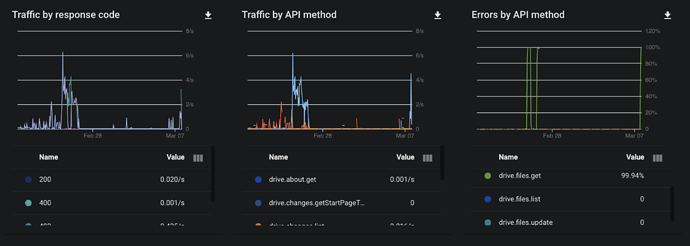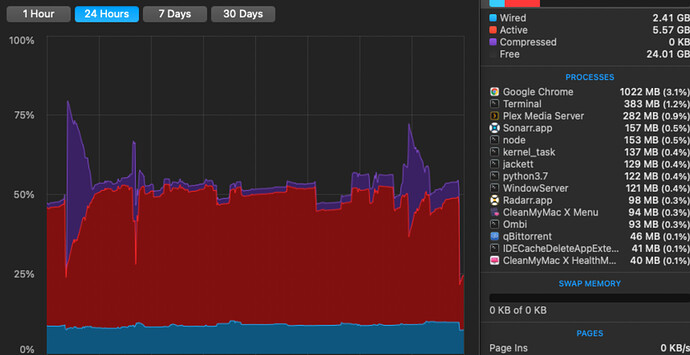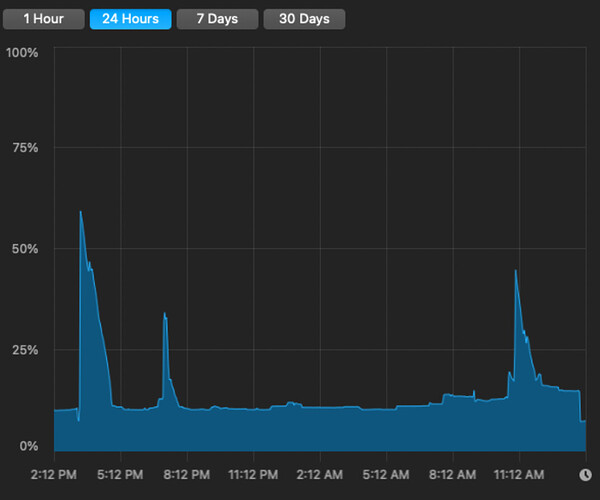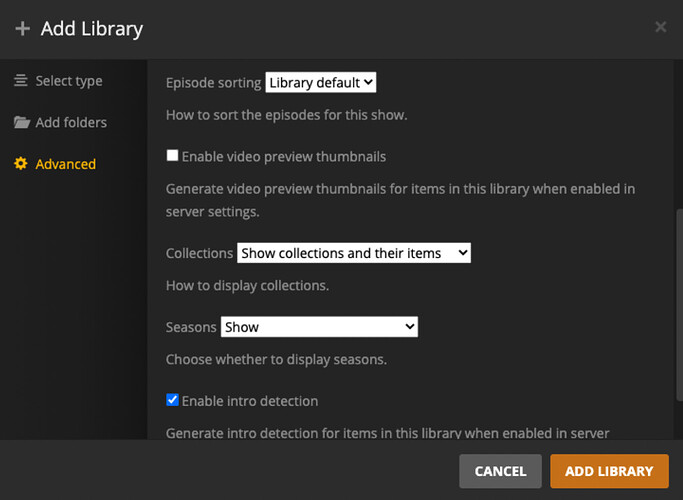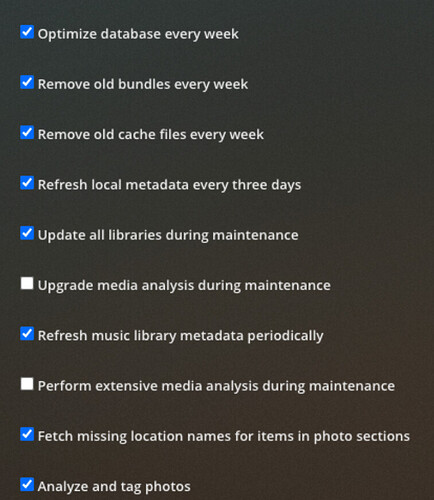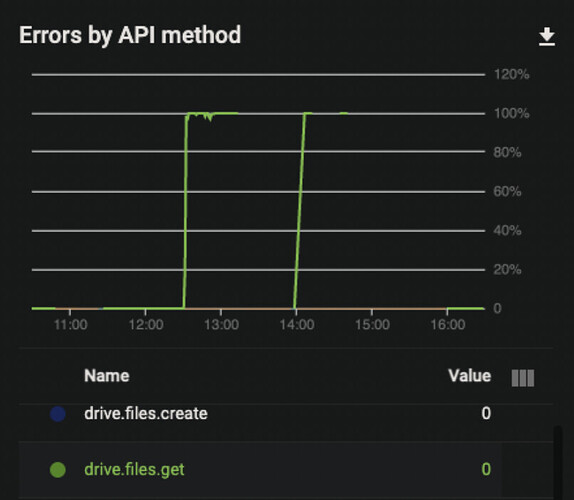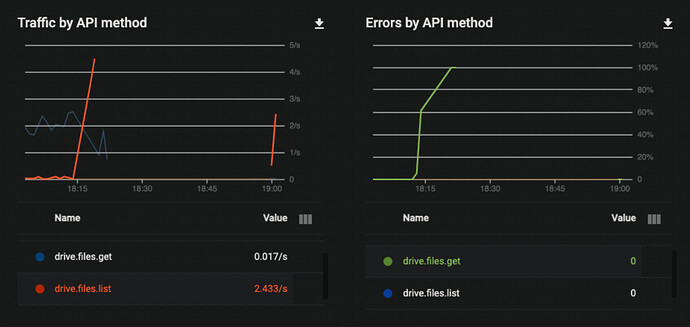What is the problem you are having with rclone?
Error 403 keeps happening after 3h of Plex library sync:
Hi all, I've been trying to integrate my GD storage with Plex after successfully uploading my entire 19TB library. I've tried a few times (3 to be exact) to add the directories to Plex and let Plex perform library scans. It usually works well at first, but then, after 3h, i get errors 403.
I'm using a mount command which uses ~20% of my RAM, which does not seem to cause problems, i have API tokens in my config and my quotas are large (see info below).
I don't think what I'm trying to do is rocket science, but i can't, for the life of me, figure out what I'm doing wrong.
- Are there settings on Plex that I should use to disable multiple metadata requests?
- Are there other options missing in my config/mount command?
Thanks in advance...
What is your rclone version (output from rclone version)
v1.53.3
Which OS you are using and how many bits (eg Windows 7, 64 bit)
MacOS Big Sur (11.1) on 3.2GHz i7 / 32GB Ram / 2018 MacMini
Which cloud storage system are you using? (eg Google Drive)
Google Drive, for which i have credentials
The command you were trying to run
This is my rclone mount command
rclone mount GD:Storage ~/Desktop/gdrivetest \
--allow-non-empty \
--log-file ~/Documents/_FILES_HANDLING/rclone.log \
--vfs-read-chunk-size 2G \
--vfs-read-chunk-size-limit off \
--drive-chunk-size 2G \
--buffer-size 12G \
--allow-other \
--rc \
--allow-non-empty \
--dir-cache-time 96h \
--vfs-cache-mode writes \
--cache-dir ~/Movies/cache \
--rc-addr REDACTED_IP:5572 \
--rc-pass REDACTED \
--rc-user REDACTED \
-vv
The rclone config contents with secrets removed.
[GD]
type = drive
token = {"access_token":"REDACTED","token_type":"Bearer","refresh_token":"1REDACTED","expiry":"2021-03-07T15:13:48.992784Z"}
client_id = REDACTED.apps.googleusercontent.com
client_secret = REDACTED
A log from the command with the -vv flag
Sample log with 3x 403 errors
2021/03/07 14:11:04 DEBUG : TV/2 Broke Girls/2.Broke.Girls.S02.Season.2.Complete.720p.HDTV.X264-MRSK[cttv]/2.Broke.Girls.S02E14.720p.HDTV.X264-MRSK.mkv: >Open: fd=TV/2 Broke Girls/2.Broke.Girls.S02.Season.2.Complete.720p.HDTV.X264-MRSK[cttv]/2.Broke.Girls.S02E14.720p.HDTV.X264-MRSK.mkv (r), err=<nil>
2021/03/07 14:11:04 DEBUG : TV/2 Broke Girls/2.Broke.Girls.S02.Season.2.Complete.720p.HDTV.X264-MRSK[cttv]/2.Broke.Girls.S02E14.720p.HDTV.X264-MRSK.mkv: >Open: fh=&{TV/2 Broke Girls/2.Broke.Girls.S02.Season.2.Complete.720p.HDTV.X264-MRSK[cttv]/2.Broke.Girls.S02E14.720p.HDTV.X264-MRSK.mkv (r)}, err=<nil>
2021/03/07 14:11:04 DEBUG : &{TV/2 Broke Girls/2.Broke.Girls.S02.Season.2.Complete.720p.HDTV.X264-MRSK[cttv]/2.Broke.Girls.S02E14.720p.HDTV.X264-MRSK.mkv (r)}: Read: len=65536, offset=0
2021/03/07 14:11:04 DEBUG : TV/2 Broke Girls/2.Broke.Girls.S02.Season.2.Complete.720p.HDTV.X264-MRSK[cttv]/2.Broke.Girls.S02E14.720p.HDTV.X264-MRSK.mkv: ChunkedReader.openRange at 0 length 2147483648
2021/03/07 14:11:05 DEBUG : &{TV/2 Broke Girls/2.Broke.Girls.S02.Season.2.Complete.720p.HDTV.X264-MRSK[cttv]/2.Broke.Girls.S02E14.720p.HDTV.X264-MRSK.mkv (r)}: >Read: read=0, err=open file failed: googleapi: Error 403: The download quota for this file has been exceeded., downloadQuotaExceeded
2021/03/07 14:11:05 DEBUG : &{TV/2 Broke Girls/2.Broke.Girls.S02.Season.2.Complete.720p.HDTV.X264-MRSK[cttv]/2.Broke.Girls.S02E14.720p.HDTV.X264-MRSK.mkv (r)}: Flush:
2021/03/07 14:11:05 DEBUG : &{TV/2 Broke Girls/2.Broke.Girls.S02.Season.2.Complete.720p.HDTV.X264-MRSK[cttv]/2.Broke.Girls.S02E14.720p.HDTV.X264-MRSK.mkv (r)}: >Flush: err=<nil>
2021/03/07 14:11:05 DEBUG : &{TV/2 Broke Girls/2.Broke.Girls.S02.Season.2.Complete.720p.HDTV.X264-MRSK[cttv]/2.Broke.Girls.S02E14.720p.HDTV.X264-MRSK.mkv (r)}: Release:
2021/03/07 14:11:05 DEBUG : &{TV/2 Broke Girls/2.Broke.Girls.S02.Season.2.Complete.720p.HDTV.X264-MRSK[cttv]/2.Broke.Girls.S02E14.720p.HDTV.X264-MRSK.mkv (r)}: >Release: err=<nil>
2021/03/07 14:11:05 DEBUG : TV/2 Broke Girls/2.Broke.Girls.S02.Season.2.Complete.720p.HDTV.X264-MRSK[cttv]/2.Broke.Girls.S02E14.720p.HDTV.X264-MRSK.mkv: Attr:
2021/03/07 14:11:05 DEBUG : TV/2 Broke Girls/2.Broke.Girls.S02.Season.2.Complete.720p.HDTV.X264-MRSK[cttv]/2.Broke.Girls.S02E14.720p.HDTV.X264-MRSK.mkv: >Attr: a=valid=1s ino=0 size=372686865 mode=-rw-r--r--, err=<nil>
2021/03/07 14:11:05 DEBUG : TV/2 Broke Girls/2.Broke.Girls.S02.Season.2.Complete.720p.HDTV.X264-MRSK[cttv]/2.Broke.Girls.S02E14.720p.HDTV.X264-MRSK.mkv: Open: flags=OpenReadOnly
2021/03/07 14:11:05 DEBUG : TV/2 Broke Girls/2.Broke.Girls.S02.Season.2.Complete.720p.HDTV.X264-MRSK[cttv]/2.Broke.Girls.S02E14.720p.HDTV.X264-MRSK.mkv: Open: flags=O_RDONLY
2021/03/07 14:11:05 DEBUG : TV/2 Broke Girls/2.Broke.Girls.S02.Season.2.Complete.720p.HDTV.X264-MRSK[cttv]/2.Broke.Girls.S02E14.720p.HDTV.X264-MRSK.mkv: >Open: fd=TV/2 Broke Girls/2.Broke.Girls.S02.Season.2.Complete.720p.HDTV.X264-MRSK[cttv]/2.Broke.Girls.S02E14.720p.HDTV.X264-MRSK.mkv (r), err=<nil>
2021/03/07 14:11:05 DEBUG : TV/2 Broke Girls/2.Broke.Girls.S02.Season.2.Complete.720p.HDTV.X264-MRSK[cttv]/2.Broke.Girls.S02E14.720p.HDTV.X264-MRSK.mkv: >Open: fh=&{TV/2 Broke Girls/2.Broke.Girls.S02.Season.2.Complete.720p.HDTV.X264-MRSK[cttv]/2.Broke.Girls.S02E14.720p.HDTV.X264-MRSK.mkv (r)}, err=<nil>
2021/03/07 14:11:05 DEBUG : &{TV/2 Broke Girls/2.Broke.Girls.S02.Season.2.Complete.720p.HDTV.X264-MRSK[cttv]/2.Broke.Girls.S02E14.720p.HDTV.X264-MRSK.mkv (r)}: Read: len=32768, offset=0
2021/03/07 14:11:05 DEBUG : TV/2 Broke Girls/2.Broke.Girls.S02.Season.2.Complete.720p.HDTV.X264-MRSK[cttv]/2.Broke.Girls.S02E14.720p.HDTV.X264-MRSK.mkv: ChunkedReader.openRange at 0 length 2147483648
2021/03/07 14:11:05 DEBUG : &{TV/3rd Rock from the Sun/Season 2/3rd Rock from the Sun - S02E10 - Gobble, Gobble, Dick, Dick SDTV.mp4 (r)}: >Read: read=0, err=open file failed: googleapi: Error 403: The download quota for this file has been exceeded., downloadQuotaExceeded
2021/03/07 14:11:05 DEBUG : TV/3rd Rock from the Sun/Season 2/3rd Rock from the Sun - S02E10 - Gobble, Gobble, Dick, Dick SDTV.mp4: Attr:
2021/03/07 14:11:05 DEBUG : TV/3rd Rock from the Sun/Season 2/3rd Rock from the Sun - S02E10 - Gobble, Gobble, Dick, Dick SDTV.mp4: >Attr: a=valid=1s ino=0 size=91719510 mode=-rw-r--r--, err=<nil>
2021/03/07 14:11:05 DEBUG : &{TV/3rd Rock from the Sun/Season 2/3rd Rock from the Sun - S02E10 - Gobble, Gobble, Dick, Dick SDTV.mp4 (r)}: Read: len=65536, offset=0
2021/03/07 14:11:05 DEBUG : TV/3rd Rock from the Sun/Season 2/3rd Rock from the Sun - S02E10 - Gobble, Gobble, Dick, Dick SDTV.mp4: ChunkedReader.openRange at 0 length 2147483648
2021/03/07 14:11:05 DEBUG : &{TV/2 Broke Girls/2.Broke.Girls.S02.Season.2.Complete.720p.HDTV.X264-MRSK[cttv]/2.Broke.Girls.S02E14.720p.HDTV.X264-MRSK.mkv (r)}: >Read: read=0, err=open file failed: googleapi: Error 403: The download quota for this file has been exceeded., downloadQuotaExceeded
Google API Quotas
| Quota name | Limit | |
|---|---|---|
| Queries per day | 1,000,000,000 | |
| Queries per 100 seconds per user | 10,000 | |
| Queries per 100 seconds | 10,000 |