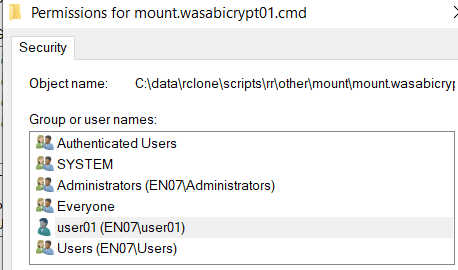What is the problem you are having with rclone?
I'm experiencing a very odd behavior on upload new subtitles ( as far as I can tel, only .srt files ) from bazarr, I have a very large library, bazarr started to replace a few subtitles a few days ago, the files go to cache and then the error appears on the log:
'''
2020/11/17 22:27:24 DEBUG : TV/11.22.63/Season 01/11.22.63.S01E03.HDTV.x264-LOL[rarbg].pt-BR.srt: vfs cache: starting upload
2020/11/17 22:27:24 ERROR : TV/11.22.63/Season 01/11.22.63.S01E03.HDTV.x264-LOL[rarbg].pt-BR.srt: Failed to copy: permission denied
2020/11/17 22:27:24 ERROR : TV/11.22.63/Season 01/11.22.63.S01E03.HDTV.x264-LOL[rarbg].pt-BR.srt: vfs cache: failed to upload try #1, will retry in 10s: vfs cache: failed to transfer file from cache to remote: permission denied
'''
at first I believed that it was a problem with permission on the mount, all the services are running on the system account, I even added -o flag with permission to everyone and the error persist, and oddly enough, sonarr and radarr are running the same as bazarr and they show no errors on uploading their files to the union remote.
I've tried with the latest rclone stable and also the latest beta, the error is the same.
a couple of days ago I had a few problems with "error 403 download quota for this files was exceed" and it was because of an error on bazarr setup and my mount settings, so I've stopped bazarr service for a few days, after I've got that problem sorted, I've started bazarr again and this problem surfaced.
I am able to write files to the union mount normally, series and movies are uploading just fine...
everything seams to be fine, except with the subtitles 
my basic setup is a union mount of Google and a local foder,all the apps are using the mount as path ( plex, sonarr, radar and etc ) and I use a script to upload from the local folder to google off normal use hours...
thanks for any assitance 
What is your rclone version (output from rclone version)
rclone v1.53.2
- os/arch: windows/amd64
- go version: go1.15.2
Which OS you are using and how many bits (eg Windows 7, 64 bit)
Windows 10, X64 , version 2004
Which cloud storage system are you using? (eg Google Drive)
Google Drive, not shared drive or team drive, not sure if it matters...
The command you were trying to run (eg rclone copy /tmp remote:tmp)
mount UNION: U: --log-level INFO --volname "UNION MOUNT" --no-checksum --no-modtime --cache-dir C:\Cache --dir-cache-time 72h --drive-chunk-size 64M --vfs-read-chunk-size 32M --vfs-read-chunk-size-limit 512M --buffer-size 100M --rc --rc-user=xxx --rc-pass=xxx --rc-addr=10.0.0.20:5572 --rc-serve --rc-web-gui --fast-list --log-file C:\rclone\RClone_Union.txt --config "C:\Users\Jethro\.config\rclone\rclone.conf" --vfs-cache-mode writes -o --UserName=EVERYONE
The rclone config contents with secrets removed.
[JETHRO]
type = drive
client_id = my own API ID
client_secret = my secret
scope = drive
token = my token
root_folder_id =
[UNION]
type = union
remotes = JETHRO:Media C:\Media
action_policy = epall
A log from the command with the -vv flag
Full Log at https://pastebin.com/YFWuRJuk
2020/11/17 23:20:30 DEBUG : TV/GLOW/Season 2/GLOW - S02E07 - Nothing Shattered.en.srt: vfs cache: checking remote fingerprint "33603,2020-06-18 22:43:15.86 +0000 UTC,2dc99853d79ef3ad23b0f976b187e2f9" against cached fingerprint "33603,2020-06-18 22:43:15.86 +0000 UTC,2dc99853d79ef3ad23b0f976b187e2f9"
2020/11/17 23:20:30 DEBUG : TV/GLOW/Season 2/GLOW - S02E07 - Nothing Shattered.en.srt: vfs cache: truncate to size=30776
2020/11/17 23:20:30 DEBUG : vfs cache: looking for range={Pos:0 Size:30776} in [{Pos:0 Size:30776}] - present true
2020/11/17 23:20:30 DEBUG : TV/GLOW/Season 2/GLOW - S02E07 - Nothing Shattered.en.srt: vfs cache: setting modification time to 2020-11-17 20:29:15.2530813 -0300 -03
2020/11/17 23:20:30 INFO : TV/GLOW/Season 2/GLOW - S02E07 - Nothing Shattered.en.srt: vfs cache: queuing for upload in 5s
2020/11/17 23:20:30 DEBUG : TV/GLOW/Season 2: Added virtual directory entry vAdd: "GLOW - S02E07 - Nothing Shattered.en.srt"
2020/11/17 23:20:30 DEBUG : TV/GLOW/Season 1/GLOW - S01E03 - The Wrath of Kuntar.en.srt: vfs cache: starting upload
2020/11/17 23:20:30 ERROR : TV/GLOW/Season 1/GLOW - S01E03 - The Wrath of Kuntar.en.srt: Failed to copy: permission denied
2020/11/17 23:20:30 ERROR : TV/GLOW/Season 1/GLOW - S01E03 - The Wrath of Kuntar.en.srt: vfs cache: failed to upload try #1, will retry in 10s: vfs cache: failed to transfer file from cache to remote: permission denied
2020/11/17 23:20:31 DEBUG : TV/GLOW/Season 2/GLOW - S02E08 - The Good Twin.en.srt: vfs cache: checking remote fingerprint "35655,2020-06-18 22:43:44.275 +0000 UTC,11994028e89f945745f0c2cddcef167a" against cached fingerprint "35655,2020-06-18 22:43:44.275 +0000 UTC,11994028e89f945745f0c2cddcef167a"
2020/11/17 23:20:31 DEBUG : TV/GLOW/Season 2/GLOW - S02E08 - The Good Twin.en.srt: vfs cache: truncate to size=27357
2020/11/17 23:20:31 DEBUG : vfs cache: looking for range={Pos:0 Size:27357} in [{Pos:0 Size:27357}] - present true
2020/11/17 23:20:31 DEBUG : TV/GLOW/Season 2/GLOW - S02E08 - The Good Twin.en.srt: vfs cache: setting modification time to 2020-11-17 20:29:35.7169414 -0300 -03
2020/11/17 23:20:31 INFO : TV/GLOW/Season 2/GLOW - S02E08 - The Good Twin.en.srt: vfs cache: queuing for upload in 5s
2020/11/17 23:20:31 DEBUG : TV/GLOW/Season 2: Added virtual directory entry vAdd: "GLOW - S02E08 - The Good Twin.en.srt"
2020/11/17 23:20:31 DEBUG : rc: "core/stats": with parameters map[]
2020/11/17 23:20:31 DEBUG : rc: "core/stats": reply map[bytes:0 checks:0 deletes:0 elapsedTime:14.4264007 errors:5 fatalError:false lastError:permission denied renames:0 retryError:true speed:0 transferTime:0.0049768 transfers:0]: <nil>
2020/11/17 23:20:31 DEBUG : rc: "core/stats": with parameters map[]
2020/11/17 23:20:31 DEBUG : rc: "core/stats": reply map[bytes:0 checks:0 deletes:0 elapsedTime:14.4283832 errors:5 fatalError:false lastError:permission denied renames:0 retryError:true speed:0 transferTime:0.0049768 transfers:0]: <nil>
2020/11/17 23:20:31 DEBUG : TV/GLOW/Season 2/GLOW - S02E09 - Rosalie.en.srt: vfs cache: checking remote fingerprint "45283,2020-06-18 22:44:15.735 +0000 UTC,d769f0f0fcde62554fc8fab4626b2b68" against cached fingerprint "45283,2020-06-18 22:44:15.735 +0000 UTC,d769f0f0fcde62554fc8fab4626b2b68"
2020/11/17 23:20:31 DEBUG : TV/GLOW/Season 2/GLOW - S02E09 - Rosalie.en.srt: vfs cache: truncate to size=40879
2020/11/17 23:20:31 DEBUG : vfs cache: looking for range={Pos:0 Size:40879} in [{Pos:0 Size:40879}] - present true
2020/11/17 23:20:31 DEBUG : TV/GLOW/Season 2/GLOW - S02E09 - Rosalie.en.srt: vfs cache: setting modification time to 2020-11-17 20:30:00.2621949 -0300 -03
2020/11/17 23:20:31 INFO : TV/GLOW/Season 2/GLOW - S02E09 - Rosalie.en.srt: vfs cache: queuing for upload in 5s
2020/11/17 23:20:31 DEBUG : TV/GLOW/Season 2: Added virtual directory entry vAdd: "GLOW - S02E09 - Rosalie.en.srt"
2020/11/17 23:20:31 DEBUG : TV/GLOW/Season 1/GLOW - S01E04 - The Dusty Spur.en.srt: vfs cache: starting upload
2020/11/17 23:20:31 ERROR : TV/GLOW/Season 1/GLOW - S01E04 - The Dusty Spur.en.srt: Failed to copy: permission denied
2020/11/17 23:20:31 ERROR : TV/GLOW/Season 1/GLOW - S01E04 - The Dusty Spur.en.srt: vfs cache: failed to upload try #1, will retry in 10s: vfs cache: failed to transfer file from cache to remote: permission denied
2020/11/17 23:20:31 DEBUG : TV/GLOW/Season 2/GLOW - S02E10 - Every Potato Has a Receipt.en.srt: vfs cache: checking remote fingerprint "54346,2020-06-18 22:48:13.582 +0000 UTC,f51a0b0bf0c3188d02405ba7c3e83201" against cached fingerprint "54346,2020-06-18 22:48:13.582 +0000 UTC,f51a0b0bf0c3188d02405ba7c3e83201"
2020/11/17 23:20:31 DEBUG : TV/GLOW/Season 2/GLOW - S02E10 - Every Potato Has a Receipt.en.srt: vfs cache: truncate to size=47944
2020/11/17 23:20:31 DEBUG : vfs cache: looking for range={Pos:0 Size:47944} in [{Pos:0 Size:47944}] - present true
2020/11/17 23:20:31 DEBUG : TV/GLOW/Season 2/GLOW - S02E10 - Every Potato Has a Receipt.en.srt: vfs cache: setting modification time to 2020-11-17 20:30:25.3510411 -0300 -03
2020/11/17 23:20:31 INFO : TV/GLOW/Season 2/GLOW - S02E10 - Every Potato Has a Receipt.en.srt: vfs cache: queuing for upload in 5s
2020/11/17 23:20:31 DEBUG : TV/GLOW/Season 2: Added virtual directory entry vAdd: "GLOW - S02E10 - Every Potato Has a Receipt.en.srt"
2020/11/17 23:20:31 DEBUG : TV/GLOW/Season 1/GLOW - S01E05 - Debbie Does Something.en.srt: vfs cache: starting upload
2020/11/17 23:20:31 ERROR : TV/GLOW/Season 1/GLOW - S01E05 - Debbie Does Something.en.srt: Failed to copy: permission denied
2020/11/17 23:20:31 ERROR : TV/GLOW/Season 1/GLOW - S01E05 - Debbie Does Something.en.srt: vfs cache: failed to upload try #1, will retry in 10s: vfs cache: failed to transfer file from cache to remote: permission denied
2020/11/17 23:20:32 DEBUG : TV/GLOW/Season 3/GLOW - S03E01 - Up, Up, Up.en.srt: vfs cache: checking remote fingerprint "48712,2019-08-10 12:43:47.326 +0000 UTC,47533d3589127616c2d9260cc30de82b" against cached fingerprint "48712,2019-08-10 12:43:47.326 +0000 UTC,47533d3589127616c2d9260cc30de82b"
2020/11/17 23:20:32 DEBUG : TV/GLOW/Season 3/GLOW - S03E01 - Up, Up, Up.en.srt: vfs cache: truncate to size=42893
2020/11/17 23:20:32 DEBUG : rc: "core/stats": with parameters map[]
2020/11/17 23:20:32 DEBUG : rc: "core/stats": reply map[bytes:0 checks:0 deletes:0 elapsedTime:15.4275684 errors:7 fatalError:false lastError:permission denied renames:0 retryError:true speed:0 transferTime:0.0049768 transfers:0]: <nil>
2020/11/17 23:20:32 DEBUG : rc: "core/stats": with parameters map[]
2020/11/17 23:20:32 DEBUG : rc: "core/stats": reply map[bytes:0 checks:0 deletes:0 elapsedTime:15.4285739 errors:7 fatalError:false lastError:permission denied renames:0 retryError:true speed:0 transferTime:0.0049768 transfers:0]: <nil>
2020/11/17 23:20:32 DEBUG : vfs cache: looking for range={Pos:0 Size:42893} in [{Pos:0 Size:42893}] - present true
2020/11/17 23:20:32 DEBUG : TV/GLOW/Season 3/GLOW - S03E01 - Up, Up, Up.en.srt: vfs cache: setting modification time to 2020-11-17 20:30:48.9330285 -0300 -03
2020/11/17 23:20:32 INFO : TV/GLOW/Season 3/GLOW - S03E01 - Up, Up, Up.en.srt: vfs cache: queuing for upload in 5s
2020/11/17 23:20:32 DEBUG : TV/GLOW/Season 3: Added virtual directory entry vAdd: "GLOW - S03E01 - Up, Up, Up.en.srt"
2020/11/17 23:20:32 DEBUG : TV/GLOW/Season 1/GLOW - S01E06 - This Is One of Those Moments.en.srt: vfs cache: starting upload
2020/11/17 23:20:32 ERROR : TV/GLOW/Season 1/GLOW - S01E06 - This Is One of Those Moments.en.srt: Failed to copy: permission denied
2020/11/17 23:20:32 ERROR : TV/GLOW/Season 1/GLOW - S01E06 - This Is One of Those Moments.en.srt: vfs cache: failed to upload try #1, will retry in 10s: vfs cache: failed to transfer file from cache to remote: permission denied
2020/11/17 23:20:32 DEBUG : rc: "core/stats": with parameters map[]