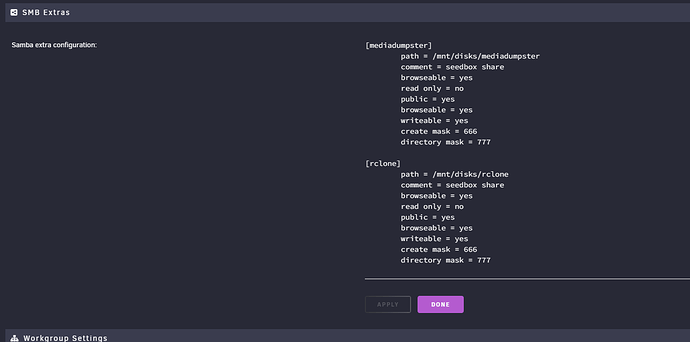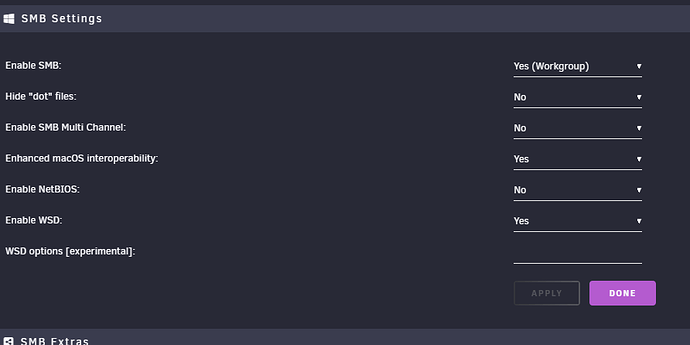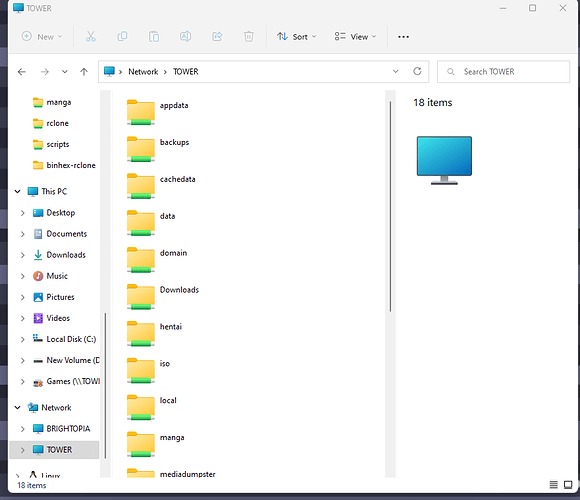Here is my samba configuration:
path = /mnt/disks/mediadumpster
comment = seedbox share
browseable = yes
read only = no
public = yes
browseable = yes
writeable = yes
create mask = 666
directory mask = 777
I believe Unraid is linux based as well.
quote: Unraid is based on Linux Slackware** . Supported filesystems: XFS, Btrfs and ReiserFS. ReiserFS is only for legacy reasons and for backward compatibility, and as a main-rule, shouldn't be used on new implementations.
quote: Unraid is a proprietary Linux-based operating system designed to run on home media server setups that operates as a network-attached storage device, application server, and virtualization host. Unraid is proprietary software developed and maintained by Lime Technology, Inc. Users of the software are encouraged to write and use plugins and Docker applications to extend the functionality of their systems.
Sorry as you misunderstand, it's based on Linux but everything is GUI based and is very different from a 'vanilla' Linux install like Ubuntu or whatnot so I can't offer any specific steps.
You'd want to repeat my use case of a root vs non root user as I can't articulate the exact steps on Unraid.
2022/11/08 08:32:18 DEBUG : rclone: Version "v1.60.0" starting with parameters ["rcloneorig" "--config" "/boot/config/plugins/rclone/.rclone.conf" "mount" "PlexUnion:" "/mnt/user/rclone/PlexUnion" "--config" "/boot/config/plugins/rclone/.rclone.conf" "--allow-other" "-vv"]
2022/11/08 08:32:18 DEBUG : Creating backend with remote "PlexUnion:"
2022/11/08 08:32:18 DEBUG : Using config file from "/boot/config/plugins/rclone/.rclone.conf"
2022/11/08 08:32:18 DEBUG : Creating backend with remote "PlexTD7Crypt:"
2022/11/08 08:32:18 DEBUG : Creating backend with remote "PlexTD3Crypt:"
2022/11/08 08:32:18 DEBUG : Creating backend with remote "plex:"
2022/11/08 08:32:18 DEBUG : Creating backend with remote "PlexTD6Crypt:"
2022/11/08 08:32:18 DEBUG : Creating backend with remote "PlexTD5Crypt:"
2022/11/08 08:32:18 DEBUG : Creating backend with remote "PlexTD2Crypt:"
2022/11/08 08:32:18 DEBUG : Creating backend with remote "PlexTD1Crypt:"
2022/11/08 08:32:18 DEBUG : Creating backend with remote "PlexTD4Crypt:"
2022/11/08 08:32:18 DEBUG : Creating backend with remote "PlexTD4:"
2022/11/08 08:32:18 DEBUG : Creating backend with remote "PlexTD5:"
2022/11/08 08:32:18 DEBUG : Creating backend with remote "PlexTD2:"
2022/11/08 08:32:18 DEBUG : Creating backend with remote "PlexTD6:"
2022/11/08 08:32:18 DEBUG : Creating backend with remote "PlexTD3:"
2022/11/08 08:32:18 DEBUG : Creating backend with remote "PlexTD1:"
2022/11/08 08:32:18 DEBUG : Creating backend with remote "PlexTD7:"
2022/11/08 08:32:18 DEBUG : union root '': actionPolicy = *policy.EpAll, createPolicy = *policy.Rand, searchPolicy = *policy.FF
2022/11/08 08:32:18 DEBUG : union root '': Mounting on "/mnt/user/rclone/PlexUnion"
2022/11/08 08:32:18 DEBUG : : Root:
2022/11/08 08:32:18 DEBUG : : >Root: node=/, err=<nil>
2022/11/08 08:33:19 DEBUG : Google drive root '': Checking for changes on remote
2022/11/08 08:33:19 DEBUG : Google drive root '': Checking for changes on remote
2022/11/08 08:33:19 DEBUG : Google drive root '': Checking for changes on remote
2022/11/08 08:33:19 DEBUG : Google drive root '': Checking for changes on remote
2022/11/08 08:33:19 DEBUG : Google drive root '': Checking for changes on remote
2022/11/08 08:33:19 DEBUG : Google drive root '': Checking for changes on remote
2022/11/08 08:33:19 DEBUG : Google drive root '': Checking for changes on remote
2022/11/08 08:33:19 DEBUG : Google drive root '': Checking for changes on remote
Like I shared above, you'd want to repeat my steps in your environment. I'm not sure what that log is telling me or what you are trying to do?
I ran this command for the logs above as that is the command I saw on your example as I tweaked mine to match yours:
rclone mount PlexUnion: /mnt/user/rclone/PlexUnion --config /boot/config/plugins/rclone/.rclone.conf --allow-other -vv
I ran through a series of steps.
ran with allow other as root and tested with a non root user making a file and it worked
ran without allow as root and tested with a non root user and show the output.
If you can do the first part as a non root user, it's not rclone and it's the share configuration. If you can't make it on the local OS as a non root user, we have a rclone item.
Ok I ran the test with -vv and -v and both rclone mounts mounted. So the rclone works.
I can't see your screen so I have no way to know what you are doing or what the output is.
Saying it works or doesn't work doesn't help at all if the specifics are included.
Ole
November 8, 2022, 5:11pm
70
Please share the result of your test, just like this where we can see active user, commands and output:
Animosity022:
Easy test as running as root:
felix@gemini:~$ sudo su -
root@gemini:~# rclone mount GD: /home/felix/test --config /opt/rclone/rclone.conf --allow-other -vv
2022/11/08 10:25:42 DEBUG : rclone: Version "v1.60.0" starting with parameters ["rclone" "mount" "GD:" "/home/felix/test" "--config" "/opt/rclone/rclone.conf" "--allow-other" "-vv"]
2022/11/08 10:25:42 DEBUG : Creating backend with remote "GD:"
2022/11/08 10:25:42 DEBUG : Using config file from "/opt/rclone/rclone.conf"
2022/11/08 10:25:42 DEBUG : GD: Loaded invalid token from config file - ignoring
2022/11/08 10:25:42 DEBUG : Saving config "token" in section "GD" of the config file
2022/11/08 10:25:42 DEBUG : Keeping previous permissions for config file: -rwxrwxr-x
2022/11/08 10:25:42 DEBUG : GD: Saved new token in config file
2022/11/08 10:25:43 DEBUG : Google drive root '': Mounting on "/home/felix/test"
2022/11/08 10:25:43 DEBUG : : Root:
2022/11/08 10:25:43 DEBUG : : >Root: node=/, err=<nil>
^C2022/11/08 10:25:45 INFO : Signal received: interrupt
2022/11/08 10:25:45 ERROR : /home/felix/test: Unmounted rclone mount
2022/11/08 10:25:45 INFO : Exiting...
root@gemini:~# rclone mount GD: /home/felix/test --config /opt/rclone/rclone.conf --allow-other -v
2022/11/08 10:26:44 INFO : test: Copied (new)
and I did this in the other terminal.
felix@gemini:~$ ls -al | grep test
drwxr-xr-x 1 root root 0 Nov 8 10:25 test
felix@gemini:~$ cd test
felix@gemini:~/test$ touch test
felix@gemini:~/test$ ls
without allow other, you get:
felix@gemini:~$ ls -al | grep test
ls: cannot access 'test': Permission denied
d????????? ? ? ? ? ? test
As the root user I get this:
root@Tower:~# rclone mount PlexUnion: /mnt/user/rclone/PlexUnion --config /boot/config/plugins/rclone/.rclone.conf --allow-other -vv 2022/11/08 09:42:03 DEBUG : rclone: Version "v1.60.0" starting with parameters ["rcloneorig" "--config" "/boot/config/plugins/rclone/.rclone.conf" "mount" "PlexUnion:" "/mnt/user/rclone/PlexUnion" "--config" "/boot/config/plugins/rclone/.rclone.conf" "--allow-other" "-vv"] 2022/11/08 09:42:03 DEBUG : Creating backend with remote "PlexUnion:" 2022/11/08 09:42:03 DEBUG : Using config file from "/boot/config/plugins/rclone/.rclone.conf" 2022/11/08 09:42:03 DEBUG : Creating backend with remote "PlexTD7Crypt:" 2022/11/08 09:42:03 DEBUG : Creating backend with remote "plex:" 2022/11/08 09:42:03 DEBUG : Creating backend with remote "PlexTD5Crypt:" 2022/11/08 09:42:03 DEBUG : Creating backend with remote "PlexTD1Crypt:" 2022/11/08 09:42:03 DEBUG : Creating backend with remote "PlexTD3Crypt:" 2022/11/08 09:42:03 DEBUG : Creating backend with remote "PlexTD4Crypt:" 2022/11/08 09:42:03 DEBUG : Creating backend with remote "PlexTD6Crypt:" 2022/11/08 09:42:03 DEBUG : Creating backend with remote "PlexTD2Crypt:" 2022/11/08 09:42:03 DEBUG : Creating backend with remote "PlexTD2:" 2022/11/08 09:42:03 DEBUG : Creating backend with remote "PlexTD1:" 2022/11/08 09:42:03 DEBUG : Creating backend with remote "PlexTD5:" 2022/11/08 09:42:03 DEBUG : Creating backend with remote "PlexTD6:" 2022/11/08 09:42:03 DEBUG : Creating backend with remote "PlexTD4:" 2022/11/08 09:42:03 DEBUG : Creating backend with remote "PlexTD3:" 2022/11/08 09:42:03 DEBUG : Creating backend with remote "PlexTD7:" 2022/11/08 09:42:03 DEBUG : union root '': actionPolicy = *policy.EpAll, createPolicy = *policy.Rand, searchPolicy = *policy.FF 2022/11/08 09:42:03 DEBUG : union root '': Mounting on "/mnt/user/rclone/PlexUnion" 2022/11/08 09:42:03 DEBUG : : Root: 2022/11/08 09:42:03 DEBUG : : >Root: node=/, err=<nil>
I'm trying to figure out how to try as user instead of root as it always takes me too root and not user.
asdffdsa
November 8, 2022, 6:30pm
72
can you confirm that following works and fully tested, without using rclone mount
on linux, create a samba share pointing to a local dir.
on windows, connect to that share and test it
for step one is this correct?
asdffdsa
November 8, 2022, 7:16pm
74
well, try it and see what happens.
Ole
November 8, 2022, 7:22pm
75
@asdffdsa FYI: The above rclone folder seems to work correctly. This post shows "New folder" created immediately below it.
Correct but the mount PlexUnion is where my rclone mount is. That is where I cannot write or create a folder with
I believe it may be an SMB issue as I am watching this video on it for unraid. I'm not familiar at all with Samba.
asdffdsa
November 8, 2022, 7:38pm
79
you already have a share named mediadumpster
please can you confirm that?
My apologies as it works.
asdffdsa
November 8, 2022, 7:43pm
81
no, that is not proof, as that is browsing share names on a samba server.
map a drive letter to `mediadumpster.
test that drive letter, create a folder, create a file in that folder.