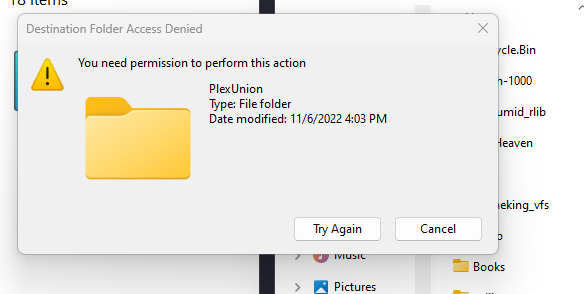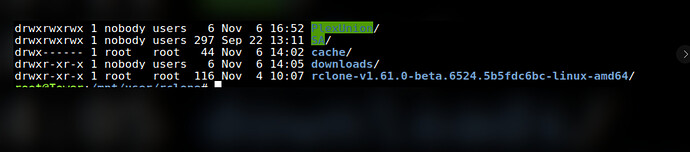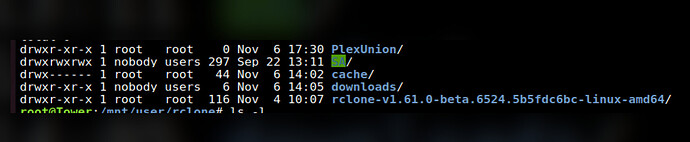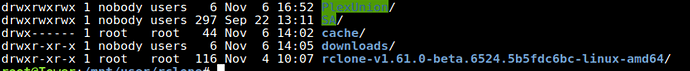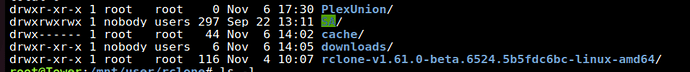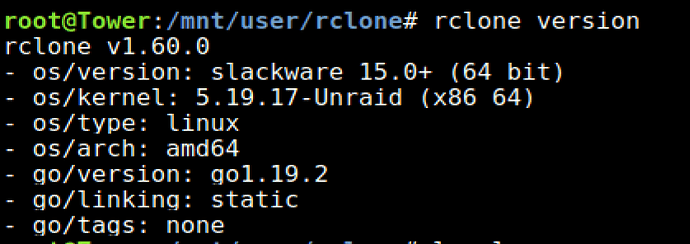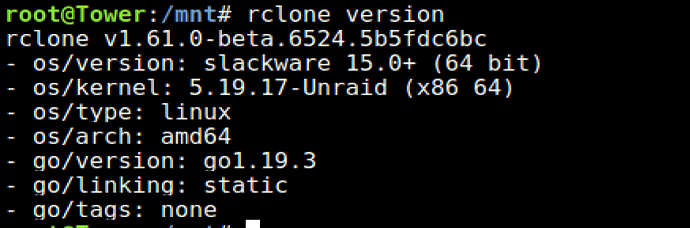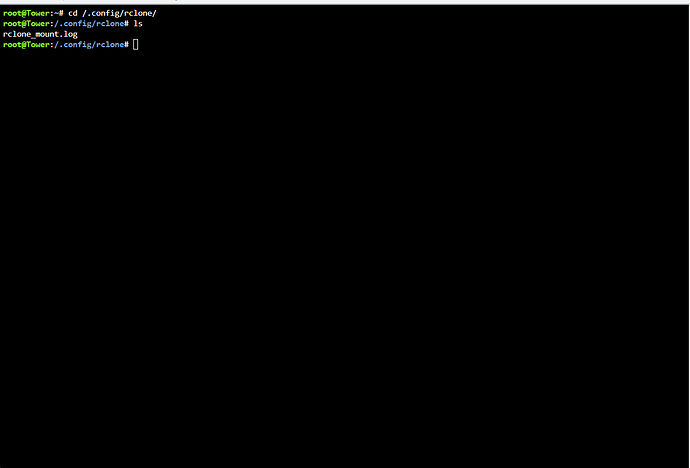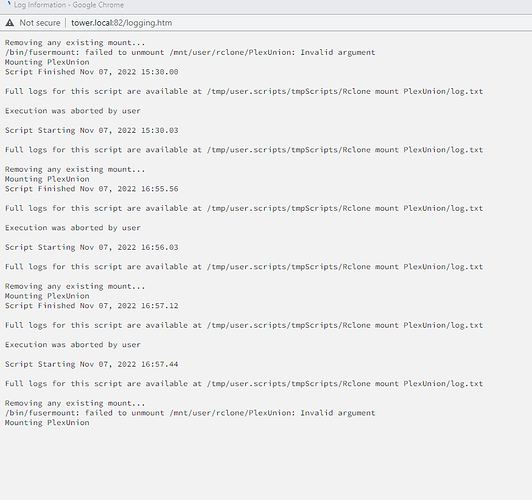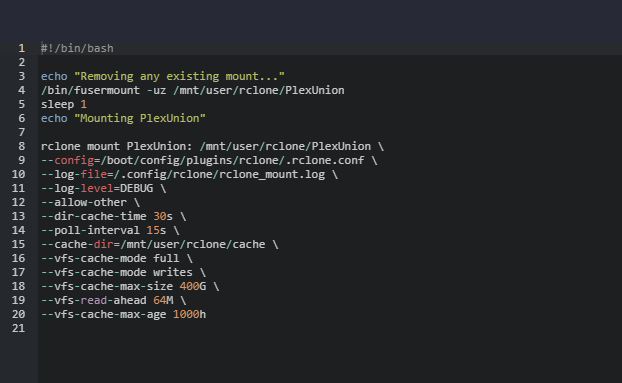Hello, I'm using unraid for my rclone and every time I try to make a new folder or wrote to it I get "You need permission to perform this action". but I don't know where to start to investigate the issue as I am fairly new to rclone? Here is my setup.
#!/bin/bash
echo "Removing any existing mount..."
rclone mount PlexUnion: /mnt/user/rclone/PlexUnion
asdffdsa
November 6, 2022, 11:03pm
2
hi,rclone mount
Yes but i'm not able to create a new folder or update anything in the mount.
asdffdsa
November 6, 2022, 11:11pm
4
this is my issue:
after mount:
@ncw It looks like the --allow-other parameter is not taking effect even though it is in the mount script. Note that --allow-root is deprecated and just throws an error message
asdffdsa:
fwiw, not seeing that as an rclone issue,
could be an issue with permissions one or more of the following
I've had a look directly at Shed's system (I've been giving him some help before now and again) and I'm genuinely confused by this one.
--allow-other is on (but seems to not be taking effect)
permissions before mount
after mount
doesn't matter where the mount is made
Updated version from
to
same issue...
I'm wondering if this could somehow be the same --allow-other bug that has recurred specifically in relation to unraid or something of that nature.@ncw Do you have any input on this, or thoughts on what I can check?
You didn't share what you ran or what you did on the commands so tough to guess.
It looks like the --allow-other is not being accepted. are there other commands to force it to allow others?
Based on what? Share a command and a debug log with the output.
Shedism_is_real:
#!/bin/bash
echo "Removing any existing mount..."
rclone mount PlexUnion: /mnt/user/rclone/PlexUnion
I run that command and then I can not create a new folder or add anything to the rclone mount
Change INFO to DEBUG and please share the full log once you can recreate the issue.
Animosity022:
DEBUG
what command do I use to see the log
Need to see the actual contents of the log file...
I'm sorry, i'm not understanding what you mean by content. you can't see in the terminal? with a command to show the log details?
When you run a command put content into a log file. I'm asking you to post the actual content of said log file.
Example:
felix@gemini:~$ rclone lsd GD: -vv --log-file=/tmp/blah.log
2022/11/07 20:11:30 DEBUG : Setting --config "/opt/rclone/rclone.conf" from environment variable RCLONE_CONFIG="/opt/rclone/rclone.conf"
-1 2022-06-30 15:11:37 -1 crypt
-1 2022-10-13 10:24:21 -1 linkdir
-1 2022-10-13 10:24:21 -1 test2
-1 2022-10-13 10:24:26 -1 test3
That's my command with the output on the screen and here is the actual log file.
felix@gemini:~$ cat /tmp/blah.log
2022/11/07 20:11:30 DEBUG : rclone: Version "v1.60.0" starting with parameters ["rclone" "lsd" "GD:" "-vv" "--log-file=/tmp/blah.log"]
2022/11/07 20:11:30 DEBUG : Creating backend with remote "GD:"
2022/11/07 20:11:30 DEBUG : Using config file from "/opt/rclone/rclone.conf"
2022/11/07 20:11:30 DEBUG : 4 go routines active
However you want to post or share the logfile, that's up to you.
I think this is what your asking for?
No - The actual log file contents.
Please no screenshots either.
It wont let me upload the log as the file is to big, instead I can share it here: https://drive.google.com/file/d/1OwkYE5lIsMI6KwNhg0mhg5sbH6uiUVh1/view?usp=sharing
Access denied when I try that link.