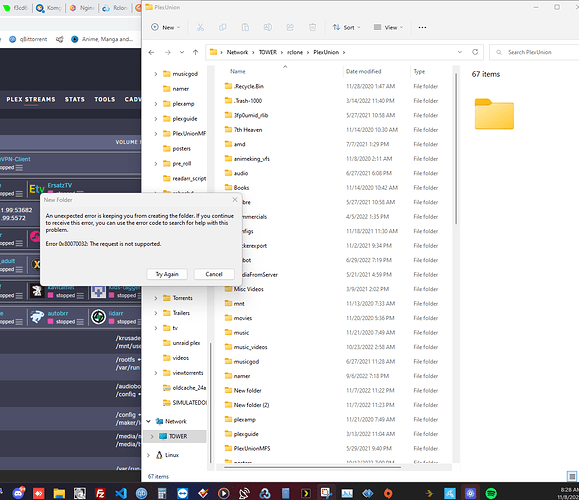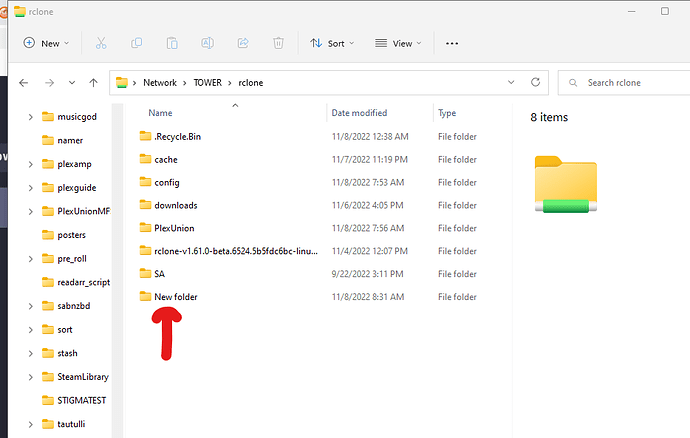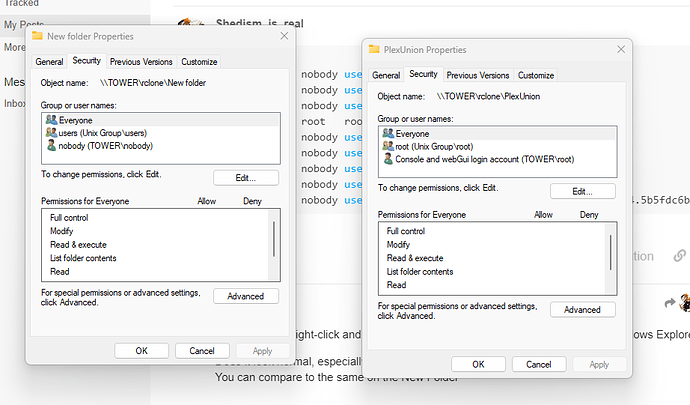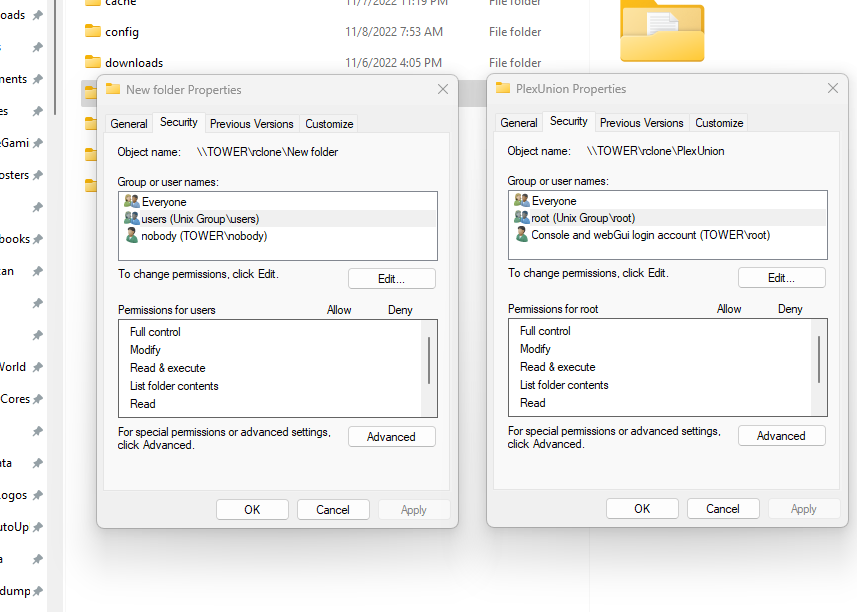https://drive.google.com/file/d/1d2sJxEbSTuxgb9ZNMRSq9cphSFfCSX-1/view?usp=share_link
Run:
ls -al /mnt/user/rclone
Share the output.
total 0
drwxrwx--- 1 nobody users 183 Nov 8 05:53 ./
drwxrwxrwx 1 nobody users 68 Nov 8 05:59 ../
drwxrwxrwx 1 nobody users 20 Nov 7 22:38 .Recycle.Bin/
drwxrwxrwx 1 root root 0 Nov 8 05:56 PlexUnion/
drwxrwx--- 1 nobody users 297 Sep 22 13:11 SA/
drwxrwx--- 1 nobody users 62 Nov 7 21:19 cache/
drwxrwxrwx 1 nobody users 25 Nov 8 05:53 config/
drwxrwx--- 1 nobody users 6 Nov 6 14:05 downloads/
drwxrwx--- 1 nobody users 116 Nov 4 10:07 rclone-v1.61.0-beta.6524.5b5fdc6bc-linux-amd64/So that looks good.
What happens when you try to write something there now?
Are you able to create folders at the level above, that is in the rclone folder under TOWER?
Perfect, what are the Windows properties of the PlexUnion folder?
are you asking about the write properties?
total 0
drwxrwx--- 1 nobody users 183 Nov 8 05:53 ./
drwxrwxrwx 1 nobody users 68 Nov 8 05:59 ../
drwxrwxrwx 1 nobody users 20 Nov 7 22:38 .Recycle.Bin/
drwxrwxrwx 1 root root 0 Nov 8 05:56 PlexUnion/
drwxrwx--- 1 nobody users 297 Sep 22 13:11 SA/
drwxrwx--- 1 nobody users 62 Nov 7 21:19 cache/
drwxrwxrwx 1 nobody users 25 Nov 8 05:53 config/
drwxrwx--- 1 nobody users 6 Nov 6 14:05 downloads/
drwxrwx--- 1 nobody users 116 Nov 4 10:07 rclone-v1.61.0-beta.6524.5b5fdc6bc-linux-amd64/I am asking for right-click and then Properties to be performed on PlexUnion in Windows Explorer.
Does it look normal, especially interested in Security Tab?
You can compare to the same on the New Folder
Thanks, here we see a clear difference.
Try selecting users on the left (New Folder) and root on the right (PlexUnion), I am interesed in the Allow/Deny permissions displayed in the lower pane.
I suspect this could be (part of) the issue, but not expert in windows shares (samba) with multiple users.
I think we need somebody with more knowledge/experience in this, perhaps @asdffdsa
Perhaps @Animosity022 has some other ideas or things to check?
i shared two links, including one link where i demonstrate how to use rclone with samba.
since that post, i have not been following this topic too closely.
need to elimiate basic stuff such as
to do that i would remove rclone and windows from the equation
- on linux, create a samba share.
- on linux, use smbclient to test that share is working
- on linux, create and test a smb remote to the share
once everything fully tested on linux, then test on windows.
4. on windows, create and test a smb remote to the share
5. on windows, use net use or windows explorer to connect to the samba share.
I don't think the OP is knowledgable enough to really dig through going through the samba bit.
I feel pretty confident based on the rclone permissions and what I can see on linux side, things look normal / as expected.
I don't know enough about unraid to say step by step how to test as another user.
Easy test as running as root:
felix@gemini:~$ sudo su -
root@gemini:~# rclone mount GD: /home/felix/test --config /opt/rclone/rclone.conf --allow-other -vv
2022/11/08 10:25:42 DEBUG : rclone: Version "v1.60.0" starting with parameters ["rclone" "mount" "GD:" "/home/felix/test" "--config" "/opt/rclone/rclone.conf" "--allow-other" "-vv"]
2022/11/08 10:25:42 DEBUG : Creating backend with remote "GD:"
2022/11/08 10:25:42 DEBUG : Using config file from "/opt/rclone/rclone.conf"
2022/11/08 10:25:42 DEBUG : GD: Loaded invalid token from config file - ignoring
2022/11/08 10:25:42 DEBUG : Saving config "token" in section "GD" of the config file
2022/11/08 10:25:42 DEBUG : Keeping previous permissions for config file: -rwxrwxr-x
2022/11/08 10:25:42 DEBUG : GD: Saved new token in config file
2022/11/08 10:25:43 DEBUG : Google drive root '': Mounting on "/home/felix/test"
2022/11/08 10:25:43 DEBUG : : Root:
2022/11/08 10:25:43 DEBUG : : >Root: node=/, err=<nil>
^C2022/11/08 10:25:45 INFO : Signal received: interrupt
2022/11/08 10:25:45 ERROR : /home/felix/test: Unmounted rclone mount
2022/11/08 10:25:45 INFO : Exiting...
root@gemini:~# rclone mount GD: /home/felix/test --config /opt/rclone/rclone.conf --allow-other -v
2022/11/08 10:26:44 INFO : test: Copied (new)
and I did this in the other terminal.
felix@gemini:~$ ls -al | grep test
drwxr-xr-x 1 root root 0 Nov 8 10:25 test
felix@gemini:~$ cd test
felix@gemini:~/test$ touch test
felix@gemini:~/test$ ls
without allow other, you get:
felix@gemini:~$ ls -al | grep test
ls: cannot access 'test': Permission denied
d????????? ? ? ? ? ? test
Super easy to troubleshoot. Unraid is not familiar to me as I've never seen/used it.
Did you try this test/verification above? (Sorry for not checking myself)
or was this about to happen when I interrupted?
I know how to give step by step on Linux, but I do not know how to step by step that on Unraid on how users are setup. The OP needs detail, step by step so not sure unless someone with Unraid knowledge can walk through it.
2022/11/08 07:55:20 Fatal error: directory already mounted, use --allow-non-empty to mount anyway: /mnt/user/rclone/PlexUnion