Is that limit per user account? So if you connect Rclone with multiple users ... like 5 ... then you could upload 3.75TB/day.
What about using server-side copying? That should at least alleviate the bandwidth needs.
You’re going to have to try something like autorclone and use many service accounts to mass server side copy your 20 TB of content repeatedly fill up your storage. It shouldn’t take long
I'm glad to hear they're still claiming the 90 day rule applies. That's good. A month or two ago when I asked them, my guy didn't mention it, which worried me.
I'm still not 100% sold though, because they didn't grant it yet, they just implied they would.
I am however sold enough to pay them 100$ a month for another 1-2 months and try to repeat the conversation you had.
I won't run into the same issue, as I'm using 135TB of 50TB allotted. Which is a boat I reckon many others are in. I'm worried as a result, I might be turned down. Because even if they gave me another 25TB, I'd still be in lock down mode.
So, uh, if anyone reads this, please let us know, if anyone who is in lock down mode, and had an increase 90days ago, gets a second increase applied. Since this narrow circumstance is imo the most important circumstance (since theoretically, everyone would end up in it eventually.)
So ... I finally got some more time to play with box, and I have now set up a custom app for rclone ... but I am still only getting about 3MB/s UL. Changing --transfers doesn't seem to help.
How is everyone getting better speeds through rclone to box?
I should also mention I'm chunking to 5G and crypting ... but my crypted ULs to Google and Dropbox still maxed out around 80MB/s from my current location.
@Ganon_User Speed test runs fine with no issues.
I'm just not sure how to properly interact with the API for at least 50MB/s...
Original post here.
@Turner are you getting better speeds than 3MB/s?
Correct, Google is 2 years and cheaper to keep the RO drives. DB will also go into RO. I guess it's just... Where your data is... Is the devil you pay.
I strongly doubt Google will go for a doubling storage approach at every request. That would make growth exponential, which seems to be exactly what they wanted to avoid/eliminate.
It's not doubling at every request, the theory is that it's 5TB per user per request. So it would go from 25-50-75-100-125-150-175 and they'll definitely start saying no at some point.
This is how it was explained to me at least.
And this is how it was explained to me as well.
But user MrDevanRight is reporting something different. And he already went through a first request (where in fact they added 5TB per user, which was doubling the storage since users start at 5TB each now).
I fear that the support person he spoke with misunderstands the way it works. And was led to believe that every time one would get double the space, which would be true only for the first request (from 5TB to 10TB per user). My understanding, after several conversations with several levels of Google support is that each request grants 5TB per user.
Which is why I wrote that I doubt that Google would opt to double storage at every request, leading to exponential growth.
I suppose that would depend on number of users and frequency of requests. If I look at our organization, over the course of the nine years we have been Google's clients, we would have requested far fewer storage increases than one every 90 days.
And at a certain point it all becomes profitable for Google, obviously.
When I first started with Box, I was able to get almost 300MB/s. I am now unable to go above 40MB/s. The average has been for the last couple weeks 30MB/s.
Anything special with your config? Are you using the standard rclone setup or a custom app w/ oAuth? Any special parameters?
Also are you copying over a rclone mount or straight rclone config?
I'd love to get even 30MB/s...
Exactly what I'm doing. Still going to take a bit though. And I'm going to chew through my upload bandwidth on the box.
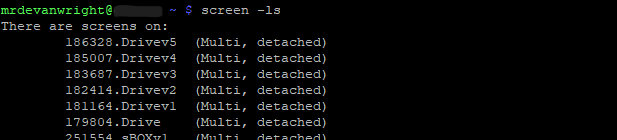
@Turner FYI
...and for anyone else experiencing slow UL speeds to Box:
Even though Box's support site claims:
Box does not limit, throttle, cap, or shape upload bandwidth.
My test machine was VPN'd via torguard, and Box definitely limited my connection from that transfer to roughly 3MB/s (or torguard limited it, but torguard has limited neither Google nor Dropbox transfers where I consistently saw 80MB/s).
I configured rclone via another non-VPN'd machine and pretty quickly saw the 30MB/s that @Turner did. Not sure how I feel about the VPN shaping, but as I test some more VPNs I'll report back any better connection speeds.
In some cases the following helps
--bind <your IP4 address>
--disable-http2
They definitely throttle api requests, I'm not certain they throttle bandwidth, it's just that they throttle api requests even more than competitors?
Microsoft also just killed unlimited storage on most of their OneDrive plans: Exclusive: Microsoft quietly ends unlimited cloud storage option on OneDrive | TechRadar
thankfully not for existing one drive plan 2 users yet.
Quality journalism.
They removed the SharePoint/OneDrive for business Plan 2 to be publicly offered. There are still ways to get it. But of course if people have no clue about Microsoft licensing they won't know how.
Also resellers are still able to sell that service plan.
Or just give your rep a call and they sort it out for you. They did this to keep most of you out.
In mid term it will also cost 100-150$ per month for "as much as you need" storage on MS. Nothing a business isn't able to pay.
Longtime user here (since the Unlimited Amazon days). I've got to say I'm super impressed with how absolutely feature rich rclone has become since then. As a fledgling developer myself this project gives me so much hope and faith in the future of open source
In the wake of both Google and Dropbox getting rid of unlimited I was wondering if maybe anyone has a spot on their MS Business Plan 2 accounts. I don't need much- I'm currently at 35TB and don't foresee breaking the 45TB mark in the next 5 years. A union between OneDrive and a single SharePoint should suffice. Any other suggestions are also greatly appreciated. Thanks and I look forward to catching up on this gnarly discussion!