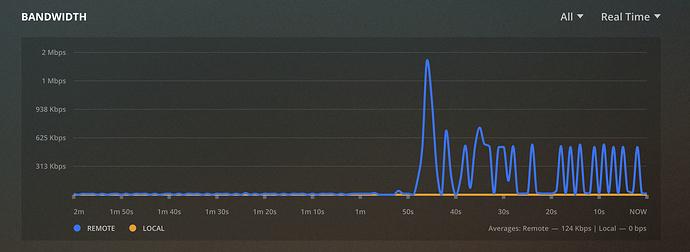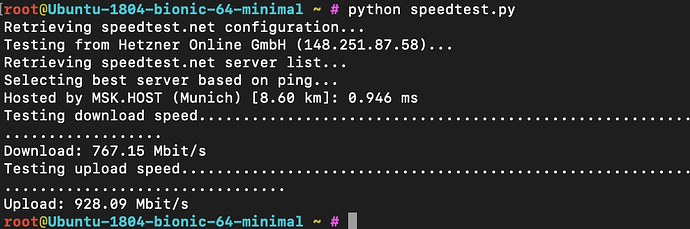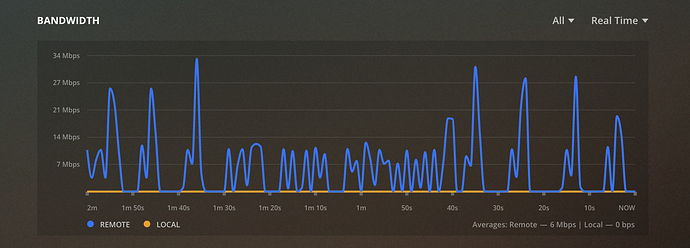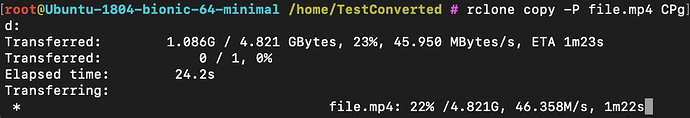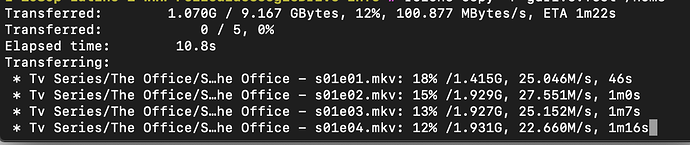What is the problem you are having with rclone?
I went back to rclone crypt and I am gettings slow speeds with Plex Streaming.
What is your rclone version (output from rclone version )
rclone v1.51.0
os/arch: linux/amd64
go version: go1.13.7
Which OS you are using and how many bits (eg Windows 7, 64 bit)
Ubuntu 16.04 64Bits
Which cloud storage system are you using? (eg Google Drive)
Google Drive
The command you were trying to run (eg rclone copy /tmp remote:tmp )
rclone
rclone mount -vv gcrypt: /home/PFgcrypt --allow-other --allow-non-empty --buffer-size 64M --vfs-read-chunk-size 64M --vfs-read-chunk-size-limit off --vfs-cache-mode writes --vfs-cache-max-age 24h --fast-list --rc --write-back-cache --daemon &
The rclone config contents with secrets removed.
[gdrive]
type = drive
client_id = REMOVED
client_secret = REMOVED
scope = drive
token = REMOVED
root_folder_id = REMOVED
[gcrypt]
type = crypt
remote = gdrive:MediaEncrypt
filename_encryption = standard
directory_name_encryption = false
password = REMOVED
password2 = REMOVED
A log from the command with the -vv flag (eg output from rclone -vv copy /tmp remote:tmp )
2020/05/14 18:45:37 DEBUG : rclone: Version "v1.51.0" starting with parameters ["rclone" "-vv" "copy" "tmp" "gdrive:tmp"]
2020/05/14 18:45:37 DEBUG : Using config file from "/home/ubuntu/.config/rclone/rclone.conf"
2020/05/14 18:45:37 DEBUG : gdrive: Loaded invalid token from config file - ignoring
2020/05/14 18:45:37 DEBUG : gdrive: Saved new token in config file
2020/05/14 18:45:39 INFO : Google drive root 'tmp': Waiting for checks to finish
2020/05/14 18:45:39 INFO : Google drive root 'tmp': Waiting for transfers to finish
2020/05/14 18:45:39 INFO :
Transferred: 0 / 0 Bytes, -, 0 Bytes/s, ETA -
Elapsed time: 0.0s
2020/05/14 18:45:39 DEBUG : 7 go routines active
2020/05/14 18:45:39 DEBUG : rclone: Version "v1.51.0" finishing with parameters ["
Any feedback or suggestions will be appreciated.
You'd want to attach a debug log of the mount to troubleshoot.
Thank you for your reply. I had zero knowledge and I am improving everyday, can you show me how can I pull that report up? Thanks.
Stop your mount and add -vv to it and re-run and capture the output.
You can add --log-file /tmp/rclone.log or whatever path you want to generate the log file.
Thank you. Here is the log after playing a movie. Thanks.
rclone.log (866.1 KB)
From your rclone.log, things look good as there aren't any errors and it seems to be moving along.
Are you seeing any other bottlenecks on your system? Do you have sufficient bandwidth to play it?
calisro
May 16, 2020, 1:18pm
7
Would you try changing vfs-read-chunk-size-limit to a sane number. Like 256M.
@Animosity022 do you use unlimited?
EDIT: I thought you were seeing buffering. You're not. Is just simply slow. Sure looks like a network issue. What happens when you try to simply download/upload?
asdffdsa
May 16, 2020, 1:34pm
8
for what it is worth, i have never used vfs flags for mount and for serve.
1 Like
Yep, we've got various people that run on 32/32 from what I've seen and had no issues with a lot more streams than I serve. Unless there is another choke point like a router or something, it should be ok to run something like 64/64. Without deep diving though, it's tough to see that type of detail.
I've streamed 4k with 32M/32M but my setup is definitely a bit more tuned and I have a pfSense router / QoS and it can handle the extra chatter without blinking and my stuff is mainly direct play.
calisro
May 16, 2020, 1:48pm
10
You said 32/32 and 64/64. Not sure what those mean.
vfs-read-chunk-size 64
That?
Or do you use
vfs-read-chunk-size-limit OFF which I assumed would mean exponential growth without limit. Maybe I misinterpreted that parameter? Does that actually mean no doubling?
Yeah, sorry. I did mean setting them size and limit to the same number.
Off would let it grow from my testing as that's how it is described and the default.
I've been running size 32M and limit off lately as I was doing some testing. I normally just run with pure defaults on both of those settings.
1 Like
I don't think that I have bottlenecks on my system, I am currently renting a Hetzner dedicated server, speedtest seem to be ok. I am wondering if these low speeds had to do anything with me reaching my upload Google Drive limit quota since I was encrypting my media and I got to a point that I reached the limit. Would that be the reason?
Speed Test
Today's Speeds while streaming a 1080p movie
Thanks.
Upload and Download seem to be OK
Upload
Download
And yes I was having buffering Issues, since the streaming was too slow due to Bandwidth limitations, I assume that I was having buffering Issues.
What would be a pure default setting for rclone crypt for media streaming?
calisro
May 16, 2020, 3:04pm
15
Default work fine. Or maybe 32 or 64.
Thank you, What would be a default setting mount command? If I may ask please.
asdffdsa
May 16, 2020, 3:31pm
17
you can try this.
rclone mount -vv gcrypt: /home/PFgcrypt --allow-other --allow-non-empty --fast-list --rc --daemon &
are you sure you need this --allow-non-empty
Thank you, I'll try.
Don't I need that flag when my folder that is going to be mounted not empty?
asdffdsa
May 16, 2020, 4:07pm
19
normally, the local folder, /home/PFgcrypt that will be mouned is empty before you run the mount command.
Got it, thank you for your reply.