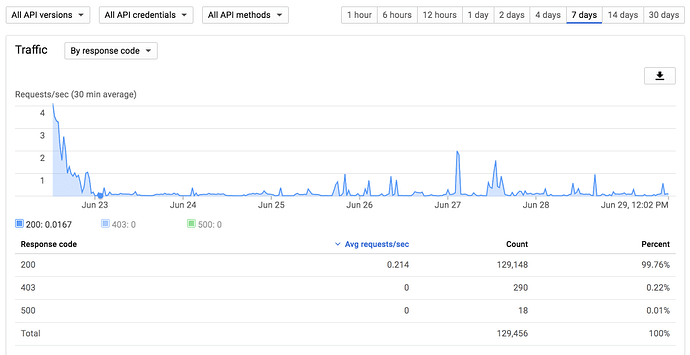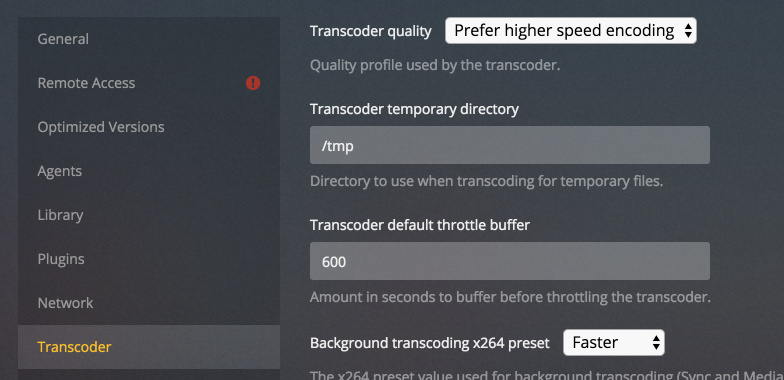I'm trying to make sure I understand the log files as it looks like you are doing some cache and crypt still?
The mount should be a direct point to GD->Crypt and no cache if you are using VFS.
2018/06/29 11:30:26 DEBUG : Movies/Black Panther (2018).mp4: Attr:
2018/06/29 11:30:26 DEBUG : Movies/Black Panther (2018).mp4: >Attr: a=valid=1s ino=0 size=45186687574 mode=-rw-rw-r--, err=
2018/06/29 11:30:26 DEBUG : &{Movies/Black Panther (2018).mp4 (r)}: Read: len=131072, offset=0
2018/06/29 11:30:26 DEBUG : Movies/Black Panther (2018).mp4: ReadFileHandle.seek from 45186687574 to 0 (fs.RangeSeeker)
2018/06/29 11:30:26 DEBUG : Movies/Black Panther (2018).mp4: ChunkedReader.RangeSeek from 45186687574 to 0 length -1
2018/06/29 11:30:26 DEBUG : Movies/Black Panther (2018).mp4: ChunkedReader.Read at -1 length 4096 chunkOffset 0 chunkSize 10485760
2018/06/29 11:30:26 DEBUG : Movies/Black Panther (2018).mp4: ChunkedReader.openRange at 0 length 10485760
2018/06/29 11:30:27 DEBUG : Movies/Black Panther (2018).mp4: ChunkedReader.Read at 4096 length 8192 chunkOffset 0 chunkSize 10485760
2018/06/29 11:30:27 DEBUG : Movies/Black Panther (2018).mp4: ChunkedReader.Read at 12288 length 16384 chunkOffset 0 chunkSize 10485760
2018/06/29 11:30:27 DEBUG : Movies/Black Panther (2018).mp4: ChunkedReader.Read at 28672 length 32768 chunkOffset 0 chunkSize 10485760
2018/06/29 11:30:27 DEBUG : Movies/Black Panther (2018).mp4: ChunkedReader.Read at 61440 length 65536 chunkOffset 0 chunkSize 10485760
2018/06/29 11:30:27 DEBUG : Movies/Black Panther (2018).mp4: ChunkedReader.Read at 126976 length 131072 chunkOffset 0 chunkSize 10485760
2018/06/29 11:30:27 DEBUG : Movies/Black Panther (2018).mp4: ChunkedReader.Read at 258048 length 262144 chunkOffset 0 chunkSize 10485760
2018/06/29 11:30:27 DEBUG : &{Movies/Black Panther (2018).mp4 (r)}: >Read: read=131072, err=
2018/06/29 11:30:27 DEBUG : &{Movies/Black Panther (2018).mp4 (r)}: Read: len=131072, offset=131072
2018/06/29 11:30:27 DEBUG : Movies/Black Panther (2018).mp4: ChunkedReader.Read at 520192 length 524288 chunkOffset 0 chunkSize 10485760
2018/06/29 11:30:27 DEBUG : &{Movies/Black Panther (2018).mp4 (r)}: >Read: read=131072, err=
2018/06/29 11:30:27 DEBUG : &{Movies/Black Panther (2018).mp4 (r)}: Read: len=131072, offset=262144
2018/06/29 11:30:27 DEBUG : &{Movies/Black Panther (2018).mp4 (r)}: >Read: read=131072, err=
2018/06/29 11:30:27 DEBUG : &{Movies/Black Panther (2018).mp4 (r)}: Read: len=131072, offset=393216
2018/06/29 11:30:27 DEBUG : Movies/Black Panther (2018).mp4: ChunkedReader.Read at 1044480 length 1048576 chunkOffset 0 chunkSize 10485760
2018/06/29 11:30:27 DEBUG : &{Movies/Black Panther (2018).mp4 (r)}: >Read: read=131072, err=
2018/06/29 11:30:27 DEBUG : &{Movies/Black Panther (2018).mp4 (r)}: Read: len=131072, offset=524288
2018/06/29 11:30:27 DEBUG : &{Movies/Black Panther (2018).mp4 (r)}: >Read: read=131072, err=
2018/06/29 11:30:27 DEBUG : &{Movies/Black Panther (2018).mp4 (r)}: Read: len=131072, offset=655360
2018/06/29 11:30:27 DEBUG : &{Movies/Black Panther (2018).mp4 (r)}: >Read: read=131072, err=
2018/06/29 11:30:27 DEBUG : &{Movies/Black Panther (2018).mp4 (r)}: Read: len=131072, offset=786432
2018/06/29 11:30:27 DEBUG : &{Movies/Black Panther (2018).mp4 (r)}: >Read: read=131072, err=
2018/06/29 11:30:27 DEBUG : &{Movies/Black Panther (2018).mp4 (r)}: Read: len=131072, offset=917504
2018/06/29 11:30:27 DEBUG : &{Movies/Black Panther (2018).mp4 (r)}: >Read: read=131072, err=
2018/06/29 11:30:27 DEBUG : Movies/Black Panther (2018).mp4: ChunkedReader.Read at 2093056 length 1048576 chunkOffset 0 chunkSize 10485760
2018/06/29 11:30:27 DEBUG : &{Movies/Black Panther (2018).mp4 (r)}: Read: len=131072, offset=1048576
2018/06/29 11:30:27 DEBUG : &{Movies/Black Panther (2018).mp4 (r)}: >Read: read=131072, err=
2018/06/29 11:30:27 DEBUG : &{Movies/Black Panther (2018).mp4 (r)}: Read: len=131072, offset=1179648
2018/06/29 11:30:27 DEBUG : &{Movies/Black Panther (2018).mp4 (r)}: >Read: read=131072, err=
2018/06/29 11:30:27 DEBUG : &{Movies/Black Panther (2018).mp4 (r)}: Read: len=131072, offset=1310720
2018/06/29 11:30:27 DEBUG : &{Movies/Black Panther (2018).mp4 (r)}: >Read: read=131072, err=
2018/06/29 11:30:27 DEBUG : &{Movies/Black Panther (2018).mp4 (r)}: Read: len=131072, offset=1441792
2018/06/29 11:30:27 DEBUG : &{Movies/Black Panther (2018).mp4 (r)}: >Read: read=131072, err=
2018/06/29 11:30:27 DEBUG : &{Movies/Black Panther (2018).mp4 (r)}: Read: len=131072, offset=1572864
2018/06/29 11:30:27 DEBUG : &{Movies/Black Panther (2018).mp4 (r)}: >Read: read=131072, err=
2018/06/29 11:30:27 DEBUG : &{Movies/Black Panther (2018).mp4 (r)}: Read: len=131072, offset=1703936
2018/06/29 11:30:27 DEBUG : &{Movies/Black Panther (2018).mp4 (r)}: >Read: read=131072, err=
2018/06/29 11:30:27 DEBUG : &{Movies/Black Panther (2018).mp4 (r)}: Read: len=131072, offset=1835008
2018/06/29 11:30:27 DEBUG : &{Movies/Black Panther (2018).mp4 (r)}: >Read: read=131072, err=
2018/06/29 11:30:27 DEBUG : &{Movies/Black Panther (2018).mp4 (r)}: Read: len=131072, offset=1966080
2018/06/29 11:30:27 DEBUG : &{Movies/Black Panther (2018).mp4 (r)}: >Read: read=131072, err=
2018/06/29 11:30:27 DEBUG : Movies/Black Panther (2018).mp4: ChunkedReader.Read at 3141632 length 1048576 chunkOffset 0 chunkSize 10485760
2018/06/29 11:30:27 DEBUG : &{Movies/Black Panther (2018).mp4 (r)}: Read: len=131072, offset=2097152
2018/06/29 11:30:27 DEBUG : &{Movies/Black Panther (2018).mp4 (r)}: >Read: read=131072, err=
2018/06/29 11:30:27 DEBUG : &{Movies/Black Panther (2018).mp4 (r)}: Read: len=131072, offset=2228224
2018/06/29 11:30:27 DEBUG : &{Movies/Black Panther (2018).mp4 (r)}: >Read: read=131072, err=
2018/06/29 11:30:27 DEBUG : &{Movies/Black Panther (2018).mp4 (r)}: Read: len=131072, offset=2359296
2018/06/29 11:30:27 DEBUG : &{Movies/Black Panther (2018).mp4 (r)}: >Read: read=131072, err=
2018/06/29 11:30:27 DEBUG : &{Movies/Black Panther (2018).mp4 (r)}: Read: len=131072, offset=2490368
2018/06/29 11:30:27 DEBUG : &{Movies/Black Panther (2018).mp4 (r)}: >Read: read=131072, err=
2018/06/29 11:30:27 DEBUG : &{Movies/Black Panther (2018).mp4 (r)}: Read: len=131072, offset=2621440
2018/06/29 11:30:27 DEBUG : &{Movies/Black Panther (2018).mp4 (r)}: >Read: read=131072, err=
2018/06/29 11:30:27 DEBUG : &{Movies/Black Panther (2018).mp4 (r)}: Read: len=131072, offset=2752512
2018/06/29 11:30:27 DEBUG : &{Movies/Black Panther (2018).mp4 (r)}: >Read: read=131072, err=
2018/06/29 11:30:27 DEBUG : &{Movies/Black Panther (2018).mp4 (r)}: Read: len=131072, offset=2883584
2018/06/29 11:30:27 DEBUG : &{Movies/Black Panther (2018).mp4 (r)}: >Read: read=131072, err=
2018/06/29 11:30:27 DEBUG : &{Movies/Black Panther (2018).mp4 (r)}: Read: len=131072, offset=3014656
2018/06/29 11:30:27 DEBUG : &{Movies/Black Panther (2018).mp4 (r)}: >Read: read=131072, err=
2018/06/29 11:30:27 DEBUG : Movies/Black Panther (2018).mp4: ChunkedReader.Read at 4190208 length 1048576 chunkOffset 0 chunkSize 10485760
2018/06/29 11:30:27 DEBUG : &{Movies/Black Panther (2018).mp4 (r)}: Read: len=131072, offset=3145728
2018/06/29 11:30:27 DEBUG : &{Movies/Black Panther (2018).mp4 (r)}: >Read: read=131072, err=
2018/06/29 11:30:27 DEBUG : &{Movies/Black Panther (2018).mp4 (r)}: Read: len=131072, offset=3276800
2018/06/29 11:30:27 DEBUG : &{Movies/Black Panther (2018).mp4 (r)}: >Read: read=131072, err=
2018/06/29 11:30:27 DEBUG : &{Movies/Black Panther (2018).mp4 (r)}: Read: len=131072, offset=3407872
2018/06/29 11:30:27 DEBUG : &{Movies/Black Panther (2018).mp4 (r)}: >Read: read=131072, err=
2018/06/29 11:30:27 DEBUG : &{Movies/Black Panther (2018).mp4 (r)}: Read: len=131072, offset=3538944
2018/06/29 11:30:27 DEBUG : &{Movies/Black Panther (2018).mp4 (r)}: >Read: read=131072, err=
2018/06/29 11:30:27 DEBUG : &{Movies/Black Panther (2018).mp4 (r)}: Read: len=131072, offset=3670016
2018/06/29 11:30:27 DEBUG : &{Movies/Black Panther (2018).mp4 (r)}: >Read: read=131072, err=
2018/06/29 11:30:27 DEBUG : &{Movies/Black Panther (2018).mp4 (r)}: Read: len=131072, offset=3801088
2018/06/29 11:30:27 DEBUG : &{Movies/Black Panther (2018).mp4 (r)}: >Read: read=131072, err=
2018/06/29 11:30:27 DEBUG : &{Movies/Black Panther (2018).mp4 (r)}: Read: len=131072, offset=3932160
2018/06/29 11:30:27 DEBUG : &{Movies/Black Panther (2018).mp4 (r)}: >Read: read=131072, err=
2018/06/29 11:30:27 DEBUG : &{Movies/Black Panther (2018).mp4 (r)}: Read: len=131072, offset=4063232
2018/06/29 11:30:27 DEBUG : &{Movies/Black Panther (2018).mp4 (r)}: >Read: read=131072, err=
2018/06/29 11:30:27 DEBUG : Movies/Black Panther (2018).mp4: ChunkedReader.Read at 5238784 length 1048576 chunkOffset 0 chunkSize 10485760
2018/06/29 11:30:27 DEBUG : &{Movies/Black Panther (2018).mp4 (r)}: Read: len=131072, offset=4194304
2018/06/29 11:30:27 DEBUG : &{Movies/Black Panther (2018).mp4 (r)}: >Read: read=131072, err=
2018/06/29 11:30:27 DEBUG : Movies/Black Panther (2018).mp4: ChunkedReader.Read at 6287360 length 1048576 chunkOffset 0 chunkSize 10485760
2018/06/29 11:30:27 DEBUG : &{Movies/Black Panther (2018).mp4 (r)}: Read: len=131072, offset=4325376
2018/06/29 11:30:27 DEBUG : &{Movies/Black Panther (2018).mp4 (r)}: >Read: read=131072, err=
2018/06/29 11:30:27 DEBUG : &{Movies/Black Panther (2018).mp4 (r)}: Read: len=131072, offset=4456448
2018/06/29 11:30:27 DEBUG : &{Movies/Black Panther (2018).mp4 (r)}: >Read: read=131072, err=
2018/06/29 11:30:27 DEBUG : &{Movies/Black Panther (2018).mp4 (r)}: Read: len=131072, offset=4587520
2018/06/29 11:30:27 DEBUG : &{Movies/Black Panther (2018).mp4 (r)}: >Read: read=131072, err=
2018/06/29 11:30:27 DEBUG : &{Movies/Black Panther (2018).mp4 (r)}: Read: len=131072, offset=4718592
2018/06/29 11:30:27 DEBUG : &{Movies/Black Panther (2018).mp4 (r)}: >Read: read=131072, err=
2018/06/29 11:30:27 DEBUG : &{Movies/Black Panther (2018).mp4 (r)}: Read: len=131072, offset=4849664
2018/06/29 11:30:27 DEBUG : &{Movies/Black Panther (2018).mp4 (r)}: >Read: read=131072, err=
2018/06/29 11:30:27 DEBUG : &{Movies/Black Panther (2018).mp4 (r)}: Read: len=131072, offset=4980736
2018/06/29 11:30:27 DEBUG : &{Movies/Black Panther (2018).mp4 (r)}: >Read: read=131072, err=
2018/06/29 11:30:27 DEBUG : &{Movies/Black Panther (2018).mp4 (r)}: Read: len=131072, offset=5111808
2018/06/29 11:30:27 DEBUG : &{Movies/Black Panther (2018).mp4 (r)}: >Read: read=131072, err=
2018/06/29 11:30:27 DEBUG : &{Movies/Black Panther (2018).mp4 (r)}: Read: len=131072, offset=5242880
2018/06/29 11:30:27 DEBUG : &{Movies/Black Panther (2018).mp4 (r)}: >Read: read=131072, err=
2018/06/29 11:30:27 DEBUG : &{Movies/Black Panther (2018).mp4 (r)}: Read: len=131072, offset=5373952
2018/06/29 11:30:27 DEBUG : &{Movies/Black Panther (2018).mp4 (r)}: >Read: read=131072, err=
2018/06/29 11:30:27 DEBUG : &{Movies/Black Panther (2018).mp4 (r)}: Read: len=131072, offset=5505024
2018/06/29 11:30:27 DEBUG : &{Movies/Black Panther (2018).mp4 (r)}: >Read: read=131072, err=
2018/06/29 11:30:27 DEBUG : &{Movies/Black Panther (2018).mp4 (r)}: Read: len=131072, offset=5636096
2018/06/29 11:30:27 DEBUG : &{Movies/Black Panther (2018).mp4 (r)}: >Read: read=131072, err=
2018/06/29 11:30:27 DEBUG : &{Movies/Black Panther (2018).mp4 (r)}: Read: len=131072, offset=5767168
2018/06/29 11:30:27 DEBUG : &{Movies/Black Panther (2018).mp4 (r)}: >Read: read=131072, err=
2018/06/29 11:30:27 DEBUG : &{Movies/Black Panther (2018).mp4 (r)}: Read: len=131072, offset=5898240
2018/06/29 11:30:27 DEBUG : &{Movies/Black Panther (2018).mp4 (r)}: >Read: read=131072, err=
2018/06/29 11:30:27 DEBUG : &{Movies/Black Panther (2018).mp4 (r)}: Read: len=131072, offset=6029312
2018/06/29 11:30:27 DEBUG : &{Movies/Black Panther (2018).mp4 (r)}: >Read: read=131072, err=
2018/06/29 11:30:27 DEBUG : &{Movies/Black Panther (2018).mp4 (r)}: Read: len=131072, offset=6160384
2018/06/29 11:30:27 DEBUG : Movies/Black Panther (2018).mp4: ChunkedReader.Read at 7335936 length 1048576 chunkOffset 0 chunkSize 10485760
2018/06/29 11:30:27 DEBUG : &{Movies/Black Panther (2018).mp4 (r)}: >Read: read=131072, err=
2018/06/29 11:30:27 DEBUG : &{Movies/Black Panther (2018).mp4 (r)}: Read: len=131072, offset=6291456
2018/06/29 11:30:27 DEBUG : &{Movies/Black Panther (2018).mp4 (r)}: >Read: read=131072, err=
2018/06/29 11:30:27 DEBUG : &{Movies/Black Panther (2018).mp4 (r)}: Read: len=131072, offset=6422528
2018/06/29 11:30:27 DEBUG : &{Movies/Black Panther (2018).mp4 (r)}: >Read: read=131072, err=
2018/06/29 11:30:27 DEBUG : &{Movies/Black Panther (2018).mp4 (r)}: Read: len=131072, offset=6553600
2018/06/29 11:30:27 DEBUG : &{Movies/Black Panther (2018).mp4 (r)}: >Read: read=131072, err=
2018/06/29 11:30:27 DEBUG : &{Movies/Black Panther (2018).mp4 (r)}: Read: len=131072, offset=6684672
2018/06/29 11:30:27 DEBUG : &{Movies/Black Panther (2018).mp4 (r)}: >Read: read=131072, err=
2018/06/29 11:30:27 DEBUG : &{Movies/Black Panther (2018).mp4 (r)}: Read: len=131072, offset=6815744
2018/06/29 11:30:27 DEBUG : &{Movies/Black Panther (2018).mp4 (r)}: >Read: read=131072, err=
2018/06/29 11:30:27 DEBUG : &{Movies/Black Panther (2018).mp4 (r)}: Read: len=131072, offset=6946816
2018/06/29 11:30:27 DEBUG : &{Movies/Black Panther (2018).mp4 (r)}: >Read: read=131072, err=
2018/06/29 11:30:27 DEBUG : &{Movies/Black Panther (2018).mp4 (r)}: Read: len=131072, offset=7077888
2018/06/29 11:30:27 DEBUG : &{Movies/Black Panther (2018).mp4 (r)}: >Read: read=131072, err=
2018/06/29 11:30:27 DEBUG : &{Movies/Black Panther (2018).mp4 (r)}: Read: len=131072, offset=7208960
2018/06/29 11:30:27 DEBUG : &{Movies/Black Panther (2018).mp4 (r)}: >Read: read=131072, err=
2018/06/29 11:30:27 DEBUG : Movies/Black Panther (2018).mp4: ChunkedReader.Read at 8384512 length 1048576 chunkOffset 0 chunkSize 10485760
2018/06/29 11:30:27 DEBUG : &{Movies/Black Panther (2018).mp4 (r)}: Read: len=131072, offset=7340032
2018/06/29 11:30:27 DEBUG : &{Movies/Black Panther (2018).mp4 (r)}: >Read: read=131072, err=
2018/06/29 11:30:27 DEBUG : &{Movies/Black Panther (2018).mp4 (r)}: Read: len=131072, offset=7471104
2018/06/29 11:30:27 DEBUG : &{Movies/Black Panther (2018).mp4 (r)}: >Read: read=131072, err=
2018/06/29 11:30:27 DEBUG : &{Movies/Black Panther (2018).mp4 (r)}: Read: len=131072, offset=7602176
2018/06/29 11:30:27 DEBUG : &{Movies/Black Panther (2018).mp4 (r)}: >Read: read=131072, err=
2018/06/29 11:30:27 DEBUG : &{Movies/Black Panther (2018).mp4 (r)}: Read: len=131072, offset=7733248
2018/06/29 11:30:27 DEBUG : &{Movies/Black Panther (2018).mp4 (r)}: >Read: read=131072, err=
2018/06/29 11:30:27 DEBUG : Movies/Black Panther (2018).mp4: ChunkedReader.Read at 9433088 length 1048576 chunkOffset 0 chunkSize 10485760
2018/06/29 11:30:27 DEBUG : Movies/Black Panther (2018).mp4: ChunkedReader.Read at 10481664 length 1048576 chunkOffset 0 chunkSize 10485760
2018/06/29 11:30:27 DEBUG : Movies/Black Panther (2018).mp4: ChunkedReader.Read at 10485760 length 1044480 chunkOffset 0 chunkSize 10485760
2018/06/29 11:30:27 DEBUG : Movies/Black Panther (2018).mp4: ChunkedReader.openRange at 10485760 length 20971520
2018/06/29 11:30:27 DEBUG : Movies/Black Panther (2018).mp4: Attr:
2018/06/29 11:30:27 DEBUG : Movies/Black Panther (2018).mp4: >Attr: a=valid=1s ino=0 size=45186687574 mode=-rw-rw-r--, err=
2018/06/29 11:30:27 DEBUG : &{Movies/Black Panther (2018).mp4 (r)}: Flush:
2018/06/29 11:30:27 DEBUG : &{Movies/Black Panther (2018).mp4 (r)}: >Flush: err=
2018/06/29 11:30:27 DEBUG : &{Movies/Black Panther (2018).mp4 (r)}: Release:
2018/06/29 11:30:27 DEBUG : Movies/Black Panther (2018).mp4: ReadFileHandle.Release closing
It's pretty damn quick when I'm using VFS.
Are you using any other unionfs/mergerfs or are you doing a direct rclone mount and testing on that?