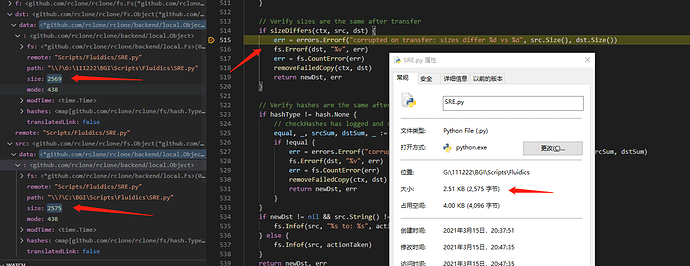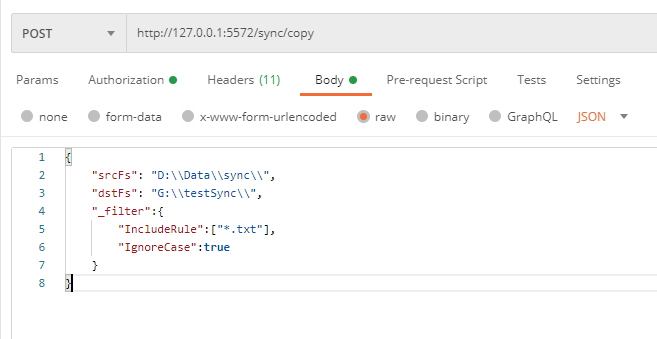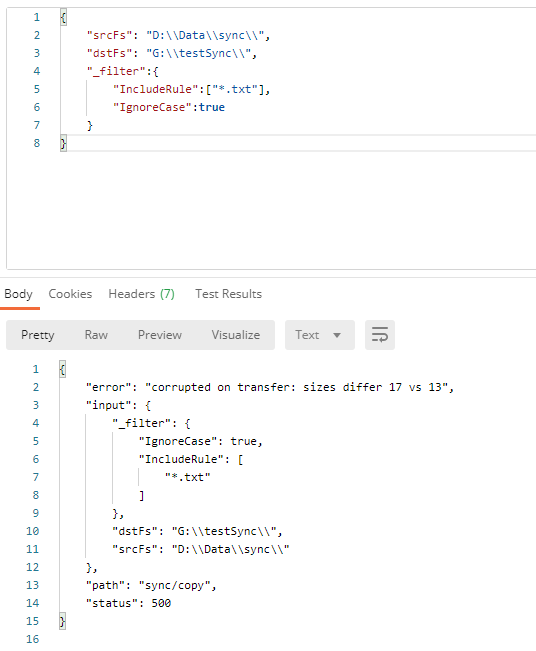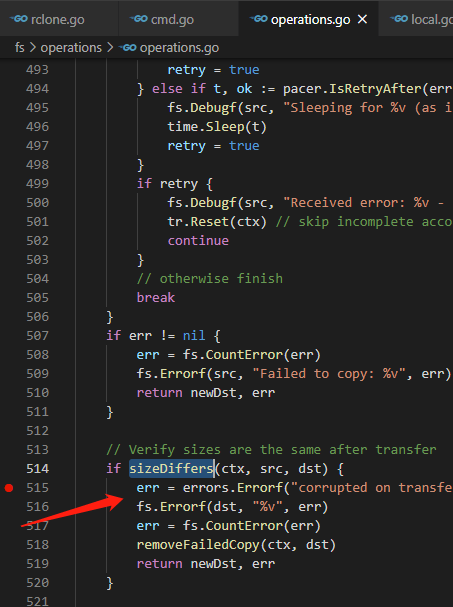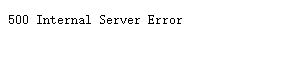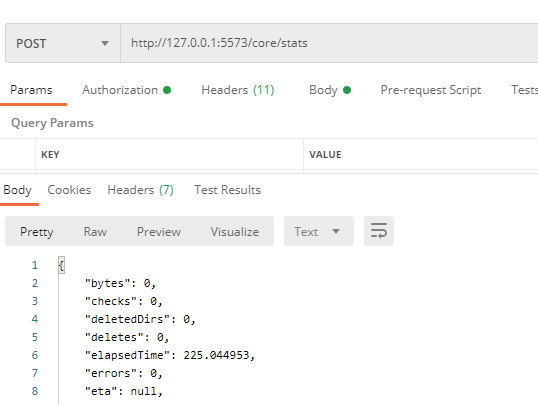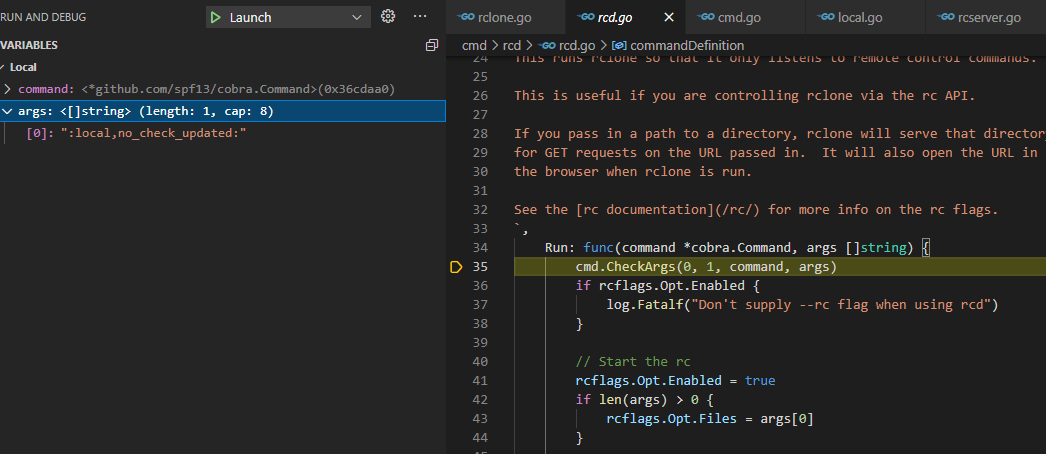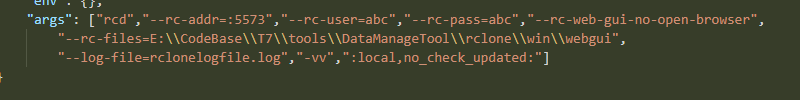I managed to replicate this (in a simpler way)
$ echo hello >> /tmp/src/test.txt
$ rclone copy -vv /tmp/src/ /tmp/dst/ --local-no-check-updated
2021/03/18 16:54:49 DEBUG : Using config file from "/home/ncw/.rclone.conf"
2021/03/18 16:54:49 DEBUG : rclone: Version "v1.55.0-beta.5317.9ee3ad70e" starting with parameters ["rclone" "copy" "-vv" "/tmp/src/" "/tmp/dst/" "--local-no-check-updated"]
2021/03/18 16:54:49 DEBUG : Creating backend with remote "/tmp/src/"
2021/03/18 16:54:49 DEBUG : local: detected overridden config - adding "{yKcAd}" suffix to name
2021/03/18 16:54:49 DEBUG : fs cache: renaming cache item "/tmp/src/" to be canonical "local{yKcAd}:/tmp/src/"
2021/03/18 16:54:49 DEBUG : Creating backend with remote "/tmp/dst/"
2021/03/18 16:54:49 DEBUG : local: detected overridden config - adding "{yKcAd}" suffix to name
2021/03/18 16:54:49 DEBUG : fs cache: renaming cache item "/tmp/dst/" to be canonical "local{yKcAd}:/tmp/dst/"
2021/03/18 16:54:49 DEBUG : test.txt: Sizes differ (src 42 vs dst 36)
2021/03/18 16:54:49 DEBUG : Local file system at /tmp/dst/: Waiting for checks to finish
2021/03/18 16:54:49 DEBUG : Local file system at /tmp/dst/: Waiting for transfers to finish
2021/03/18 16:54:49 ERROR : test.txt: corrupted on transfer: sizes differ 42 vs 36
2021/03/18 16:54:49 INFO : test.txt: Removing failed copy
2021/03/18 16:54:49 ERROR : Attempt 1/3 failed with 1 errors and: corrupted on transfer: sizes differ 42 vs 36
2021/03/18 16:54:49 DEBUG : Local file system at /tmp/dst/: Waiting for checks to finish
2021/03/18 16:54:49 DEBUG : Local file system at /tmp/dst/: Waiting for transfers to finish
2021/03/18 16:54:49 DEBUG : test.txt: MD5 = 7080d7306b89ac74926f3b446d955007 OK
2021/03/18 16:54:49 INFO : test.txt: Copied (new)
2021/03/18 16:54:49 ERROR : Attempt 2/3 succeeded
2021/03/18 16:54:49 INFO :
Transferred: 84 / 84 Bytes, 100%, 112.242 kBytes/s, ETA 0s
Checks: 1 / 1, 100%
Transferred: 1 / 1, 100%
Elapsed time: 0.0s
2021/03/18 16:54:49 DEBUG : 2 go routines active
It is the --local-no-check-updated flag which is causing the problem - it is applying to both the source and the destination.
If you create a remote for the source like this
[src]
type = local
no_check_updated = true
Then you will not apply no_check_updated = true on the destination which will fix the problem.
This works OK
$ echo hello >> /tmp/src/test.txt
$ rclone copy -vv src:/tmp/src/ /tmp/dst/
2021/03/18 16:57:44 DEBUG : Using config file from "/home/ncw/.rclone.conf"
2021/03/18 16:57:44 DEBUG : rclone: Version "v1.55.0-beta.5317.9ee3ad70e" starting with parameters ["rclone" "copy" "-vv" "src:/tmp/src/" "/tmp/dst/"]
2021/03/18 16:57:44 DEBUG : Creating backend with remote "src:/tmp/src/"
2021/03/18 16:57:44 DEBUG : Creating backend with remote "/tmp/dst/"
2021/03/18 16:57:44 DEBUG : test.txt: Sizes differ (src 48 vs dst 42)
2021/03/18 16:57:44 DEBUG : Local file system at /tmp/dst/: Waiting for checks to finish
2021/03/18 16:57:44 DEBUG : Local file system at /tmp/dst/: Waiting for transfers to finish
2021/03/18 16:57:44 DEBUG : test.txt: MD5 = 755e352d2753d546754f90f35d2d0a1e OK
2021/03/18 16:57:44 INFO : test.txt: Copied (replaced existing)
2021/03/18 16:57:44 INFO :
Transferred: 48 / 48 Bytes, 100%, 146.318 kBytes/s, ETA 0s
Checks: 1 / 1, 100%
Transferred: 1 / 1, 100%
Elapsed time: 0.0s
2021/03/18 16:57:44 DEBUG : 2 go routines active
If using the latest beta you can write this like this without creating a new remote
$ echo hello >> /tmp/src/test.txt
$ rclone copy -vv :local,no_check_updated:/tmp/src/ /tmp/dst/
2021/03/18 16:58:38 DEBUG : Using config file from "/home/ncw/.rclone.conf"
2021/03/18 16:58:38 DEBUG : rclone: Version "v1.55.0-beta.5317.9ee3ad70e" starting with parameters ["rclone" "copy" "-vv" ":local,no_check_updated:/tmp/src/" "/tmp/dst/"]
2021/03/18 16:58:38 DEBUG : Creating backend with remote ":local,no_check_updated:/tmp/src/"
2021/03/18 16:58:38 DEBUG : :local: detected overridden config - adding "{yKcAd}" suffix to name
2021/03/18 16:58:38 DEBUG : fs cache: renaming cache item ":local,no_check_updated:/tmp/src/" to be canonical ":local{yKcAd}:/tmp/src/"
2021/03/18 16:58:38 DEBUG : Creating backend with remote "/tmp/dst/"
2021/03/18 16:58:38 DEBUG : test.txt: Sizes differ (src 54 vs dst 48)
2021/03/18 16:58:38 DEBUG : Local file system at /tmp/dst/: Waiting for checks to finish
2021/03/18 16:58:38 DEBUG : Local file system at /tmp/dst/: Waiting for transfers to finish
2021/03/18 16:58:38 DEBUG : test.txt: MD5 = 4a963125957329343b9a89d85dbb57a0 OK
2021/03/18 16:58:38 INFO : test.txt: Copied (replaced existing)
2021/03/18 16:58:38 INFO :
Transferred: 54 / 54 Bytes, 100%, 180.642 kBytes/s, ETA 0s
Checks: 1 / 1, 100%
Transferred: 1 / 1, 100%
Elapsed time: 0.0s
2021/03/18 16:58:38 DEBUG : 4 go routines active