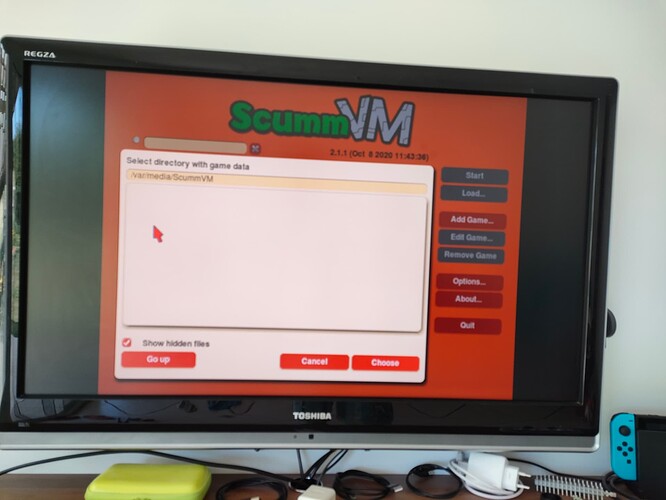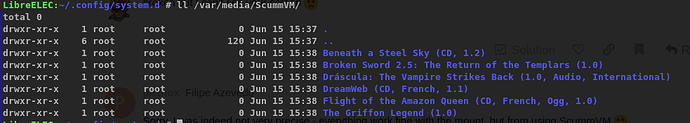pasnox
June 15, 2022, 9:41am
1
I do mount a storj / s3 remote and ScummVM is not able to see / list its content.
rclone v1.57.0
- os/version: libreelec 9.2.6-#201025
- os/kernel: 4.19.127 (armv7l)
- os/type: linux
- os/arch: arm
- go/version: go1.17.2
- go/linking: static
- go/tags: none
Storj (Tardigrade) / Local FS
rclone copy /tmp remote:tmp)
rclone mount storj_remote:bucket-name /path/to/mount
or
rclone mount path/to/local/path /path/to/mount
; Storj - Scumm VM
[storj-s3-pasnox-scummvm]
type = s3
provider = Other
access_key_id =
secret_access_key =
endpoint = https://gateway.eu1.storjshare.io
-vv --debug-fuse flag
# rclone mount /var/media/Emulators /var/media/ScummVM -vv --debug-fuse
2022/06/15 11:38:09 DEBUG : rclone: Version "v1.57.0" starting with parameters ["rclone" "mount" "/var/media/Emulators" "/var/media/ScummVM" "-vv" "--debug-fuse"]
2022/06/15 11:38:09 DEBUG : Creating backend with remote "/var/media/Emulators"
2022/06/15 11:38:09 DEBUG : Using config file from "/storage/.config/rclone/rclone.conf"
2022/06/15 11:38:09 INFO : Local file system at /var/media/Emulators: poll-interval is not supported by this remote
2022/06/15 11:38:09 DEBUG : Local file system at /var/media/Emulators: Mounting on "/var/media/ScummVM"
2022/06/15 11:38:09 DEBUG : : Root:
2022/06/15 11:38:09 DEBUG : : >Root: node=/, err=<nil>
2022/06/15 11:38:17 DEBUG : fuse: <- Open [ID=0x2 Node=0x1 Uid=0 Gid=0 Pid=9388] dir=true fl=OpenReadOnly+OpenDirectory+OpenNonblock+0x20000
2022/06/15 11:38:17 DEBUG : fuse: -> [ID=0x2] Open 0x1 fl=0
2022/06/15 11:38:17 DEBUG : fuse: <- Getattr [ID=0x3 Node=0x1 Uid=0 Gid=0 Pid=9388] 0x0 fl=0
2022/06/15 11:38:17 DEBUG : /: Attr:
2022/06/15 11:38:17 DEBUG : /: >Attr: attr=valid=1s ino=0 size=0 mode=drwxr-xr-x, err=<nil>
2022/06/15 11:38:17 DEBUG : fuse: -> [ID=0x3] Getattr valid=1s ino=1 size=0 mode=drwxr-xr-x
2022/06/15 11:38:17 DEBUG : fuse: <- Read [ID=0x4 Node=0x1 Uid=0 Gid=0 Pid=9388] 0x1 4096 @0x0 dir=true fl=0 owner=0 ffl=OpenReadOnly+OpenDirectory+OpenNonblock+0x20000
2022/06/15 11:38:17 DEBUG : /: ReadDirAll:
2022/06/15 11:38:17 DEBUG : /: >ReadDirAll: item=9, err=<nil>
2022/06/15 11:38:17 DEBUG : fuse: -> [ID=0x4] Read 312
2022/06/15 11:38:17 DEBUG : fuse: <- Release [ID=0x5 Node=0x1 Uid=0 Gid=0 Pid=0] 0x1 fl=OpenReadOnly+OpenDirectory+OpenNonblock+0x20000 rfl=0 owner=0
2022/06/15 11:38:17 DEBUG : fuse: -> [ID=0x5] Release
pasnox
June 15, 2022, 9:44am
2
Just tested with updated rclone 1.58.1 with same result.
Not sure what a ScummVM Is, but you probably need --allow-other
pasnox
June 15, 2022, 11:45am
4
ScummVM is a virtual machine that can run past click and point games, like monkey Island, flight on the Amazon queen etc (think it like dosbox).
Can you please try with allow-other and share the debug log and the output?
pasnox
June 15, 2022, 12:52pm
6
I already tested before you suggest it, but I tested again and it's exactly the same output (only the fuse request id do change).
If you refuse to share the logs and output I'm asking for, I really can't help.
Good luck.
pasnox
June 15, 2022, 12:56pm
8
I don't refuse, it's just exactly the same output...
2022/06/15 14:54:28 DEBUG : rclone: Version "v1.58.1" starting with parameters ["rclone" "mount" "/var/media/Emulators" "/var/media/ScummVM" "-vvv" "--debug-fuse" "--allow-other"]
2022/06/15 14:54:28 DEBUG : Creating backend with remote "/var/media/Emulators"
2022/06/15 14:54:28 DEBUG : Using config file from "/storage/.config/rclone/rclone.conf"
2022/06/15 14:54:28 INFO : Local file system at /var/media/Emulators: poll-interval is not supported by this remote
2022/06/15 14:54:28 DEBUG : Local file system at /var/media/Emulators: Mounting on "/var/media/ScummVM"
2022/06/15 14:54:28 DEBUG : : Root:
2022/06/15 14:54:28 DEBUG : : >Root: node=/, err=<nil>
2022/06/15 14:54:36 DEBUG : fuse: <- Open [ID=0x2 Node=0x1 Uid=0 Gid=0 Pid=10775] dir=true fl=OpenReadOnly+OpenDirectory+OpenNonblock+0x20000
2022/06/15 14:54:36 DEBUG : fuse: -> [ID=0x2] Open 0x1 fl=0
2022/06/15 14:54:36 DEBUG : fuse: <- Getattr [ID=0x3 Node=0x1 Uid=0 Gid=0 Pid=10775] 0x0 fl=0
2022/06/15 14:54:36 DEBUG : /: Attr:
2022/06/15 14:54:36 DEBUG : /: >Attr: attr=valid=1s ino=0 size=0 mode=drwxr-xr-x, err=<nil>
2022/06/15 14:54:36 DEBUG : fuse: -> [ID=0x3] Getattr valid=1s ino=1 size=0 mode=drwxr-xr-x
2022/06/15 14:54:36 DEBUG : fuse: <- Read [ID=0x4 Node=0x1 Uid=0 Gid=0 Pid=10775] 0x1 4096 @0x0 dir=true fl=0 owner=0 ffl=OpenReadOnly+OpenDirectory+OpenNonblock+0x20000
2022/06/15 14:54:36 DEBUG : /: ReadDirAll:
2022/06/15 14:54:36 DEBUG : /: >ReadDirAll: item=9, err=<nil>
2022/06/15 14:54:36 DEBUG : fuse: -> [ID=0x4] Read 312
2022/06/15 14:54:36 DEBUG : fuse: <- Release [ID=0x5 Node=0x1 Uid=0 Gid=0 Pid=0] 0x1 fl=OpenReadOnly+OpenDirectory+OpenNonblock+0x20000 rfl=0 owner=0
2022/06/15 14:54:36 DEBUG : fuse: -> [ID=0x5] Release```
You don't need to use debug fuse so you can remove that.
What's your actual flow?
You mount on what? What OS is that running on?
As the user, you "ls" in the mount and see files? As "ScummVM" you do what to see nothing?
pasnox
June 15, 2022, 1:22pm
10
As stated in the initial post, OS is LibreElec running on RPI3.
Stay in the parent folder where i do the mount (/var/media) from the ScummVM file browser
Mount the remote
Enter /var/media/ScummVM from the ScummVM file browser
Copy/paste traces
If i reproduce that flow from a shell/ls I can see all entries being gathered, but not from the scummvm file browser.
from ls:
2022/06/15 15:20:41 DEBUG : rclone: Version "v1.58.1" starting with parameters ["rclone" "mount" "/var/media/Emulators" "/var/media/ScummVM" "-vvv" "--allow-other"]
2022/06/15 15:20:41 DEBUG : Creating backend with remote "/var/media/Emulators"
2022/06/15 15:20:41 DEBUG : Using config file from "/storage/.config/rclone/rclone.conf"
2022/06/15 15:20:41 INFO : Local file system at /var/media/Emulators: poll-interval is not supported by this remote
2022/06/15 15:20:41 DEBUG : Local file system at /var/media/Emulators: Mounting on "/var/media/ScummVM"
2022/06/15 15:20:41 DEBUG : : Root:
2022/06/15 15:20:41 DEBUG : : >Root: node=/, err=<nil>
2022/06/15 15:20:49 DEBUG : /: Attr:
2022/06/15 15:20:49 DEBUG : /: >Attr: attr=valid=1s ino=0 size=0 mode=drwxr-xr-x, err=<nil>
2022/06/15 15:20:55 DEBUG : /: Attr:
2022/06/15 15:20:55 DEBUG : /: >Attr: attr=valid=1s ino=0 size=0 mode=drwxr-xr-x, err=<nil>
2022/06/15 15:20:55 DEBUG : /: ReadDirAll:
2022/06/15 15:20:55 DEBUG : /: >ReadDirAll: item=9, err=<nil>
2022/06/15 15:20:55 DEBUG : /: Lookup: name="#Overlays"
2022/06/15 15:20:55 DEBUG : /: >Lookup: node=#Overlays/, err=<nil>
2022/06/15 15:20:55 DEBUG : #Overlays/: Attr:
2022/06/15 15:20:55 DEBUG : #Overlays/: >Attr: attr=valid=1s ino=0 size=0 mode=drwxr-xr-x, err=<nil>
2022/06/15 15:20:55 DEBUG : /: Lookup: name="#Roms RecalBox"
2022/06/15 15:20:55 DEBUG : /: >Lookup: node=#Roms RecalBox/, err=<nil>
2022/06/15 15:20:55 DEBUG : #Roms RecalBox/: Attr:
2022/06/15 15:20:55 DEBUG : #Roms RecalBox/: >Attr: attr=valid=1s ino=0 size=0 mode=drwxr-xr-x, err=<nil>
2022/06/15 15:20:55 DEBUG : /: Lookup: name="#game.retroarch"
2022/06/15 15:20:55 DEBUG : /: >Lookup: node=#game.retroarch/, err=<nil>
2022/06/15 15:20:55 DEBUG : #game.retroarch/: Attr:
2022/06/15 15:20:55 DEBUG : #game.retroarch/: >Attr: attr=valid=1s ino=0 size=0 mode=drwxr-xr-x, err=<nil>
2022/06/15 15:20:55 DEBUG : /: Lookup: name="Bios"
2022/06/15 15:20:55 DEBUG : /: >Lookup: node=Bios/, err=<nil>
2022/06/15 15:20:55 DEBUG : Bios/: Attr:
2022/06/15 15:20:55 DEBUG : Bios/: >Attr: attr=valid=1s ino=0 size=0 mode=drwxr-xr-x, err=<nil>
2022/06/15 15:20:55 DEBUG : /: Lookup: name="Roms"
2022/06/15 15:20:55 DEBUG : /: >Lookup: node=Roms/, err=<nil>
2022/06/15 15:20:55 DEBUG : Roms/: Attr:
2022/06/15 15:20:55 DEBUG : Roms/: >Attr: attr=valid=1s ino=0 size=0 mode=drwxr-xr-x, err=<nil>
2022/06/15 15:20:55 DEBUG : /: Lookup: name="Saves"
2022/06/15 15:20:55 DEBUG : /: >Lookup: node=Saves/, err=<nil>
2022/06/15 15:20:55 DEBUG : Saves/: Attr:
2022/06/15 15:20:55 DEBUG : Saves/: >Attr: attr=valid=1s ino=0 size=0 mode=drwxr-xr-x, err=<nil>
Where in the OP does it say it's running on a RPI3?
So a shell on the RPI3 ls shows files? Can you share the output?
pasnox:
scummvm file browser
Can you share a screenshot or what you are seeing? Can you run that in some debug and log what's going on? Seems to be an issue with that application as perhaps it doesn't support fuse based file systems. Hard to tell as you keep saying it's broken but I can't see your screen
pasnox
June 15, 2022, 1:43pm
12
Sorry, I was indeed not very precise - everything work fine with the mount, but from using ScummVM
pasnox
June 15, 2022, 1:46pm
13
It should show this content:
How did you get to that screen? I tested by installing on my Mac, using a basic rclone mount and I can browse around see stuff:
etexter@mac-mini Downloads % rclone mount GD: /Users/etexter/Downloads/test
pasnox
June 15, 2022, 2:32pm
15
Run scummvm and click on the 'add game...' button. This will show the file browser.
That's what I did, but my OS is a Mac so I wonder if that's why it looks different. I can browse files on my mount though no issue.
When you hit 'add game' on a Mac, it brings up the finder app to browse.
I made an account just to say that I've been dealing with the same issue. I've tried using rclone to mount Storj buckets on 2 different cloud vps providers using the latest Debian. Every time I try, the mount is successful but none of the files and folders within it are visible.
Best to start a new a post and use the help and support template with all your details.
The issue here isn't related to storj as OP is testing with local storage and the same issue.
Thanks, I'll read up on the support template and make a new post.
pasnox
June 15, 2022, 3:20pm
20
Ah that's weird, on Linux it does use a built in file browser.