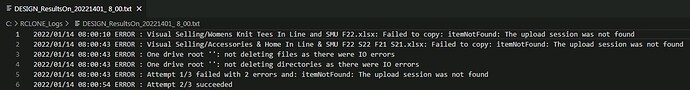Summary:
I am trying to sync files from my local machine to SharePoint Online. Each time I run the sync command the file copy fails (on the 1st attempt) with the following error message: itemNotFound: The upload session was not found.
Context:
- I am running RCLONE on Windows Server 2012 R2.
- The remote destination type is: Microsoft OneDrive
- The remote destination actually points to a SharePoint Online document library.
- I did not edit/modify the "advanced configuration" settings while using the interactive configuration utility.
rclone version
rclone v1.57.0
- os/version: Microsoft Windows Server 2012 R2 Standard Service Pack 1 (64 bit)
- os/type: windows
- os/arch: amd64
- go/version: go1.17.2
- go/linking: dynamic
- go/tags: cmount
Storage system:
- Microsoft OneDrive (SharePoint)
RCLONE Command (that produces the error message)
rclone.exe sync --ignore-checksum --ignore-size "E:\SharepointSync\reporting" SharePoint_Reporting_Design:
The rclone.conf file:
[SharePoint_Reporting_Design]
type = onedrive
token = {"access_token":"aVERYLongToken"}
drive_id = driveID_Was_Here
drive_type = documentLibrary
A log from the command with the -vv flag
λ cd "C:\Program Files\RCLONE\"
# First sync attempt shows "upload session was not found" ERROR message.
C:\Program Files\RCLONE
λ rclone.exe sync --ignore-size "E:\SharepointSync\reporting\Design" SharePoint_Reporting_Design:
2022/01/11 22:13:57 NOTICE: Visual Selling/File1.xlsx: Failed to cancel multipart upload: itemNotFound: The upload session was not found (upload failed due to: itemNotFound: The upload session was not found)
2022/01/11 22:13:57 ERROR : Visual Selling/File1.xlsx: Failed to copy: itemNotFound: The upload session was not found
2022/01/11 22:13:57 ERROR : One drive root '': not deleting files as there were IO errors
2022/01/11 22:13:57 ERROR : One drive root '': not deleting directories as there were IO errors
2022/01/11 22:13:57 ERROR : Attempt 1/3 failed with 1 errors and: itemNotFound: The upload session was not found
2022/01/11 22:14:00 ERROR : Visual Selling/File1.xlsx: corrupted on transfer: quickxor hash differ "1bdde707f595f4932765983090e73cb62d95584f" vs "d25cb13443f0028da9c2acd8c01a92005370a4c2"
2022/01/11 22:14:00 ERROR : One drive root '': not deleting files as there were IO errors
2022/01/11 22:14:02 ERROR : One drive root '': not deleting directories as there were IO errors
2022/01/11 22:14:02 ERROR : Attempt 2/3 failed with 1 errors and: corrupted on transfer: quickxor hash differ "1bdde707f595f4932765983090e73cb62d95584f" vs "d25cb13443f0028da9c2acd8c01a92005370a4c2"
2022/01/11 22:14:05 ERROR : Visual Selling/File1.xlsx: corrupted on transfer: quickxor hash differ "1bdde707f595f4932765983090e73cb62d95584f" vs "b5025a64e1e9813edbc2e69640790eae6e1f8c53"
2022/01/11 22:14:06 ERROR : One drive root '': not deleting files as there were IO errors
2022/01/11 22:14:07 ERROR : One drive root '': not deleting directories as there were IO errors
2022/01/11 22:14:07 ERROR : Attempt 3/3 failed with 1 errors and: corrupted on transfer: quickxor hash differ "1bdde707f595f4932765983090e73cb62d95584f" vs "b5025a64e1e9813edbc2e69640790eae6e1f8c53"
2022/01/11 22:14:07 Failed to sync: corrupted on transfer: quickxor hash differ "1bdde707f595f4932765983090e73cb62d95584f" vs "b5025a64e1e9813edbc2e69640790eae6e1f8c53"
# Second sync attempt does NOT mention "upload session was not found".
C:\Program Files\RCLONE
λ rclone.exe sync --ignore-size "E:\SharepointSync\reporting\Design" SharePoint_Reporting_Design:
2022/01/11 22:16:37 ERROR : Visual Selling/File1.xlsx: corrupted on transfer: quickxor hash differ "1bdde707f595f4932765983090e73cb62d95584f" vs "0360cbebfc1a432b9fd7238da39c46c4a927f630"
2022/01/11 22:16:38 ERROR : One drive root '': not deleting files as there were IO errors
2022/01/11 22:16:39 ERROR : One drive root '': not deleting directories as there were IO errors
2022/01/11 22:16:39 ERROR : Attempt 1/3 failed with 1 errors and: corrupted on transfer: quickxor hash differ "1bdde707f595f4932765983090e73cb62d95584f" vs "0360cbebfc1a432b9fd7238da39c46c4a927f630"
2022/01/11 22:16:43 ERROR : Visual Selling/File1.xlsx: corrupted on transfer: quickxor hash differ "1bdde707f595f4932765983090e73cb62d95584f" vs "03faafc7f8eaaff6bdc62957052d8b18fa555ca5"
2022/01/11 22:16:43 ERROR : One drive root '': not deleting files as there were IO errors
2022/01/11 22:16:44 ERROR : One drive root '': not deleting directories as there were IO errors
2022/01/11 22:16:44 ERROR : Attempt 2/3 failed with 1 errors and: corrupted on transfer: quickxor hash differ "1bdde707f595f4932765983090e73cb62d95584f" vs "03faafc7f8eaaff6bdc62957052d8b18fa555ca5"
2022/01/11 22:16:48 ERROR : Visual Selling/File1.xlsx: corrupted on transfer: quickxor hash differ "1bdde707f595f4932765983090e73cb62d95584f" vs "7e46324dcabb50f94a37fdfdd9e71c632fa5f9f6"
2022/01/11 22:16:48 ERROR : One drive root '': not deleting files as there were IO errors
2022/01/11 22:16:49 ERROR : One drive root '': not deleting directories as there were IO errors
2022/01/11 22:16:49 ERROR : Attempt 3/3 failed with 1 errors and: corrupted on transfer: quickxor hash differ "1bdde707f595f4932765983090e73cb62d95584f" vs "7e46324dcabb50f94a37fdfdd9e71c632fa5f9f6"
2022/01/11 22:16:49 Failed to sync: corrupted on transfer: quickxor hash differ "1bdde707f595f4932765983090e73cb62d95584f" vs "7e46324dcabb50f94a37fdfdd9e71c632fa5f9f6"
# Copy command succeeds because I am using the "ignore-checksum" flag. Plus, the file got nixed after I ran the "sync" command.
C:\Program Files\RCLONE
λ rclone.exe copy --ignore-checksum --ignore-size "E:\SharepointSync\reporting\Design\Visual Selling\File1.xlsx" SharePoint_Reporting_Design:"Visual Selling"
# I modified the .xlsx file. However, I don't understand why the sync command is compaining about a change to the MD5 hash.
# Should the sync command "care" about a file that changes?
# Or should it instead just identify changed files & update them on the remote destination?
C:\Program Files\RCLONE
λ rclone.exe sync --ignore-size "E:\SharepointSync\reporting\Design\Visual Selling\File1.xlsx" SharePoint_Reporting_Design:"Visual Selling"
2022/01/11 22:27:12 NOTICE: File1.xlsx: Failed to cancel multipart upload: itemNotFound: The upload session was not found (upload failed due to: itemNotFound: The upload session was not found)
2022/01/11 22:27:12 ERROR : File1.xlsx: Failed to copy: itemNotFound: The upload session was not found
2022/01/11 22:27:12 ERROR : Attempt 1/3 failed with 1 errors and: itemNotFound: The upload session was not found
2022/01/11 22:27:15 ERROR : File1.xlsx: corrupted on transfer: quickxor hash differ "e85d0df9da0471aab7ce6923db83e5b28bdf5fec" vs "8a10a979661c1bd3a4ad053ddd5979c75c9b1132"
2022/01/11 22:27:16 ERROR : Attempt 2/3 failed with 1 errors and: corrupted on transfer: quickxor hash differ "e85d0df9da0471aab7ce6923db83e5b28bdf5fec" vs "8a10a979661c1bd3a4ad053ddd5979c75c9b1132"
2022/01/11 22:27:20 ERROR : File1.xlsx: corrupted on transfer: quickxor hash differ "e85d0df9da0471aab7ce6923db83e5b28bdf5fec" vs "03de57a8fa96a9d96c701034df0d00bc5134e755"
2022/01/11 22:27:21 ERROR : Attempt 3/3 failed with 1 errors and: corrupted on transfer: quickxor hash differ "e85d0df9da0471aab7ce6923db83e5b28bdf5fec" vs "03de57a8fa96a9d96c701034df0d00bc5134e755"
2022/01/11 22:27:22 Failed to sync: corrupted on transfer: quickxor hash differ "e85d0df9da0471aab7ce6923db83e5b28bdf5fec" vs "03de57a8fa96a9d96c701034df0d00bc5134e755"
# Sync command succeeds when I include the --ignore-checksum flag.
C:\Program Files\RCLONE
λ rclone.exe sync --ignore-checksum --ignore-size "E:\SharepointSync\reporting\Design\Visual Selling\File1.xlsx" SharePoint_Reporting_Design:"Visual Selling"
# I made another edit to the .xlsx file.
# The sync command fails. (upload session was not found)
# Succeeds on the 2nd attempt.
# I continued to make edits to the file. Each sync command failed on the 1st attempt. But succeeded on the 2nd attempt.
C:\Program Files\RCLONE
λ rclone.exe sync --ignore-checksum --ignore-size "E:\SharepointSync\reporting\Design\Visual Selling\File1.xlsx" SharePoint_Reporting_Design:"Visual Selling"
2022/01/11 22:32:36 NOTICE: File1.xlsx: Failed to cancel multipart upload: itemNotFound: The upload session was not found (upload failed due to: itemNotFound: The upload session was not found)
2022/01/11 22:32:36 ERROR : File1.xlsx: Failed to copy: itemNotFound: The upload session was not found
2022/01/11 22:32:36 ERROR : Attempt 1/3 failed with 1 errors and: itemNotFound: The upload session was not found
2022/01/11 22:32:40 ERROR : Attempt 2/3 succeeded