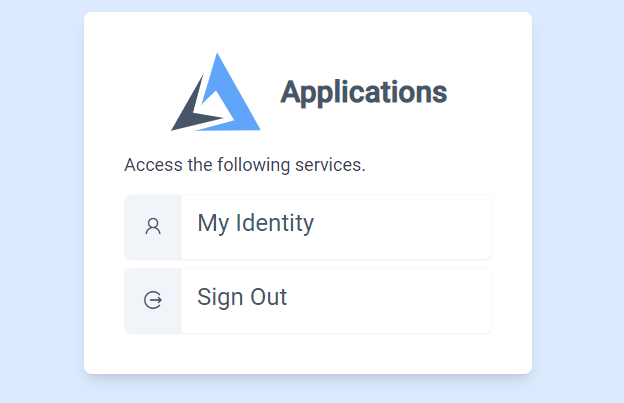In my use case, most of my content is being direct play.
From time to time the audio needs to be transcoded, because DTS isn't supported on LG TV's. There is some strange bug to this, but this is off topic. 
I have family members with tons of different clients, from iPhone to different Android phones over iMacs to Linux machines.
Desktop operate system all use the client app of Plex, so they stream all content and PGS subs.
My media consist mostly of BluRay Rips. Some went through h264 encode while the last 4 years i used h265.
Original source is stored as a backup. Maybe going to switch to AV1 if the quality and file size is good enough. Support will get better over time, so future proof codec at the moment atleast. Back to the topic. 
Regarding TPS.
I did test an rclone lsl mount: --tpslimit X run with 3 different values and stopped time.
My test dropbox has the following setup:
8.5 TB of Shows with season folders.
1.5 TB of Movies
All have local assets like, season poster, thumbnails etc.
File count 30k+
Here are the results:
--tpslimit 12 = Took around 2min to complete the run.
--tpslimit 32 = Took around 45secs to complete the run.
--tpslimit 100 = Took around 45 secs to complete the run.
From my testing, the tpslimit of dropbox is around 28?
Even with --tpslimit 100 i haven't recieved any errors. I use my own app client id.
Regarding read-chunk-size.
Well. The idea is, so Plex scans new files or file changes faster, since it's hopefully sees all important data in the first 10MB. I noticed faster scans overall and a bit faster playback.
The good thing, read-chunk-size is increasing the size so to set it low won't cause any issue for a complete playback.
As above, havent't recievend any errors
My idea with an app per letter... Well, if i have time, i will test that, since i need to create a lot apps xD
56 to be precise.
Folders
#- 0-9
- A
- B
- C
- D
- E
- F
- G
- H
- I
- J
- K
- L
- M
- N
- O
- P
- Q
- R
- S
- T
- U
- V
- W
- X
- Y
- Z
Now for two libarys times two = 56.
Dropbox seems to have a tpslimit but isn't giving an error for rclone atleast.
This is my current status to my research.