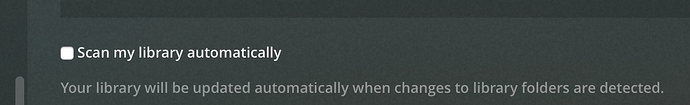I'd suggest to make a new post as I try to keep this for questions or things about my particular settings and I can pick up on that post and try to help out.
In that case I feel like those questions doesn't belong on the rclone forum at all, as rclone works just fine my gues is it's prob worth posting it somewhere on sonarr forums or something. Ty Anyway!
@Animosity022, I've been using your settings for a while now. Just within the last month or so, I've noticed an issue with my setup. I'm not 100% sure if it has to do with something specific to your settings, but I figured I'd ask here first to see if anyone had a solution. For a lot of my TV episodes, PleX has started reporting that I have multiple versions of the same episode. When I look at the "Get Info" option, it has identical file names and paths listed for both options. I'm guessing this has something to do with my mergefs setup and PleX is somehow detecting both copies at some point during the transfer process from my seedbox over to my Google Drive. Is there a specific setting in my rclone and/or cache setup that I should check that would be the likely culprit for this bug? Thanks in advance to anyone who can assist me.
I have that on along with the "partial scan" option.
I would turn that off.
Thanks. I will turn that off and see if I continue to get the issue. Thanks again.
Hey @Animosity022, hope you're doing well.
A few months back I set up my plex/rclone following your configs and it got to a point where it was reasonable, approx 10 seconds start times (not the best but acceptable).
I hadn't used that plex server myself for about a month and started using it again last week.
Unfortunately, now the start times are closer to 20-30 seconds and at about mid episode, it just lags (stops buffering) for minutes. I quit the player and after a couple of tries it starts again.
So I went ahead and cross checked my config against yours, so before I start looking for logs etc...
Which rclone service config should i follow, that on the readme of your github page or the actual file itself? There seems to be quite a few differences.
Also, if that doesn't work, what level and which logs would I need to produce in hopes to get some help?
PS, I have since pointed my plex library directly to my rclone folder, forgetting about mergerfs in case that was the problem but it still persists.
Any help would be greatly appreciated!!
Edit:
running a mediainfo command returned:
real 0m3.754s
user 0m0.030s
sys 0m.0.021s
in case this helps
The actual file itself. Sorry as I'll make those changes today and just point to the file. Having things in two places usually means one is wrong unfortunately or not up to date.
I normally get around 3 seconds for a mediainfo as well so that seems pretty good.
If you can reproduce it, run the mount with --vv or --log-level debug and we can take a peak at the log and see what is up.
Alright so i deleted my old log file, added -vv to my service file and rebooted.
It took about 23 seconds for it to start playing but then it played fine for about 15 minutes, where it started acting up again. At this point i let it stutter for a bit and then i grabbed the following log file:
https://1drv.ms/u/s!AvEDRwwyyDaxg9Z_ZBG05zZ4PluSBw?e=a1wy5L
please let me know if you find anything. Weird thing is, if i copy the file and play it through plex theres absolutely no issue, start time is a few seconds as well.
Just to make sure I'm following, when you play through Plex, it works fine?
When you played through <what app?>, it doesn't work?
Sorry I meant when i copy the file locally to the server and then play the copied file through plex it works fine. So in both cases playing through plex but I have problems when the file is on the mount.
Timestamp wise, I'm assuming the Flushes (closing of the file) correlates to your stutter?
egrep 'O_RDONLY|Flush' rclone2.log
2019/10/22 16:44:10 DEBUG : TV Shows/The Blacklist/Season 7/The Blacklist - S07E02 - Louis T. Steinhil- The Conclusion (2) - WEBDL-1080p Proper.mkv: Open: flags=O_RDONLY
2019/10/22 16:44:10 DEBUG : &{TV Shows/The Blacklist/Season 7/The Blacklist - S07E02 - Louis T. Steinhil- The Conclusion (2) - WEBDL-1080p Proper.mkv (r)}: Flush:
2019/10/22 16:44:10 DEBUG : &{TV Shows/The Blacklist/Season 7/The Blacklist - S07E02 - Louis T. Steinhil- The Conclusion (2) - WEBDL-1080p Proper.mkv (r)}: >Flush: err=<nil>
2019/10/22 16:44:10 DEBUG : TV Shows/The Blacklist/Season 7/The Blacklist - S07E02 - Louis T. Steinhil- The Conclusion (2) - WEBDL-1080p Proper.mkv: Open: flags=O_RDONLY
2019/10/22 16:44:13 DEBUG : &{TV Shows/The Blacklist/Season 7/The Blacklist - S07E02 - Louis T. Steinhil- The Conclusion (2) - WEBDL-1080p Proper.mkv (r)}: Flush:
2019/10/22 16:44:13 DEBUG : &{TV Shows/The Blacklist/Season 7/The Blacklist - S07E02 - Louis T. Steinhil- The Conclusion (2) - WEBDL-1080p Proper.mkv (r)}: >Flush: err=<nil>
2019/10/22 16:44:15 DEBUG : TV Shows/The Blacklist/Season 7/The Blacklist - S07E02 - Louis T. Steinhil- The Conclusion (2) - WEBDL-1080p Proper.mkv: Open: flags=O_RDONLY
2019/10/22 16:44:16 DEBUG : TV Shows/The Blacklist/Season 7/The Blacklist - S07E02 - Louis T. Steinhil- The Conclusion (2) - WEBDL-1080p Proper.mkv: Open: flags=O_RDONLY
2019/10/22 16:44:17 DEBUG : &{TV Shows/The Blacklist/Season 7/The Blacklist - S07E02 - Louis T. Steinhil- The Conclusion (2) - WEBDL-1080p Proper.mkv (r)}: Flush:
2019/10/22 16:44:17 DEBUG : &{TV Shows/The Blacklist/Season 7/The Blacklist - S07E02 - Louis T. Steinhil- The Conclusion (2) - WEBDL-1080p Proper.mkv (r)}: >Flush: err=<nil>
2019/10/22 16:44:17 DEBUG : TV Shows/The Blacklist/Season 7/The Blacklist - S07E02 - Louis T. Steinhil- The Conclusion (2) - WEBDL-1080p Proper.mkv: Open: flags=O_RDONLY
2019/10/22 16:44:19 DEBUG : &{TV Shows/The Blacklist/Season 7/The Blacklist - S07E02 - Louis T. Steinhil- The Conclusion (2) - WEBDL-1080p Proper.mkv (r)}: Flush:
2019/10/22 16:44:19 DEBUG : &{TV Shows/The Blacklist/Season 7/The Blacklist - S07E02 - Louis T. Steinhil- The Conclusion (2) - WEBDL-1080p Proper.mkv (r)}: >Flush: err=<nil>
2019/10/22 16:44:19 DEBUG : TV Shows/The Blacklist/Season 7/The Blacklist - S07E02 - Louis T. Steinhil- The Conclusion (2) - WEBDL-1080p Proper.mkv: Open: flags=O_RDONLY
2019/10/22 16:44:24 DEBUG : &{TV Shows/The Blacklist/Season 7/The Blacklist - S07E02 - Louis T. Steinhil- The Conclusion (2) - WEBDL-1080p Proper.mkv (r)}: Flush:
2019/10/22 16:44:24 DEBUG : &{TV Shows/The Blacklist/Season 7/The Blacklist - S07E02 - Louis T. Steinhil- The Conclusion (2) - WEBDL-1080p Proper.mkv (r)}: >Flush: err=<nil>
2019/10/22 16:57:37 DEBUG : &{TV Shows/The Blacklist/Season 7/The Blacklist - S07E02 - Louis T. Steinhil- The Conclusion (2) - WEBDL-1080p Proper.mkv (r)}: Flush:
2019/10/22 16:57:37 DEBUG : &{TV Shows/The Blacklist/Season 7/The Blacklist - S07E02 - Louis T. Steinhil- The Conclusion (2) - WEBDL-1080p Proper.mkv (r)}: >Flush: err=<nil>
2019/10/22 17:00:52 DEBUG : &{TV Shows/The Blacklist/Season 7/The Blacklist - S07E02 - Louis T. Steinhil- The Conclusion (2) - WEBDL-1080p Proper.mkv (r)}: Flush:
2019/10/22 17:00:52 DEBUG : &{TV Shows/The Blacklist/Season 7/The Blacklist - S07E02 - Louis T. Steinhil- The Conclusion (2) - WEBDL-1080p Proper.mkv (r)}: >Flush: err=<nil>
So I started streaming at 16:44, I didn't experience any stutters until around 15 minutes in, so about 16:59
Maybe the earlier ones were since I was "resuming" as opposed to starting from the start of the episode?
@Animosity022 As I was typing i just realized what may be the issue. The only way I can get plex to update my library is through intervals, "Scan my library automatically" doesn't work, "Run a partial scan when changes are detected" doesn't work, so I have it set to "Scan my library periodically" where it's every 15 minutes, do you think this could be it? I will try and turn this off for now and keep testing.
PS in case this is the issue, any idea why the other 2 options don't work?
This server just has the mount and plexmediaserver, no sonarr/radarr or anything in case that makes things simpler.
That should not be it. You can scan while playing without an issue.
The scan my library automatically is done via inotify on the file system and most fuse filesystems like rclone do not support that so it would not work.
I use Sonarr and Radarr to trigger my scans to Plex when something is added.
If 16:59 was the time, the log looks pretty clean as it's reading and playing just fine.
Are you playing directly from the rclone mount or something else in between?
Directly from the rclone mount, I thought mergerfs could have been the issue and since I'm not using it I had my plex library point straight to the rclone mount
What OS as well as I've been playing around some testing and noticed Fedora 30 with the new kernel is awful for me. Ubuntu 18.04 seemed pretty ok. I've flipped back to Debian as I just want stable and not bleeding edge 
I'm using Ubuntu server 18.04, it's a very unusual problem since apart from the long start time it's smooth until it goes crazy and starts stuttering
I don't see anything apparent. I'd probably just ask you to open a question post and see if we can step through anything else and maybe someone else may see something as well.