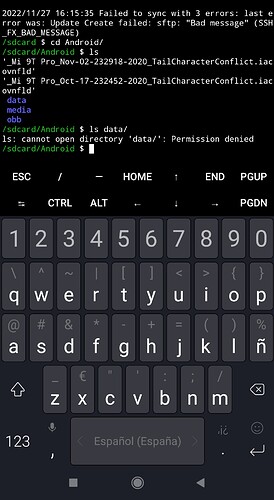Hi.
I want to sync my phone to my PC. I use rclone to do it and all was right except that rclone have not access to Android/data and Android/obb dirs... (I use Android 11)
There are anythings to change this without root my phone?
A million thanks
hi, i use termux on android 13
~ $ rclone version
rclone 1.59.0-termux
- os/version: unknown
- os/kernel: 4.14.276-g6ef255005cea-ab9062920 (aarch64)
- os/type: android
- os/arch: arm64
- go/version: go1.18.3
- go/linking: dynamic
- go/tags: noselfupdate
~ $ rclone copy /storage/emulated/0/Download remote:dir -v
2022/11/27 15:13:06 INFO : file.ext: Copied (new)
2022/11/27 15:13:06 INFO :
Transferred: 0 B / 0 B, -, 0 B/s, ETA -
Transferred: 1 / 1, 100%
Elapsed time: 2.3s
Hi.
Thanks for your quick response, but I wanted something automated like what I have on my PC, which makes a backup of my mobile with cron using rclone sync for it.
It gives the impression that from outside the phone itself there is nothing to do to be able to access those 2 Android directories
using termux, run script at boot. that script will run in a timed loop.
ssh into termux
Well, that's an idea to keep in mind...
Thank you very much for your interest
Sorry but it seems doesn't works:
oh, i forgot about my wiki
https://forum.rclone.org/t/rclone-on-termux-turn-your-android-phone-into-a-media-server/16064
in this example,
--- the android phone, running rclone inside termux, access over the internet using tailscale
--- the outside machine, running windows, using tailscale to access the android phone.
can do the double rclone
--- on android, this rclone command, that will create an on-the-fly sftp server.
this sftp server can be access using filezilla or any sftp client.
rclone serve sftp /storage/emulated/0/ --user=user --pass=pass --addr=100.116.26.87:2022
on windows laptop, run rclone two ways
rclone.exe copy :sftp,host=100.116.26.87,user=user,pass=vt_IP43PNxR82s7QdG8qtyxqi4Q,port=2022:Download ./Download -v --include=file.ext
INFO : file.ext: Copied (new)
INFO :
Transferred: 0 B / 0 B, -, 0 B/s, ETA -
Transferred: 1 / 1, 100%
Elapsed time: 4.9s
this example, on laptop, mount the android file system as a drive letter.
access using windows explorer, notepad or most any backup tool
rclone.exe mount :sftp,host=100.116.26.87,user=user,pass=vt_IP43PNxR82s7QdG8qtyxqi4Q,port=2022: x:
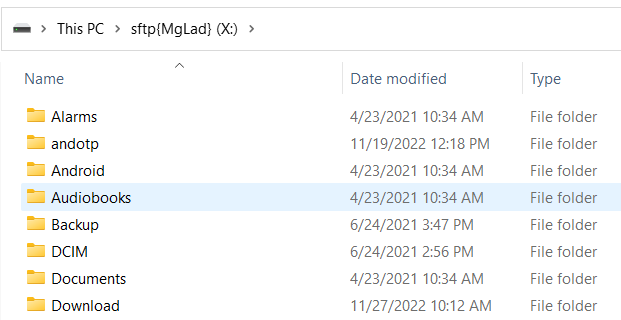
the next step would be to install rclone, as per my wiki
This topic was automatically closed 30 days after the last reply. New replies are no longer allowed.