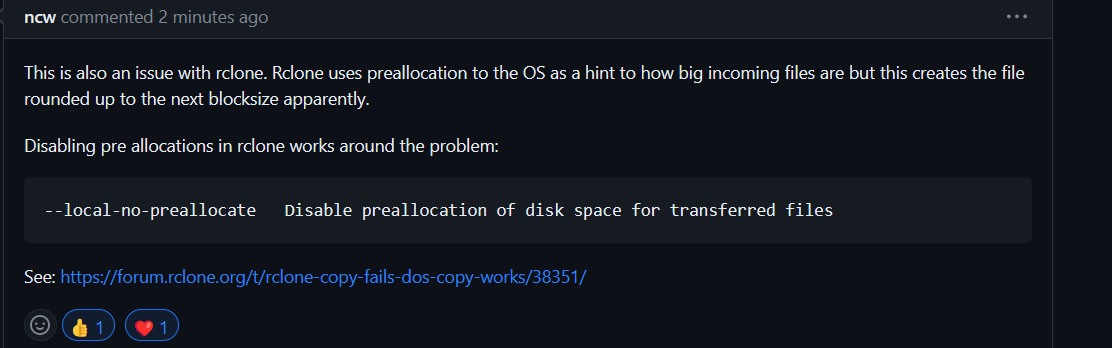What is the problem you are having with rclone?
rclone copy fails with corrupted on transfer, but dos copy works.
in addition, after successful dos copy, these rclone command output correct results.
rclone lsl on source and dest
rclone check --size-only
rclone check
Run the command 'rclone version' and share the full output of the command.
rclone v1.62.2
- os/version: Microsoft Windows 11 Pro 22H2 (64 bit)
- os/kernel: 10.0.22621.1702 Build 22621.1702.1702 (x86_64)
- os/type: windows
- os/arch: amd64
- go/version: go1.20.2
- go/linking: static
- go/tags: cmount
Which cloud storage system are you using? (eg Google Drive)
source: windows
dest: WSL2
The command you were trying to run (eg rclone copy /tmp remote:tmp)
rclone copy e:\themod.py \\wsl$\ubuntu01\home\user01\cp\circuitpython\ports\atmel-samd\build-neopixel_trinkey_m0\frozen_mpy --retries=1 -vv
The rclone config contents with secrets removed.
no config used
A log from the command with the -vv flag
note: lightly edited for brevity
------------------------------------
rclone lsl e:\ --include=themod.py
6411 2023-05-20 16:27:30.000000000 themod.py
rclone copy e:\themod.py \\wsl$\ubuntu01\home\user01\cp\circuitpython\ports\atmel-samd\build-neopixel_trinkey_m0\frozen_mpy --retries=1 -vv
DEBUG : rclone: Version "v1.62.2" starting with parameters ["C:\\data\\rclone\\rclone" "copy" "e:\\themod.py" "\\\\wsl$\\ubuntu01\\home\\user01\\cp\\circuitpython\\ports\\atmel-samd\\build-neopixel_trinkey_m0\\frozen_mpy" "--retries=1" "-vv"]
DEBUG : Creating backend with remote "e:\\themod.py"
DEBUG : Using config file from "C:\\data\\rclone\\rclone.conf"
DEBUG : fs cache: adding new entry for parent of "e:\\themod.py", "//?/e:/"
DEBUG : Creating backend with remote "\\\\wsl$\\ubuntu01\\home\\user01\\cp\\circuitpython\\ports\\atmel-samd\\build-neopixel_trinkey_m0\\frozen_mpy"
DEBUG : fs cache: renaming cache item "\\\\wsl$\\ubuntu01\\home\\user01\\cp\\circuitpython\\ports\\atmel-samd\\build-neopixel_trinkey_m0\\frozen_mpy" to be canonical "//?/UNC/wsl$/ubuntu01/home/user01/cp/circuitpython/ports/atmel-samd/build-neopixel_trinkey_m0/frozen_mpy"
DEBUG : themod.py: Need to transfer - File not found at Destination
ERROR : themod.py: corrupted on transfer: sizes differ 6411 vs 8192
INFO : themod.py: Removing failed copy
ERROR : Attempt 1/1 failed with 1 errors and: corrupted on transfer: sizes differ 6411 vs 8192
INFO :
Transferred: 6.261 KiB / 6.261 KiB, 100%, 0 B/s, ETA -
verify on
copy e:\themod.py \\wsl$\ubuntu01\home\user01\cp\circuitpython\ports\atmel-samd\build-neopixel_trinkey_m0\frozen_mpy\themod.py
1 file(s) copied.
echo ERRORLEVEL=%ERRORLEVEL%
ERRORLEVEL=0
rclone lsl \\wsl$\ubuntu01\home\user01\cp\circuitpython\ports\atmel-samd\build-neopixel_trinkey_m0\frozen_mpy --include=themod.py
6411 2023-05-20 16:27:30.000000000 themod.py
rclone check --size-only e:\ \\wsl$\ubuntu01\home\user01\cp\circuitpython\ports\atmel-samd\build-neopixel_trinkey_m0\frozen_mpy\ --include=themod.py -vv
INFO : Using md5 for hash comparisons
DEBUG : themod.py: OK
NOTICE: Local file system at //?/UNC/wsl$/ubuntu01/home/user01/cp/circuitpython/ports/atmel-samd/build-neopixel_trinkey_m0/frozen_mpy: 0 differences found
NOTICE: Local file system at //?/UNC/wsl$/ubuntu01/home/user01/cp/circuitpython/ports/atmel-samd/build-neopixel_trinkey_m0/frozen_mpy: 1 matching files
rclone check e:\ \\wsl$\ubuntu01\home\user01\cp\circuitpython\ports\atmel-samd\build-neopixel_trinkey_m0\frozen_mpy\ --include=themod.py -vv
INFO : Using md5 for hash comparisons
DEBUG : themod.py: md5 = 998b9361c5b252338ea32975f8d86304 OK
DEBUG : themod.py: OK
NOTICE: Local file system at //?/UNC/wsl$/ubuntu01/home/user01/cp/circuitpython/ports/atmel-samd/build-neopixel_trinkey_m0/frozen_mpy: 0 differences found
NOTICE: Local file system at //?/UNC/wsl$/ubuntu01/home/user01/cp/circuitpython/ports/atmel-samd/build-neopixel_trinkey_m0/frozen_mpy: 1 matching files