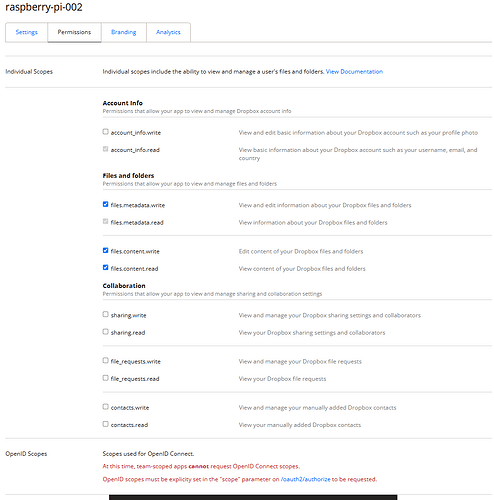Okay, I'll try to show what I did to make it clearer:
I started the configuration and created a new remote configuration:
root@raspberry-pi-002:~/.config/rclone# rclone config
2025/04/01 07:15:39 NOTICE: Config file "/root/.config/rclone/rclone.conf" not found - using defaults
No remotes found, make a new one?
n) New remote
s) Set configuration password
q) Quit config
n/s/q> n
Enter name for new remote.
name> raspberry-pi-002
Choosed DropBox
Option Storage.
Type of storage to configure.
Choose a number from below, or type in your own value.
[...]
13 / Dropbox
\ (dropbox)
[...]
Storage> 13
Took ClientID and Secret from created App
Option client_id.
OAuth Client Id.
Leave blank normally.
Enter a value. Press Enter to leave empty.
client_id> a************f
Option client_secret.
OAuth Client Secret.
Leave blank normally.
Enter a value. Press Enter to leave empty.
client_secret> s************q
Edit advanced config?
y) Yes
n) No (default)
y/n> n
Since I don't have a GUI on the system, I used my PC for authentication. To do this, I created a JSON with the credentials and then transferred them to rclone.
JSON:
{
“client_id": ‘a************f’,
“client_secret": ”s************q”
}
Command in the CMD:
Get-Content .\creds.json | .\rclone authorize “dropbox”
Use web browser to automatically authenticate rclone with remote?
* Say Y if the machine running rclone has a web browser you can use
* Say N if running rclone on a (remote) machine without web browser access
If not sure try Y. If Y failed, try N.
y) Yes (default)
n) No
y/n> n
After confirming in the web browser, I received the corresponding token in the CMD and integrated it in the rlcone config:
{"access_token":"sl.u.AFoNt8aCLjgX5l7J6cfdd-ECLyRGXkm0X__P_2eMFMjcD0cf7BRPJVpcYSe0MUAeJ6qx0qODjEeu2cYBMZ9yd4m6mRx-5br9o6xswlKB1cYB-aYWEQ6yxkBAyxErEmN0k7h3L8edNYgXzK0osd9G8rHZbRzt1vX4PYYqefDrFcS-942aHk4WEcBGtCIgNag_RHFaPKwd44tewxQOQXCgBOZ7WtTjynoVGfSr8vAYoWvu-4eHxFoGQGWalrRndQ50zjVmva6x6Gpw8Wb68LxrRdHZPFzfto2tq-FMb3NQA2n4fV6dyXiREZwNub8nvwIkMvFa9WeFC9ueXwK1upmVzqjNTchLHF9Y6wto5oflP9e1LkirrpFWafwars76HT9LpycRIfhhxq4Y7tMQLHwfQGqwY7DgzuEYBavVgVBqK6oQzIlhcuIBoXbBfdh-Iq_w4bpfJ9JsCF6U59wUz-KIKiJgz2zGU2UM58AJM5IKdOxG1mhilJ9Ga5sinSdeA5QBM3G2kPtaYFiehlJD6m_KnEPhtb4cBd9MzD2vUgBoehWKHQWjGCezV9ZBV4NK6jAMDuZ453uJnC27wdawrnTRjAMYhs6xeUgTYL6c2urqVJS5hTTKVR5GyvKGDX2esnp6Qyoetorr0hEao6MnBPFGXpwPAm5lf6GF7S5gwit5N2Op2Rl74Z0N4uRzy8fwtdK7OKyFFYAPAfXeLcX0BZLvllvAqYoLsBlcpE0Oe7WOAF0llF1hvKKNIbofyNzxU0EVzCOsAmQrcpbFpb1qsFNXRjJmkAdHV9oSrMaN9Wbif_F-Nkgi5N9CIs2Yjb7-I91moq_81i_UJkcSJ7BaX8XySVsxzb1yre7a8pshBk-PFhVR8Bd7djYxN09Au1pXiPImLNT2HBarU96vVZa8RimZnvQWQ8Ojhq3q0raPBiD-CBnwPRpUsIowQ-HIXpDCZcRrcDcRseUk8Kykigb1v0YQDhZfPsuXx2NYHA2W_4vNy_Vu--twdy3hteDsc052Yjz6ISyY5AJiWLnsU7kdTd-VrzZOfw77la16TyUaw0060vR445bbLPPCC_yUunQ_GpulRwPMlxofi8K3OR39qO_1WP3MFVw5T1zTMe55GZG264Y_YJ69lYGQ-tKP_rcRG8JQkAH_PTkRcaET4MSVhEx7vbPZfMAZd4LeAqO9IPeD19OjQmYsPOwLgfj79_0mdeOZM-Y7Id4YjD3a_e_dQYIVT3I5TtmImum2ACXOH694bsVoRejO1jXTIg9Ynt9R8L0O44T-0ZLf8iDePpz1rC5A0cPuVPWb_VjBtha_05fAgudPPQ","token_type":"bearer","refresh_token":"n291Fy3yYqcAAAAAAAAAAaHWhOjv-LHJCXQJKMUxVX508Wtk8CxcTKAi54vwHLTJ","expiry":"2025-04-01T11:21:56.9669203+02:00"}
Option config_token.
For this to work, you will need rclone available on a machine that has
a web browser available.
For more help and alternate methods see: https://rclone.org/remote_setup/
Execute the following on the machine with the web browser (same rclone
version recommended):
rclone authorize "dropbox" "eyJjbGllbnRfaWQiOiIwNjQ0d3Zhc2Jmczd0b2wiLCJjbGllbnRfc2VjcmV0Ijoic3NoZWZhbnFuZjN6NnFkIn0"
Then paste the result.
Enter a value.
config_token> {"access_token":"sl.u.AFoNt8aCLjgX5l7J6cfdd-ECLyRGXkm0X__P_2eMFMjcD0cf7BRPJVpcYSe0MUAeJ6qx0qODjEeu2cYBMZ9yd4m6mRx-5br9o6xswlKB1cYB-aYWEQ6yxkBAyxErEmN0k7h3L8edNYgXzK0osd9G8rHZbRzt1vX4PYYqefDrFcS-942aHk4WEcBGtCIgNag_RHFaPKwd44tewxQOQXCgBOZ7WtTjynoVGfSr8vAYoWvu-4eHxFoGQGWalrRndQ50zjVmva6x6Gpw8Wb68LxrRdHZPFzfto2tq-FMb3NQA2n4fV6dyXiREZwNub8nvwIkMvFa9WeFC9ueXwK1upmVzqjNTchLHF9Y6wto5oflP9e1LkirrpFWafwars76HT9LpycRIfhhxq4Y7tMQLHwfQGqwY7DgzuEYBavVgVBqK6oQzIlhcuIBoXbBfdh-Iq_w4bpfJ9JsCF6U59wUz-KIKiJgz2zGU2UM58AJM5IKdOxG1mhilJ9Ga5sinSdeA5QBM3G2kPtaYFiehlJD6m_KnEPhtb4cBd9MzD2vUgBoehWKHQWjGCezV9ZBV4NK6jAMDuZ453uJnC27wdawrnTRjAMYhs6xeUgTYL6c2urqVJS5hTTKVR5GyvKGDX2esnp6Qyoetorr0hEao6MnBPFGXpwPAm5lf6GF7S5gwit5N2Op2Rl74Z0N4uRzy8fwtdK7OKyFFYAPAfXeLcX0BZLvllvAqYoLsBlcpE0Oe7WOAF0llF1hvKKNIbofyNzxU0EVzCOsAmQrcpbFpb1qsFNXRjJmkAdHV9oSrMaN9Wbif_F-Nkgi5N9CIs2Yjb7-I91moq_81i_UJkcSJ7BaX8XySVsxzb1yre7a8pshBk-PFhVR8Bd7djYxN09Au1pXiPImLNT2HBarU96vVZa8RimZnvQWQ8Ojhq3q0raPBiD-CBnwPRpUsIowQ-HIXpDCZcRrcDcRseUk8Kykigb1v0YQDhZfPsuXx2NYHA2W_4vNy_Vu--twdy3hteDsc052Yjz6ISyY5AJiWLnsU7kdTd-VrzZOfw77la16TyUaw0060vR445bbLPPCC_yUunQ_GpulRwPMlxofi8K3OR39qO_1WP3MFVw5T1zTMe55GZG264Y_YJ69lYGQ-tKP_rcRG8JQkAH_PTkRcaET4MSVhEx7vbPZfMAZd4LeAqO9IPeD19OjQmYsPOwLgfj79_0mdeOZM-Y7Id4YjD3a_e_dQYIVT3I5TtmImum2ACXOH694bsVoRejO1jXTIg9Ynt9R8L0O44T-0ZLf8iDePpz1rC5A0cPuVPWb_VjBtha_05fAgudPPQ","token_type":"bearer","refresh_token":"n291Fy3yYqcAAAAAAAAAAaHWhOjv-LHJCXQJKMUxVX508Wtk8CxcTKAi54vwHLTJ","expiry":"2025-04-01T11:21:56.9669203+02:00"}
Configuration complete.
Options:
- type: dropbox
- client_id: a************f
- client_secret: s************q
- token: {"access_token":"sl.u.AFoNt8aCLjgX5l7J6cfdd-ECLyRGXkm0X__P_2eMFMjcD0cf7BRPJVpcYSe0MUAeJ6qx0qODjEeu2cYBMZ9yd4m6mRx-5br9o6xswlKB1cYB-aYWEQ6yxkBAyxErEmN0k7h3L8edNYgXzK0osd9G8rHZbRzt1vX4PYYqefDrFcS-942aHk4WEcBGtCIgNag_RHFaPKwd44tewxQOQXCgBOZ7WtTjynoVGfSr8vAYoWvu-4eHxFoGQGWalrRndQ50zjVmva6x6Gpw8Wb68LxrRdHZPFzfto2tq-FMb3NQA2n4fV6dyXiREZwNub8nvwIkMvFa9WeFC9ueXwK1upmVzqjNTchLHF9Y6wto5oflP9e1LkirrpFWafwars76HT9LpycRIfhhxq4Y7tMQLHwfQGqwY7DgzuEYBavVgVBqK6oQzIlhcuIBoXbBfdh-Iq_w4bpfJ9JsCF6U59wUz-KIKiJgz2zGU2UM58AJM5IKdOxG1mhilJ9Ga5sinSdeA5QBM3G2kPtaYFiehlJD6m_KnEPhtb4cBd9MzD2vUgBoehWKHQWjGCezV9ZBV4NK6jAMDuZ453uJnC27wdawrnTRjAMYhs6xeUgTYL6c2urqVJS5hTTKVR5GyvKGDX2esnp6Qyoetorr0hEao6MnBPFGXpwPAm5lf6GF7S5gwit5N2Op2Rl74Z0N4uRzy8fwtdK7OKyFFYAPAfXeLcX0BZLvllvAqYoLsBlcpE0Oe7WOAF0llF1hvKKNIbofyNzxU0EVzCOsAmQrcpbFpb1qsFNXRjJmkAdHV9oSrMaN9Wbif_F-Nkgi5N9CIs2Yjb7-I91moq_81i_UJkcSJ7BaX8XySVsxzb1yre7a8pshBk-PFhVR8Bd7djYxN09Au1pXiPImLNT2HBarU96vVZa8RimZnvQWQ8Ojhq3q0raPBiD-CBnwPRpUsIowQ-HIXpDCZcRrcDcRseUk8Kykigb1v0YQDhZfPsuXx2NYHA2W_4vNy_Vu--twdy3hteDsc052Yjz6ISyY5AJiWLnsU7kdTd-VrzZOfw77la16TyUaw0060vR445bbLPPCC_yUunQ_GpulRwPMlxofi8K3OR39qO_1WP3MFVw5T1zTMe55GZG264Y_YJ69lYGQ-tKP_rcRG8JQkAH_PTkRcaET4MSVhEx7vbPZfMAZd4LeAqO9IPeD19OjQmYsPOwLgfj79_0mdeOZM-Y7Id4YjD3a_e_dQYIVT3I5TtmImum2ACXOH694bsVoRejO1jXTIg9Ynt9R8L0O44T-0ZLf8iDePpz1rC5A0cPuVPWb_VjBtha_05fAgudPPQ","token_type":"bearer","refresh_token":"n291Fy3yYqcAAAAAAAAAAaHWhOjv-LHJCXQJKMUxVX508Wtk8CxcTKAi54vwHLTJ","expiry":"2025-04-01T11:21:56.9669203+02:00"}
Keep this "raspberry-pi-002" remote?
y) Yes this is OK (default)
e) Edit this remote
d) Delete this remote
y/e/d> y
Current remotes:
Name Type
==== ====
raspberry-pi-002 dropbox
e) Edit existing remote
n) New remote
d) Delete remote
r) Rename remote
c) Copy remote
s) Set configuration password
q) Quit config
e/n/d/r/c/s/q> q
Now I have checked what can be seen. Unfortunately, the entire DropBox root folder was visible again.
root@raspberry-pi-002:~/.config/rclone# rclone lsd raspberry-pi-002:
-1 2000-01-01 01:00:00 -1 NAME_OF_FOLDER_IN_DROPBOX
-1 2000-01-01 01:00:00 -1 NAME_OF_FOLDER_IN_DROPBOX
-1 2000-01-01 01:00:00 -1 NAME_OF_FOLDER_IN_DROPBOX
-1 2000-01-01 01:00:00 -1 NAME_OF_FOLDER_IN_DROPBOX
-1 2000-01-01 01:00:00 -1 NAME_OF_FOLDER_IN_DROPBOX
-1 2000-01-01 01:00:00 -1 NAME_OF_FOLDER_IN_DROPBOX
-1 2000-01-01 01:00:00 -1 NAME_OF_FOLDER_IN_DROPBOX
-1 2000-01-01 01:00:00 -1 NAME_OF_FOLDER_IN_DROPBOX
I just don't understand how I can implement it so that the desired folder structure and authorization structure takes effect.
The respective system to be backed up should only ever have access to the folder that is assigned to it. So:
Linux system raspberry-pi-002 -> only access to dropbox\apps\raspberry-pi-002
Linux system raspberry-pi-003 -> only access to dropbox\apps\raspberry-pi-003
etc....
This “apps” folder was created automatically in one of my previous attempts. For whatever reason ... I once read that this is done by rclone.
I hope I was able to bring some more clarity.
I have deleted tokens and accesses again, they were only for test purposes and to make my approach here clearer.
Thank you