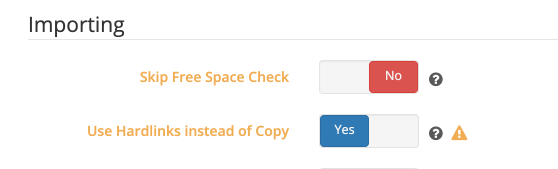What is the problem you are having with rclone?
Hey guys, so I started after months of not having this particular issue getting a weird thing happening all of a sudden with radarr and only radarr. Sonarr works just fine. I have a cache remote set up that both radarr and sonarr point to directly and write to. Normally, radarr processes the file, writes to cache locally and then immediately sends it to gdrive. The problem I started having now is that radarr does this twice. It processes file, writes to cache locally, sends to gdrive and does the same thing again one more time before the file is done processing. I don't have duplicate uploads on gdrive and as I said, sonarr doesn't do this. Attaching a log I captured after the first upload and inbetween radarr's second run. I'd appreciate if you could have a look at it.
I've also deleted and readded my cache remote in rclone and reinstalled radarr with a clean install. Still happens. Didn't happen two or three days ago, I monitor rclone often while I add stuff.
Thanks and let me know if you need more info.
Blockquote
2019/07/26 01:24:57 DEBUG : Movies/Critters Attack! (2019)/Critters Attack! (2019) DVD WiDE.mkv.partial~: Sending chunk 528482304 length 5038732
2019/07/26 01:24:58 DEBUG : Movies/Critters Attack! (2019)/Critters Attack! (2019) DVD WiDE.mkv.partial~: put: uploaded to remote fs
2019/07/26 01:24:58 DEBUG : Movies/Critters Attack! (2019)/Critters Attack! (2019) DVD WiDE.mkv.partial~: put: added to cache
2019/07/26 01:24:58 DEBUG : Movies/Critters Attack! (2019): cache: expired Movies/Critters Attack! (2019)
2019/07/26 01:24:58 DEBUG : Movies/Critters Attack! (2019): cache: expired Movies
2019/07/26 01:24:58 DEBUG : Movies/Critters Attack! (2019): cache: expired
2019/07/26 01:24:58 INFO : Movies/Critters Attack! (2019): put: cache expired
2019/07/26 01:24:58 DEBUG : Movies/Critters Attack! (2019)/Critters Attack! (2019) DVD WiDE.mkv.partial~: object hash cached: d069eeb6703413748123ca066cd4041e
2019/07/26 01:24:58 INFO : Movies/Critters Attack! (2019)/Critters Attack! (2019) DVD WiDE.mkv.partial~: Copied (new)
2019/07/26 01:24:59 DEBUG : Movies/Critters Attack! (2019)/Critters Attack! (2019) DVD WiDE.mkv.partial~: updated ModTime: 2019-07-25 14:05:44 +0200 CEST
2019/07/26 01:24:59 DEBUG : Movies/Critters Attack! (2019)/Critters Attack! (2019) DVD WiDE.mkv.partial~: File.applyPendingModTime OK
2019/07/26 01:24:59 DEBUG : Movies/Critters Attack! (2019)/Critters Attack! (2019) DVD WiDE.mkv.partial~: transferred to remote
2019/07/26 01:24:59 DEBUG : Movies/Critters Attack! (2019)/Critters Attack! (2019) DVD WiDE.mkv.partial~(0xc0000ca360): >close: err=
2019/07/26 01:24:59 DEBUG : &{Movies/Critters Attack! (2019)/Critters Attack! (2019) DVD WiDE.mkv.partial~ (rw)}: >Flush: err=
2019/07/26 01:24:59 DEBUG : &{Movies/Critters Attack! (2019)/Critters Attack! (2019) DVD WiDE.mkv.partial~ (rw)}: Release:
2019/07/26 01:24:59 DEBUG : Movies/Critters Attack! (2019)/Critters Attack! (2019) DVD WiDE.mkv.partial~(0xc0000ca360): RWFileHandle.Release nothing to do
2019/07/26 01:24:59 DEBUG : &{Movies/Critters Attack! (2019)/Critters Attack! (2019) DVD WiDE.mkv.partial~ (rw)}: >Release: err=
2019/07/26 01:24:59 DEBUG : /: Lookup: name="Movies"
2019/07/26 01:24:59 DEBUG : /: >Lookup: node=Movies/, err=
2019/07/26 01:24:59 DEBUG : Movies/: Attr:
2019/07/26 01:24:59 DEBUG : Movies/: >Attr: attr=valid=1s ino=0 size=0 mode=drwxr-xr-x, err=
2019/07/26 01:24:59 DEBUG : /: Lookup: name="Movies"
2019/07/26 01:24:59 DEBUG : /: >Lookup: node=Movies/, err=
2019/07/26 01:24:59 DEBUG : Movies/: Attr:
2019/07/26 01:24:59 DEBUG : Movies/: >Attr: attr=valid=1s ino=0 size=0 mode=drwxr-xr-x, err=
2019/07/26 01:24:59 DEBUG : Movies/: Lookup: name="Critters Attack! (2019)"
2019/07/26 01:24:59 DEBUG : Movies/: >Lookup: node=Movies/Critters Attack! (2019)/, err=
2019/07/26 01:24:59 DEBUG : Movies/Critters Attack! (2019)/: Attr:
2019/07/26 01:24:59 DEBUG : Movies/Critters Attack! (2019)/: >Attr: attr=valid=1s ino=0 size=0 mode=drwxr-xr-x, err=
2019/07/26 01:24:59 DEBUG : Movies/Critters Attack! (2019)/: Lookup: name="Critters Attack! (2019) DVD WiDE.mkv.partial~"
2019/07/26 01:24:59 DEBUG : Movies/Critters Attack! (2019)/: >Lookup: node=Movies/Critters Attack! (2019)/Critters Attack! (2019) DVD WiDE.mkv.partial~, err=
2019/07/26 01:24:59 DEBUG : Movies/Critters Attack! (2019)/Critters Attack! (2019) DVD WiDE.mkv.partial~: Attr:
2019/07/26 01:24:59 DEBUG : Movies/Critters Attack! (2019)/Critters Attack! (2019) DVD WiDE.mkv.partial~: >Attr: a=valid=1s ino=0 size=533521036 mode=-rw-r--r--, err=
2019/07/26 01:24:59 DEBUG : Movies/Critters Attack! (2019)/: Lookup: name="Critters Attack! (2019) DVD WiDE.mkv"
2019/07/26 01:24:59 DEBUG : Movies/Critters Attack! (2019)/: >Lookup: node=, err=no such file or directory
2019/07/26 01:24:59 DEBUG : Movies/Critters Attack! (2019)/: Lookup: name="Critters Attack! (2019) DVD WiDE.mkv"
2019/07/26 01:24:59 DEBUG : Movies/Critters Attack! (2019)/: >Lookup: node=, err=no such file or directory
2019/07/26 01:24:59 DEBUG : Movies/Critters Attack! (2019)/: Lookup: name="Critters Attack! (2019) DVD WiDE.mkv"
2019/07/26 01:24:59 DEBUG : Movies/Critters Attack! (2019)/: >Lookup: node=, err=no such file or directory
2019/07/26 01:24:59 DEBUG : Movies/Critters Attack! (2019)/: Lookup: name="Critters Attack! (2019) DVD WiDE.mkv"
2019/07/26 01:24:59 DEBUG : Movies/Critters Attack! (2019)/: >Lookup: node=, err=no such file or directory
2019/07/26 01:24:59 DEBUG : Movies/Critters Attack! (2019)/: Link: req=Link [ID=0x1fd13 Node=0x3 Uid=1003 Gid=1003 Pid=29919] node 2 to "Critters Attack! (2019) DVD WiDE.mkv", old=Movies/Critters Attack! (2019)/Critters Attack! (2019) DVD WiDE.mkv.partial~
2019/07/26 01:24:59 DEBUG : Movies/Critters Attack! (2019)/: >Link: new=, err=function not implemented
2019/07/26 01:24:59 DEBUG : Movies/Critters Attack! (2019)/: Lookup: name="Critters Attack! (2019) DVD WiDE.mkv"
2019/07/26 01:24:59 DEBUG : Movies/Critters Attack! (2019)/: >Lookup: node=, err=no such file or directory
2019/07/26 01:24:59 DEBUG : Movies/Critters Attack! (2019)/: Lookup: name="Critters Attack! (2019) DVD WiDE.mkv"
2019/07/26 01:24:59 DEBUG : Movies/Critters Attack! (2019)/: >Lookup: node=, err=no such file or directory
2019/07/26 01:24:59 DEBUG : Movies/Critters Attack! (2019)/Critters Attack! (2019) DVD WiDE.mkv.partial~: Open: flags=OpenReadOnly
2019/07/26 01:24:59 DEBUG : Movies/Critters Attack! (2019)/Critters Attack! (2019) DVD WiDE.mkv.partial~: Open: flags=O_RDONLY
2019/07/26 01:24:59 DEBUG : Movies/Critters Attack! (2019)/Critters Attack! (2019) DVD WiDE.mkv.partial~: >Open: fd=Movies/Critters Attack! (2019)/Critters Attack! (2019) DVD WiDE.mkv.partial~ (r), err=
2019/07/26 01:24:59 DEBUG : Movies/Critters Attack! (2019)/Critters Attack! (2019) DVD WiDE.mkv.partial~: >Open: fh=&{Movies/Critters Attack! (2019)/Critters Attack! (2019) DVD WiDE.mkv.partial~ (r)}, err=
2019/07/26 01:24:59 DEBUG : Movies/Critters Attack! (2019)/: Lookup: name="Critters Attack! (2019) DVD WiDE.mkv"
2019/07/26 01:24:59 DEBUG : Movies/Critters Attack! (2019)/: >Lookup: node=, err=no such file or directory
2019/07/26 01:24:59 DEBUG : Movies/Critters Attack! (2019)/: Lookup: name="Critters Attack! (2019) DVD WiDE.mkv"
2019/07/26 01:24:59 DEBUG : Movies/Critters Attack! (2019)/: >Lookup: node=, err=no such file or directory
2019/07/26 01:24:59 DEBUG : Movies/Critters Attack! (2019)/: Lookup: name="Critters Attack! (2019) DVD WiDE.mkv"
2019/07/26 01:24:59 DEBUG : Movies/Critters Attack! (2019)/: >Lookup: node=, err=no such file or directory
2019/07/26 01:24:59 DEBUG : Movies/Critters Attack! (2019)/: Lookup: name="Critters Attack! (2019) DVD WiDE.mkv"
2019/07/26 01:24:59 DEBUG : Movies/Critters Attack! (2019)/: >Lookup: node=, err=no such file or directory
2019/07/26 01:24:59 DEBUG : Movies/Critters Attack! (2019)/: Lookup: name="Critters Attack! (2019) DVD WiDE.mkv"
2019/07/26 01:24:59 DEBUG : Movies/Critters Attack! (2019)/: >Lookup: node=, err=no such file or directory
2019/07/26 01:24:59 DEBUG : Movies/Critters Attack! (2019)/: Create: name="Critters Attack! (2019) DVD WiDE.mkv"
2019/07/26 01:24:59 DEBUG : Movies/Critters Attack! (2019)/Critters Attack! (2019) DVD WiDE.mkv: Open: flags=O_RDWR|O_CREATE|O_EXCL
2019/07/26 01:24:59 DEBUG : Movies/Critters Attack! (2019)/Critters Attack! (2019) DVD WiDE.mkv(0xc00016acc0): Opened existing cached copy with flags=O_RDWR|O_CREATE|O_EXCL
2019/07/26 01:24:59 DEBUG : Movies/Critters Attack! (2019)/Critters Attack! (2019) DVD WiDE.mkv: >Open: fd=Movies/Critters Attack! (2019)/Critters Attack! (2019) DVD WiDE.mkv (rw), err=
2019/07/26 01:24:59 DEBUG : Movies/Critters Attack! (2019)/: >Create: node=Movies/Critters Attack! (2019)/Critters Attack! (2019) DVD WiDE.mkv, handle=&{Movies/Critters Attack! (2019)/Critters Attack! (2019) DVD WiDE.mkv (rw)}, err=
2019/07/26 01:24:59 DEBUG : Movies/Critters Attack! (2019)/Critters Attack! (2019) DVD WiDE.mkv: Attr:
2019/07/26 01:24:59 DEBUG : Movies/Critters Attack! (2019)/Critters Attack! (2019) DVD WiDE.mkv: >Attr: a=valid=1s ino=0 size=0 mode=-rw-r--r--, err=
2019/07/26 01:24:59 DEBUG : &{Movies/Critters Attack! (2019)/Critters Attack! (2019) DVD WiDE.mkv.partial~ (r)}: Read: len=131072, offset=0
2019/07/26 01:24:59 DEBUG : Movies/Critters Attack! (2019)/Critters Attack! (2019) DVD WiDE.mkv.partial~: ChunkedReader.openRange at 0 length 134217728
2019/07/26 01:24:59 DEBUG : Movies/Critters Attack! (2019)/Critters Attack! (2019) DVD WiDE.mkv.partial~: moving offset set from 0 to 0
2019/07/26 01:24:59 DEBUG : Movies/Critters Attack! (2019)/Critters Attack! (2019) DVD WiDE.mkv.partial~: ChunkedReader.Read at 0 length 4096 chunkOffset 0 chunkSize 134217728
2019/07/26 01:24:59 DEBUG : Movies/Critters Attack! (2019)/Critters Attack! (2019) DVD WiDE.mkv.partial~: 0: chunk retry storage: 0
2019/07/26 01:24:59 DEBUG : Movies/Critters Attack! (2019)/Critters Attack! (2019) DVD WiDE.mkv.partial~: 0: chunk retry storage: 1
2019/07/26 01:24:59 DEBUG : worker-0 <Critters Attack! (2019) DVD WiDE.mkv.partial~>: downloaded chunk 33554432
2019/07/26 01:25:00 DEBUG : worker-2 <Critters Attack! (2019) DVD WiDE.mkv.partial~>: downloaded chunk 67108864
2019/07/26 01:25:00 DEBUG : worker-1 <Critters Attack! (2019) DVD WiDE.mkv.partial~>: downloaded chunk 0
2019/07/26 01:25:00 DEBUG : worker-3 <Critters Attack! (2019) DVD WiDE.mkv.partial~>: downloaded chunk 100663296
2019/07/26 01:25:00 DEBUG : Movies/Critters Attack! (2019)/Critters Attack! (2019) DVD WiDE.mkv.partial~: ChunkedReader.Read at 4096 length 8192 chunkOffset 0 chunkSize 134217728
2019/07/26 01:25:00 DEBUG : Movies/Critters Attack! (2019)/Critters Attack! (2019) DVD WiDE.mkv.partial~: ChunkedReader.Read at 12288 length 16384 chunkOffset 0 chunkSize 134217728
2019/07/26 01:25:00 DEBUG : Movies/Critters Attack! (2019)/Critters Attack! (2019) DVD WiDE.mkv.partial~: ChunkedReader.Read at 28672 length 32768 chunkOffset 0 chunkSize 134217728
2019/07/26 01:25:00 DEBUG : Movies/Critters Attack! (2019)/Critters Attack! (2019) DVD WiDE.mkv.partial~: ChunkedReader.Read at 61440 length 65536 chunkOffset 0 chunkSize 134217728
2019/07/26 01:25:00 DEBUG : Movies/Critters Attack! (2019)/Critters Attack! (2019) DVD WiDE.mkv.partial~: ChunkedReader.Read at 126976 length 131072 chunkOffset 0 chunkSize 134217728
2019/07/26 01:25:00 DEBUG : Movies/Critters Attack! (2019)/Critters Attack! (2019) DVD WiDE.mkv.partial~: ChunkedReader.Read at 258048 length 262144 chunkOffset 0 chunkSize 134217728
2019/07/26 01:25:00 DEBUG : Movies/Critters Attack! (2019)/Critters Attack! (2019) DVD WiDE.mkv.partial~: ChunkedReader.Read at 520192 length 524288 chunkOffset 0 chunkSize 134217728
2019/07/26 01:25:00 DEBUG : Movies/Critters Attack! (2019)/Critters Attack! (2019) DVD WiDE.mkv.partial~: ChunkedReader.Read at 1044480 length 1048576 chunkOffset 0 chunkSize 134217728
2019/07/26 01:25:00 DEBUG : Movies/Critters Attack! (2019)/Critters Attack! (2019) DVD WiDE.mkv.partial~: ChunkedReader.Read at 2093056 length 1048576 chunkOffset 0 chunkSize 134217728
2019/07/26 01:25:00 DEBUG : Movies/Critters Attack! (2019)/Critters Attack! (2019) DVD WiDE.mkv.partial~: ChunkedReader.Read at 3141632 length 1048576 chunkOffset 0 chunkSize 134217728
2019/07/26 01:25:00 DEBUG : &{Movies/Critters Attack! (2019)/Critters Attack! (2019) DVD WiDE.mkv.partial~ (r)}: >Read: read=131072, err=
2019/07/26 01:25:00 DEBUG : Movies/Critters Attack! (2019)/Critters Attack! (2019) DVD WiDE.mkv.partial~: ChunkedReader.Read at 4190208 length 1048576 chunkOffset 0 chunkSize 134217728
2019/07/26 01:25:00 DEBUG : Movies/Critters Attack! (2019)/Critters Attack! (2019) DVD WiDE.mkv.partial~: ChunkedReader.Read at 5238784 length 1048576 chunkOffset 0 chunkSize 134217728
2019/07/26 01:25:00 DEBUG : Movies/Critters Attack! (2019)/Critters Attack! (2019) DVD WiDE.mkv.partial~: ChunkedReader.Read at 6287360 length 1048576 chunkOffset 0 chunkSize 134217728
2019/07/26 01:25:00 DEBUG : Movies/Critters Attack! (2019)/Critters Attack! (2019) DVD WiDE.mkv.partial~: ChunkedReader.Read at 7335936 length 1048576 chunkOffset 0 chunkSize 134217728
2019/07/26 01:25:00 DEBUG : Movies/Critters Attack! (2019)/Critters Attack! (2019) DVD WiDE.mkv.partial~: ChunkedReader.Read at 8384512 length 1048576 chunkOffset 0 chunkSize 134217728
2019/07/26 01:25:00 DEBUG : Movies/Critters Attack! (2019)/Critters Attack! (2019) DVD WiDE.mkv.partial~: ChunkedReader.Read at 9433088 length 1048576 chunkOffset 0 chunkSize 134217728
2019/07/26 01:25:00 DEBUG : &{Movies/Critters Attack! (2019)/Critters Attack! (2019) DVD WiDE.mkv.partial~ (r)}: Read: len=131072, offset=131072
2019/07/26 01:25:00 DEBUG : Movies/Critters Attack! (2019)/Critters Attack! (2019) DVD WiDE.mkv.partial~: ChunkedReader.Read at 10481664 length 1048576 chunkOffset 0 chunkSize 134217728
2019/07/26 01:25:00 DEBUG : Movies/Critters Attack! (2019)/Critters Attack! (2019) DVD WiDE.mkv.partial~: ChunkedReader.Read at 11530240 length 1048576 chunkOffset 0 chunkSize 134217728
2019/07/26 01:25:00 DEBUG : &{Movies/Critters Attack! (2019)/Critters Attack! (2019) DVD WiDE.mkv.partial~ (r)}: >Read: read=131072, err=
2019/07/26 01:25:00 DEBUG : Movies/Critters Attack! (2019)/Critters Attack! (2019) DVD WiDE.mkv.partial~: ChunkedReader.Read at 12578816 length 1048576 chunkOffset 0 chunkSize 134217728
2019/07/26 01:25:00 DEBUG : Movies/Critters Attack! (2019)/Critters Attack! (2019) DVD WiDE.mkv.partial~: ChunkedReader.Read at 13627392 length 1048576 chunkOffset 0 chunkSize 134217728
2019/07/26 01:25:00 DEBUG : Movies/Critters Attack! (2019)/Critters Attack! (2019) DVD WiDE.mkv.partial~: ChunkedReader.Read at 14675968 length 1048576 chunkOffset 0 chunkSize 134217728
2019/07/26 01:25:00 DEBUG : &{Movies/Critters Attack! (2019)/Critters Attack! (2019) DVD WiDE.mkv (rw)}: Write: len=4096, offset=0
2019/07/26 01:25:00 DEBUG : &{Movies/Critters Attack! (2019)/Critters Attack! (2019) DVD WiDE.mkv (rw)}: >Write: written=4096, err=
2019/07/26 01:25:00 DEBUG : &{Movies/Critters Attack! (2019)/Critters Attack! (2019) DVD WiDE.mkv (rw)}: Write: len=4096, offset=4096
What is your rclone version (output from rclone version)
1.48
Which cloud storage system are you using? (eg Google Drive)
Gdrive