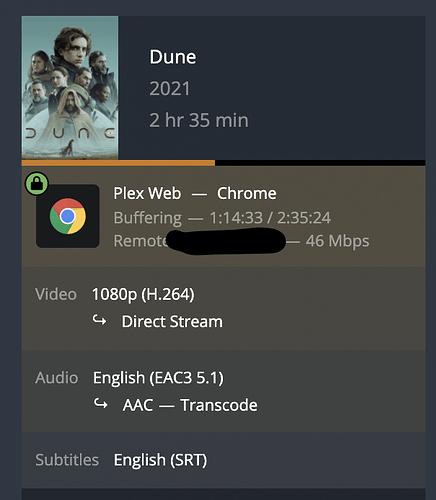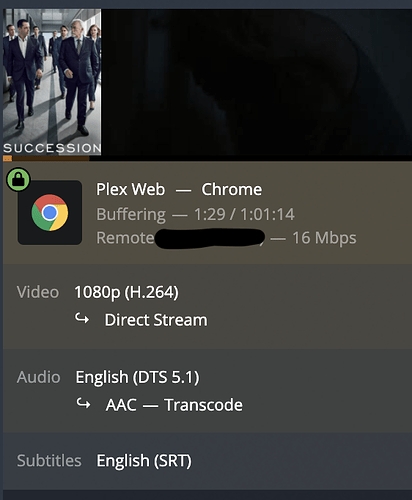What is the problem you are having with rclone?
I've been running a plex/rclone setup succesfully for about a few years now. In the last week I suddenly started getting an odd issue. About 1 minute into watching anything, Plex would stop, and start buffering. If I wait, stop and start again, I can get another 10-20seconds out, but it stops again.
More context at the bottom of the post.
Run the command 'rclone version' and share the full output of the command.
rclone v1.57.0
- os/version: ubuntu 16.04 (64 bit)
- os/kernel: 4.4.0-210-generic (x86_64)
- os/type: linux
- os/arch: amd64
- go/version: go1.17.2
- go/linking: static
- go/tags: none
Which cloud storage system are you using? (eg Google Drive)
Google Drive
The command you were trying to run (eg rclone copy /tmp remote:tmp)
/usr/bin/rclone mount media-enc--crypt: /mnt/media \
--allow-other \
--dir-cache-time 5000h \
--log-file /var/log/rclone.log \
--log-level DEBUG \
--poll-interval 10s \
--umask 002 \
--rc \
--rc-addr :5572 \
--rc-no-auth \
--cache-dir /data/rclone-enc_upload \
--drive-pacer-min-sleep 10ms \
--drive-pacer-burst 200 \
--vfs-cache-mode full \
--vfs-cache-max-size 100G \
--vfs-cache-max-age 5000h \
--vfs-cache-poll-interval 5m \
--vfs-read-ahead 2G \
--bwlimit-file 32M
The rclone config contents with secrets removed.
[gdrive]
type = drive
client_id = <redacted>
client_secret = <redacted>
scope = drive
root_folder_id =
service_account_file =
token = <redacted>
[media-enc--crypt]
type = crypt
remote = gdrive:media-enc
filename_encryption = standard
directory_name_encryption = true
password = <redacted>
password2 = <redacted>
A log from the command with the -vv flag
I saw rate limiting in my first log, so I added google API credentials. This is the log after I added those google API credentials:
Adding the google API credentials to my config didn't seem to get rid of the rate limiting problems so I've included both logs.
They show the mount starting, me starting to play something on Plex. After about a minute, the buffering starts. In the first log I hold off for slightly longer before stopping the stream, which is why I've also included it here. I then stop the stream, and exit the mount.
I've seen another post (How to diagnose buffering on Plex) where they also had rate limiting and similar problems. It's unclear if rate limiting was the problem or not. What's odd is, my google API console doesn't seem to indicate I am over my limits from what I can understand, so not entirely sure what causes that.
For context, both my device and server are on 500mbps+ connections so I'm going to guess it isn't internet troubles. I have no problem streaming content from other websites.
Playback is almost instant, which made me consider rclone in the first place. It's as if, if it's in the cache already, it's quick for Plex to play, otherwise it's stalled by gdrive streaming.
It's possible this is a Plex problem, but given how long it's been working well for, I'm guessing it may actually be something to do with Google Drive. Saying that, I don't know what specifically since it's not clear if rate limiting is the limiting factor here (it generally recovers quite quickly).
Any help is much appreciated!