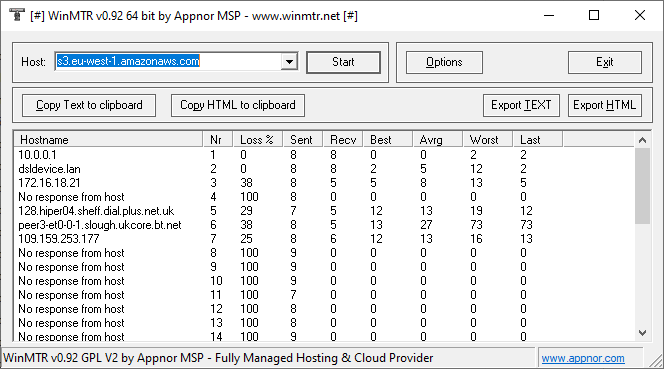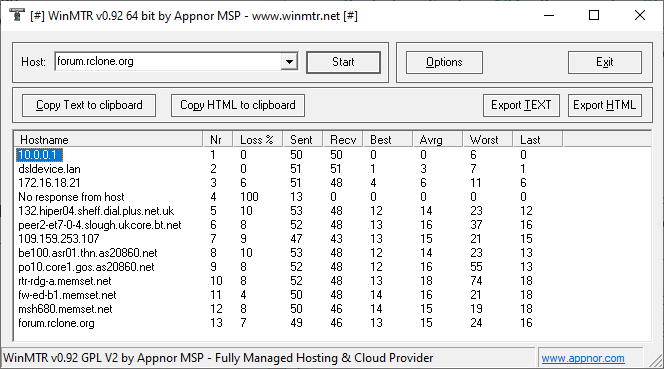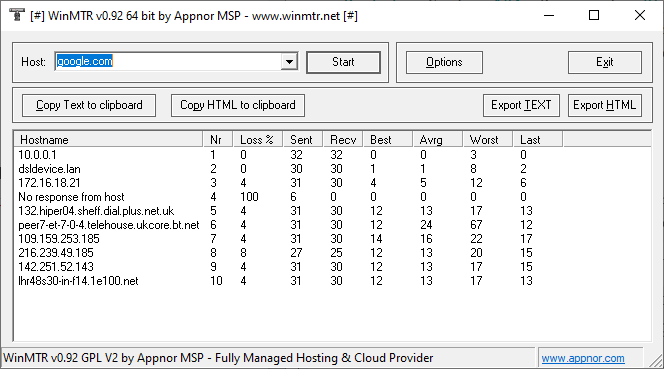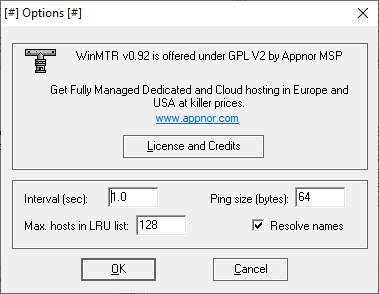Thank you for the suggestion. I have been testing my connection with this tool.
Through my tests I am getting high packet loss. I will take this to ISP to see if they can troubleshoot.
Here's all my testing outputs if anyone can find any insights. If @ncw is happy, I can make this has solved as this is not a problem with rclone tool.
Ping aws eu-west servers
Ping statistics for 52.218.100.83:
Packets: Sent = 78, Received = 65, Lost = 13 (16% loss),
Approximate round trip times in milli-seconds:
Minimum = 23ms, Maximum = 41ms, Average = 25ms
Test internal network ping (192.168.1.254)
Ping statistics for 192.168.1.254:
Packets: Sent = 115, Received = 115, Lost = 0 (0% loss),
Approximate round trip times in milli-seconds:
Minimum = 1ms, Maximum = 26ms, Average = 5ms
Ping to forum.rclone.org
Ping statistics for 31.25.187.150:
Packets: Sent = 104, Received = 96, Lost = 8 (7% loss),
Approximate round trip times in milli-seconds:
Minimum = 13ms, Maximum = 30ms, Average = 15ms
Ping to google.com
Ping statistics for 172.217.169.14:
Packets: Sent = 58, Received = 53, Lost = 5 (8% loss),
Approximate round trip times in milli-seconds:
Minimum = 12ms, Maximum = 26ms, Average = 14ms
Again, thank you for the WinMTR tool it's great.
With options