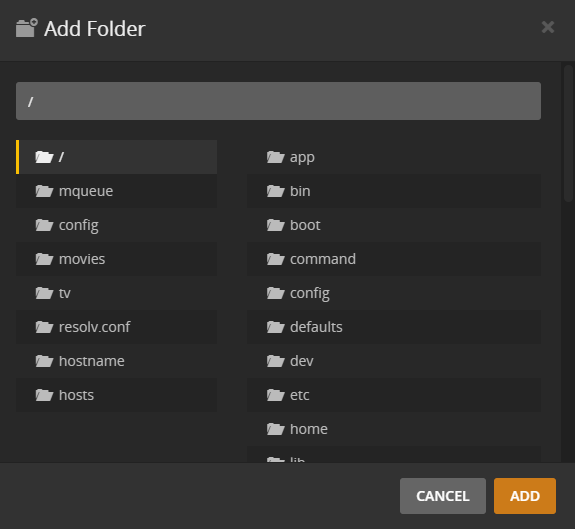Fitsou
September 2, 2022, 9:03am
1
I'm having a heedless server, with Rclone Plex and Jellyfin.
rclone v1.50.2
os/arch: linux/amd64
go version: go1.13.8
OneDrive
rclone copy /tmp remote:tmp)rclone mount onedrive: /home/fitsou/onedrive --use-mmap --rc --dir-cache-time 1h --vfs-cache-mode writes --tpslimit 10 --allow-other
[onedrive]
type = onedrive
token = {"access_token":"",
"token_type":"Bearer","
refresh_token":"","
expiry":"2022-01-22T21:20:34.168365957+02:00"}
drive_id =
drive_type = personal
-vv flagI dont know the full command I must type..
asdffdsa
September 2, 2022, 12:51pm
2
hello,
that version of rclone is many years old, the lastest stable is v1.59.1
please update and test again.
1 Like
Fitsou
September 2, 2022, 8:01pm
3
I'm getting an error when i try to run the
rclone selfupdate
the error is:
Fatal error: unknown command "selfupdate" for "rclone"
asdffdsa
September 2, 2022, 8:03pm
4
that version is too old, does not have selfupdate
try thishttps://rclone.org/downloads/#script-download-and-install
1 Like
asdffdsa
September 2, 2022, 8:11pm
6
ok, not a problem, that is expected.
need to edit /etc/fuse.conf and uncomment user_allow_other
so change#user_allow_otheruser_allow_other
1 Like
asdffdsa
September 2, 2022, 8:16pm
8
Fitsou:
/etc/fuse.conf
that is not valid, no command
use whatever text editor you want, make the needed change.
for example,nano /etc/fuse.conf
1 Like
Fitsou
September 2, 2022, 8:25pm
9
So, i thing i did it write I just removed the # from the user_allow_other
[ Error writing /etc/fuse.conf: Permission denied ]
asdffdsa
September 2, 2022, 8:26pm
10
need to run command as root,
try sudo nano /etc/fuse.conf
1 Like
Fitsou
September 2, 2022, 8:38pm
11
ok Thanks! Everything is back to normal and updated.
asdffdsa
September 2, 2022, 8:45pm
12
not sure why,
i use a subdr of the / filesystem /rclone
rclone tree /rclone --max-depth=2
/
├── caches
│ └── remote
├── mountpoints
│ └── remote
1 Like
Fitsou
September 2, 2022, 8:50pm
13
What else can I do?
asdffdsa
September 2, 2022, 8:55pm
14
did try my idea, to mount to the root of the file system,
need to make sure whichever username is running plex; that username has permissions to /home/fitsou/onedrive
https://forum.rclone.org/t/linux-newb-rclone-permissions-issues-with-plex/29570
1 Like
Fitsou
September 3, 2022, 10:54am
15
The user is correct.
asdffdsa
September 3, 2022, 1:42pm
16
1 Like
If you’re using docker could you show us the commands you run for starting the Plex and the Jellyfin containers please?
1 Like
Pretty sure your paths are incorrect in the Plex container. If you are mounting the storage with:
rclone mount onedrive: /home/fitsou/onedrive
I don’t think it’s available at the following path mounted in Plex due to case sensitivity in the folder paths:
-v /home/fitsou/OneDrive/plexserver:/onedrive
You should try with the following when running plex:
-v /home/fitsou/onedrive/plexserver:/onedrive
1 Like
Fitsou
September 13, 2022, 1:07pm
20
When onedrive volume is not mapped to the onedrive account the Plex Container starts normally.