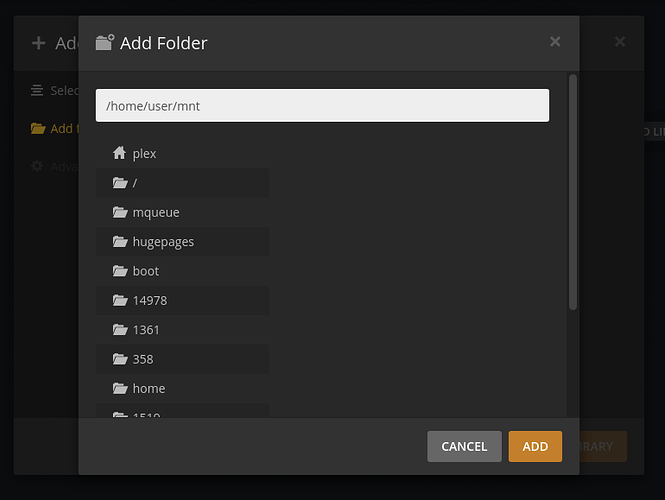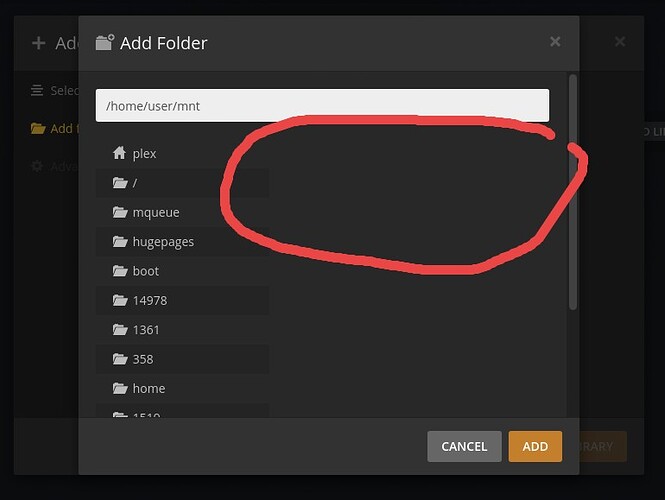What is the problem you are having with rclone?
I am having a similar issue with linux permissions on which user/group had access to my rclone mounted drive. Plex can only see the root folder and nothing below that directory. So if I had my files like mnt/movies/movie.mp4, plex can only see mnt/ and nothing below that.
I attempted to add the plex user into my user group and my user into the plex group. However, when I look at the mount for rclone which I think looks correct, I still can't get plex to see it correctly
Here is the output for ls -la
drwxrwxr-x. 1 user user 0 Mar 2 20:24 .
drwx------. 23 user user 4096 Mar 2 20:16 ..
drwxrwxr-x. 1 user user 0 Aug 22 2020 ' Music Backup'
-rw-rw-r--. 1 user user 0 Feb 26 10:26 .bash_history
drwxrwxr-x. 1 user user 0 Feb 26 10:25 .cache
drwxrwxr-x. 1 user user 0 Feb 26 10:25 .config
drwxrwxr-x. 1 user user 0 Dec 9 2018 Library
drwxrwxr-x. 1 user user 0 Mar 9 2019 'Movie Archive'
drwxrwxr-x. 1 user user 0 Dec 27 2018 'Movie Extras'
drwxrwxr-x. 1 user user 0 Jun 2 2017 Movies
drwxrwxr-x. 1 user user 0 Feb 26 10:26 .nx
drwxrwxr-x. 1 user user 0 Jul 31 2020 'Plex Preroll'
drwxrwxr-x. 1 user user 0 Jun 2 2017 TV
Run the command 'rclone version' and share the full output of the command.
[user@server ~]$ rclone version
rclone v1.57.0
- os/version: rocky 8.5 (64 bit)
- os/kernel: 4.18.0-348.12.2.el8_5.x86_64 (x86_64)
- os/type: linux
- os/arch: amd64
- go/version: go1.17.2
- go/linking: static
- go/tags: none
Which cloud storage system are you using? (eg Google Drive)
Google Drive
The command you were trying to run (eg rclone copy /tmp remote:tmp)
rclone mount -vvv GDrive: /home/user/mnt
The rclone config contents with secrets removed.
[GDrive]
type = drive
client_id = n/a
client_secret = n/a
scope = drive
token = n/a
root_folder_id =
A log from the command with the -vv flag
[user@server ~]$ rclone mount -vvv GDrive: /home/user/mnt
2022/03/02 20:33:30 DEBUG : rclone: Version "v1.57.0" starting with parameters ["rclone" "mount" "-vvv" "GDrive:" "/home/user/mnt"]
2022/03/02 20:33:30 DEBUG : Creating backend with remote "GDrive:"
2022/03/02 20:33:30 DEBUG : Using config file from "/home/user/.config/rclone/rclone.conf"
2022/03/02 20:33:31 DEBUG : Google drive root '': 'root_folder_id = 0AMID3-ofLBbzUk9PVA' - save this in the config to speed up startup
2022/03/02 20:33:31 DEBUG : Google drive root '': Mounting on "/home/user/mnt"
2022/03/02 20:33:31 DEBUG : : Root:
2022/03/02 20:33:31 DEBUG : : >Root: node=/, err=<nil>
2022/03/02 20:33:31 DEBUG : /: Lookup: name=".Trash"
2022/03/02 20:33:31 DEBUG : /: >Lookup: node=<nil>, err=no such file or directory
2022/03/02 20:33:31 DEBUG : /: Attr:
2022/03/02 20:33:31 DEBUG : /: >Attr: attr=valid=1s ino=0 size=0 mode=drwxrwxr-x, err=<nil>
2022/03/02 20:33:31 DEBUG : /: Lookup: name=".Trash-1000"
2022/03/02 20:33:31 DEBUG : /: >Lookup: node=<nil>, err=no such file or directory
2022/03/02 20:33:31 DEBUG : /: Lookup: name=".xdg-volume-info"
2022/03/02 20:33:31 DEBUG : /: >Lookup: node=<nil>, err=no such file or directory
2022/03/02 20:33:31 DEBUG : /: Lookup: name="autorun.inf"
2022/03/02 20:33:31 DEBUG : /: >Lookup: node=<nil>, err=no such file or directory
2022/03/02 20:33:31 DEBUG : /: ReadDirAll:
2022/03/02 20:33:31 DEBUG : /: >ReadDirAll: item=18, err=<nil>
2022/03/02 20:33:31 DEBUG : /: Attr:
2022/03/02 20:33:31 DEBUG : /: >Attr: attr=valid=1s ino=0 size=0 mode=drwxrwxr-x, err=<nil>
2022/03/02 20:33:31 DEBUG : /: ReadDirAll:
2022/03/02 20:33:31 DEBUG : /: >ReadDirAll: item=18, err=<nil>
2022/03/02 20:33:31 DEBUG : /: Attr:
2022/03/02 20:33:31 DEBUG : /: >Attr: attr=valid=1s ino=0 size=0 mode=drwxrwxr-x, err=<nil>
2022/03/02 20:33:31 DEBUG : /: ReadDirAll:
2022/03/02 20:33:31 DEBUG : /: >ReadDirAll: item=18, err=<nil>
2022/03/02 20:33:31 DEBUG : /: Attr:
2022/03/02 20:33:31 DEBUG : /: >Attr: attr=valid=1s ino=0 size=0 mode=drwxrwxr-x, err=<nil>
2022/03/02 20:33:31 DEBUG : /: ReadDirAll:
2022/03/02 20:33:31 DEBUG : /: >ReadDirAll: item=18, err=<nil>
2022/03/02 20:33:31 DEBUG : /: Attr:
2022/03/02 20:33:31 DEBUG : /: >Attr: attr=valid=1s ino=0 size=0 mode=drwxrwxr-x, err=<nil>
2022/03/02 20:33:31 DEBUG : /: ReadDirAll:
2022/03/02 20:33:31 DEBUG : /: >ReadDirAll: item=18, err=<nil>
2022/03/02 20:33:31 DEBUG : /: Attr:
2022/03/02 20:33:31 DEBUG : /: >Attr: attr=valid=1s ino=0 size=0 mode=drwxrwxr-x, err=<nil>
2022/03/02 20:33:31 DEBUG : /: ReadDirAll:
2022/03/02 20:33:31 DEBUG : /: >ReadDirAll: item=18, err=<nil>
2022/03/02 20:33:31 DEBUG : /: Attr:
2022/03/02 20:33:31 DEBUG : /: >Attr: attr=valid=1s ino=0 size=0 mode=drwxrwxr-x, err=<nil>
2022/03/02 20:33:31 DEBUG : /: ReadDirAll:
2022/03/02 20:33:31 DEBUG : /: >ReadDirAll: item=18, err=<nil>
2022/03/02 20:33:31 DEBUG : /: Attr:
2022/03/02 20:33:31 DEBUG : /: >Attr: attr=valid=1s ino=0 size=0 mode=drwxrwxr-x, err=<nil>
2022/03/02 20:33:31 DEBUG : /: ReadDirAll:
2022/03/02 20:33:31 DEBUG : /: >ReadDirAll: item=18, err=<nil>
2022/03/02 20:33:31 DEBUG : /: Attr:
2022/03/02 20:33:31 DEBUG : /: >Attr: attr=valid=1s ino=0 size=0 mode=drwxrwxr-x, err=<nil>
2022/03/02 20:33:31 DEBUG : /: ReadDirAll:
2022/03/02 20:33:31 DEBUG : /: >ReadDirAll: item=18, err=<nil>
2022/03/02 20:33:31 DEBUG : /: Attr:
2022/03/02 20:33:31 DEBUG : /: >Attr: attr=valid=1s ino=0 size=0 mode=drwxrwxr-x, err=<nil>
2022/03/02 20:33:31 DEBUG : /: ReadDirAll:
2022/03/02 20:33:31 DEBUG : /: >ReadDirAll: item=18, err=<nil>
2022/03/02 20:33:31 DEBUG : /: Attr:
2022/03/02 20:33:31 DEBUG : /: >Attr: attr=valid=1s ino=0 size=0 mode=drwxrwxr-x, err=<nil>
2022/03/02 20:33:31 DEBUG : /: ReadDirAll:
2022/03/02 20:33:31 DEBUG : /: >ReadDirAll: item=18, err=<nil>
2022/03/02 20:33:31 DEBUG : /: Attr:
2022/03/02 20:33:31 DEBUG : /: >Attr: attr=valid=1s ino=0 size=0 mode=drwxrwxr-x, err=<nil>
2022/03/02 20:33:31 DEBUG : /: ReadDirAll:
2022/03/02 20:33:31 DEBUG : /: >ReadDirAll: item=18, err=<nil>
2022/03/02 20:33:31 DEBUG : /: Attr:
2022/03/02 20:33:31 DEBUG : /: >Attr: attr=valid=1s ino=0 size=0 mode=drwxrwxr-x, err=<nil>
2022/03/02 20:33:31 DEBUG : /: ReadDirAll:
2022/03/02 20:33:31 DEBUG : /: >ReadDirAll: item=18, err=<nil>
2022/03/02 20:33:31 DEBUG : /: Attr:
2022/03/02 20:33:31 DEBUG : /: >Attr: attr=valid=1s ino=0 size=0 mode=drwxrwxr-x, err=<nil>
2022/03/02 20:33:31 DEBUG : /: ReadDirAll:
2022/03/02 20:33:31 DEBUG : /: >ReadDirAll: item=18, err=<nil>
2022/03/02 20:33:31 DEBUG : /: Attr:
2022/03/02 20:33:31 DEBUG : /: >Attr: attr=valid=1s ino=0 size=0 mode=drwxrwxr-x, err=<nil>
2022/03/02 20:33:31 DEBUG : /: ReadDirAll:
2022/03/02 20:33:31 DEBUG : /: >ReadDirAll: item=18, err=<nil>
2022/03/02 20:33:31 DEBUG : /: Attr:
2022/03/02 20:33:31 DEBUG : /: >Attr: attr=valid=1s ino=0 size=0 mode=drwxrwxr-x, err=<nil>
2022/03/02 20:33:31 DEBUG : /: ReadDirAll:
2022/03/02 20:33:31 DEBUG : /: >ReadDirAll: item=18, err=<nil>
2022/03/02 20:33:31 DEBUG : /: Attr:
2022/03/02 20:33:31 DEBUG : /: >Attr: attr=valid=1s ino=0 size=0 mode=drwxrwxr-x, err=<nil>
2022/03/02 20:33:31 DEBUG : /: ReadDirAll:
2022/03/02 20:33:31 DEBUG : /: >ReadDirAll: item=18, err=<nil>
2022/03/02 20:33:31 DEBUG : /: Attr:
2022/03/02 20:33:31 DEBUG : /: >Attr: attr=valid=1s ino=0 size=0 mode=drwxrwxr-x, err=<nil>
2022/03/02 20:33:31 DEBUG : /: ReadDirAll:
2022/03/02 20:33:31 DEBUG : /: >ReadDirAll: item=18, err=<nil>
2022/03/02 20:33:31 DEBUG : /: Attr:
2022/03/02 20:33:31 DEBUG : /: >Attr: attr=valid=1s ino=0 size=0 mode=drwxrwxr-x, err=<nil>
2022/03/02 20:33:31 DEBUG : /: ReadDirAll:
2022/03/02 20:33:31 DEBUG : /: >ReadDirAll: item=18, err=<nil>
2022/03/02 20:33:31 DEBUG : /: Attr:
2022/03/02 20:33:31 DEBUG : /: >Attr: attr=valid=1s ino=0 size=0 mode=drwxrwxr-x, err=<nil>
2022/03/02 20:33:31 DEBUG : /: ReadDirAll:
2022/03/02 20:33:31 DEBUG : /: >ReadDirAll: item=18, err=<nil>
2022/03/02 20:33:31 DEBUG : /: Attr:
2022/03/02 20:33:31 DEBUG : /: >Attr: attr=valid=1s ino=0 size=0 mode=drwxrwxr-x, err=<nil>
2022/03/02 20:33:31 DEBUG : /: ReadDirAll:
2022/03/02 20:33:31 DEBUG : /: >ReadDirAll: item=18, err=<nil>
2022/03/02 20:33:31 DEBUG : /: Attr:
2022/03/02 20:33:31 DEBUG : /: >Attr: attr=valid=1s ino=0 size=0 mode=drwxrwxr-x, err=<nil>
2022/03/02 20:33:31 DEBUG : /: ReadDirAll:
2022/03/02 20:33:31 DEBUG : /: >ReadDirAll: item=18, err=<nil>
2022/03/02 20:33:31 DEBUG : /: Attr:
2022/03/02 20:33:31 DEBUG : /: >Attr: attr=valid=1s ino=0 size=0 mode=drwxrwxr-x, err=<nil>
2022/03/02 20:33:31 DEBUG : /: ReadDirAll:
2022/03/02 20:33:31 DEBUG : /: >ReadDirAll: item=18, err=<nil>
2022/03/02 20:33:31 DEBUG : /: Lookup: name="autorun.inf"
2022/03/02 20:33:31 DEBUG : /: >Lookup: node=<nil>, err=no such file or directory