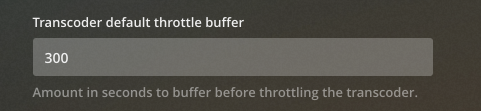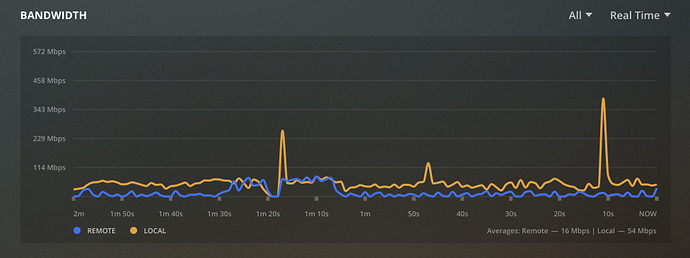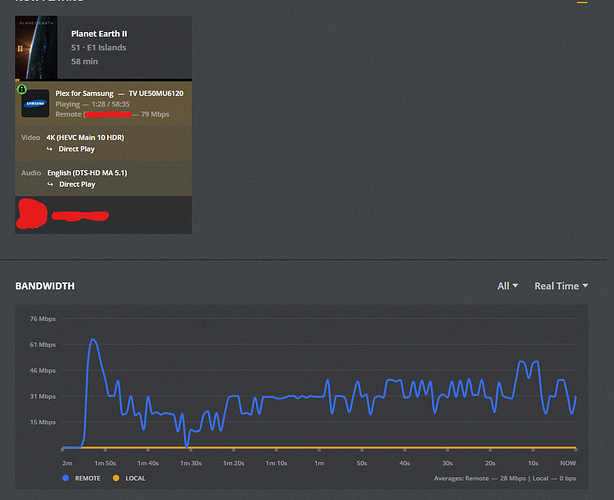Hello
I have been scanning across these lands all day and although my findings have been very informative. Nothing has cured my issue
I have a VPS that i use for Plex and use Rclone to mount Google Drive to it and when i am trying to stream 4K (via direct play or direct stream) it gets so far then buffers forever until Plex calls it quits
I have a feeling it could be Rclone not 'being man enough' for what Plex is trying to do but that is a bit of speculation in all honesty
i was wondering if anyone could point me in the correct path?
Judging on other discussion i assume you'd need the follow but of course, if you need anything else i'll sort it for you
Server: Ubuntu 18.04 LTS - Hetzner
Rclone config:
[GDrive]
type = drive
client_id = Custom one i made
client_secret = Secret that follows
scope = drive
token = TOKEN
root_folder_id =
chunk_size = 64M
[GCache]
type = cache
remote = GDrive:Plex
plex_url = 127.0.0.1
chunk_size = 64M
info_age = 1d
chunk_total_size = 10G
[plexlib]
type = drive
client_id = Custom Client ID i made
client_secret = Secret that follows
scope = drive.readonly
token = "Token"
chunk_size = 32M
Now the "plexlib" was more me testing, i tried to avoid using the cache entirely and just see what happened if i mounted the drive directly as read only and pointed my plex library to it. My theory was the cache just being another step in the chain slowing it down but it did not go to plan if anything made it worse
My Systemd.Service
For the plexlib one if was messing around with
[Unit]
Description=RClone Service
After=plexdrive.target network-online.target
Wants=network-online.target
[Service]
Type=simple
ExecStart=/usr/bin/rclone mount plexlib:Plex /mnt/plexlib
--allow-other
--dir-cache-time=24h
--poll-interval 15s
--buffer-size 64M
--log-level INFO
--log-file /var/log/plexlib.log
ExecStop=/usr/bin/sudo /usr/bin/fusermount -uz /mnt/plexlib
Restart=on-abort
[Install]
WantedBy=default.target
And for the GCache
[Unit]
Description=RClone Service
After=plexdrive.target network-online.target
Wants=network-online.target
[Service]
Type=simple
ExecStart=/usr/bin/rclone mount GCache: /mnt/gdrive
--allow-other
--dir-cache-time=240h
--cache-workers=5
--cache-db-purge
--umask 002
--rc
--buffer-size 64M
--cache-tmp-upload-path /mnt/rclone_cache_upload
--cache-tmp-wait-time 60m
--log-level INFO
--log-file /var/log/rclonemount.log
ExecStop=/usr/bin/sudo /usr/bin/fusermount -uz /mnt/gdrive
Restart=on-abort
[Install]
WantedBy=default.target
I did play around with the cache sizes and making cache directories and cache DB directories, using --fast-list, increasing the workers and a whole lot more but i feel like i am more tryagnosing than diagnosing at this point
If you need anything else let me know