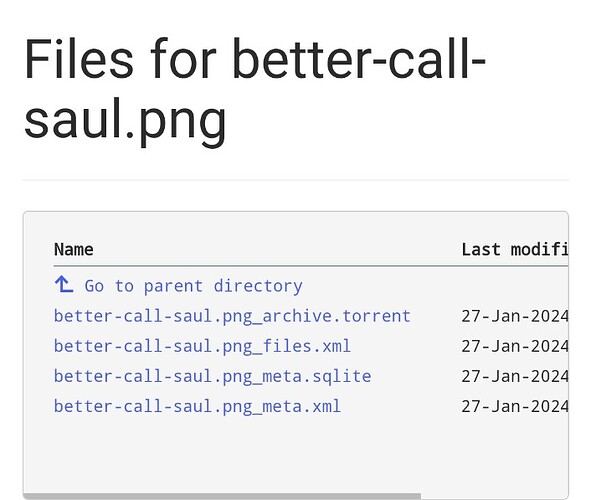What is the problem you are having with rclone?
Trying to upload to internet archive via my personal access credentials. While uploading , let's say a pdf , the file gets uploaded but when I check it on internet archive , the file is not there, instead .xml exists there.
While if I manually upload via their website , it's uploaded as a pdf. I am for sure missing something here. I'm using android rclone client (unofficial), therefore I cannot pass flags while uploading.
Run the command 'rclone version' and share the full output of the command.
rclone v1.65.2-termux
- os/version: unknown
- os/kernel: 4.19.152-perf+ (aarch64)
- os/type: android
- os/arch: arm64 (ARMv8 compatible)
- go/version: go1.21.6
- go/linking: dynamic
- go/tags: noselfupdate
Which cloud storage system are you using? (eg Google Drive)
Internet archive
The command you were trying to run (eg rclone copy /tmp remote:tmp)
rclone copy /sdcard/ia/ia1.apk ia: -vv
Please run 'rclone config redacted' and share the full output. If you get command not found, please make sure to update rclone.
[archive]
type = internetarchive
provider = Other
access_key_id = xxxxxxxxxxxxxxx
secret_access_key = xxxxxxxxxxxx
A log from the command that you were trying to run with the -vv flag
2024/01/27 21:29:45 DEBUG : rclone: Version "v1.65.2-termux" starting with parameters ["rclone" "copy" "/sdcard/ia/ia1.apk" "ia:" "-vv"]
2024/01/27 21:29:45 DEBUG : Creating backend with remote "/sdcard/ia/ia1.apk"
2024/01/27 21:29:45 DEBUG : Using config file from "/data/data/com.termux/files/home/.config/rclone/rclone.conf"
2024/01/27 21:29:45 DEBUG : fs cache: adding new entry for parent of "/sdcard/ia/ia1.apk", "/sdcard/ia"
2024/01/27 21:29:45 DEBUG : Creating backend with remote "ia:"
2024/01/27 21:29:50 DEBUG : ia1.apk: Need to transfer - File not found at Destination
2024/01/27 21:30:33 DEBUG : ia1.apk: Dst hash empty - aborting Src hash check
2024/01/27 21:30:33 INFO : ia1.apk: Copied (new)
2024/01/27 21:30:33 INFO :
Transferred: 26.826 MiB / 26.826 MiB, 100%, 467.120 KiB/s, ETA 0s
Transferred: 1 / 1, 100%
Elapsed time: 48.0s
2024/01/27 21:30:33 DEBUG : 7 go routines active
https://archive.org/details/ia1.apk```
Possible error : Files uploaded via rclone does not look to have correct mediatype. I've tried using --metadata-set mediatype=movies for a video file. And still it uploads with mediatype=data.