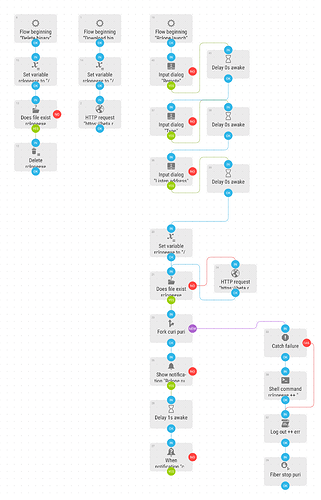Basically, I have managed to use rclone encrypted remote on android by using rclone explorer app. However, it is ugly(only a listing) and I would like to be able to see posters of movies in kodi. Is this possible? Thanks in advance.
You can create a webdav or http remote and use that remote in kodi as a source.
Thanks for the suggestion!
Could you link me to any guides on how to do this?
Also which of these is best to use for streaming?
Either one works well. It really just depends on the use case if you want read write access for Kodi or read only. If you want read write, use webdav.
As for a guide, not really. I personally host my webdav on a vps in the cloud but you can also use termux or automate or ConnectBot to run a webdav/http locally on Android.
Here is an example automate flow to launch it. Pretty simple really
Thanks once again for your help! I simply want read access.
I will check out the apps you mentioned.
Ok so I did check these apps…but they are way over my head.
Any possible guide to auto mount encrypted remote on startup android by using termux?
ConnectBot seems the most straightforward but I could not find any example online with regards to an encrypted rclone remote.
Connectbot is just a terminal emulator. The easiest method in my opinion is to use automate. I could send you my automate flow that you could import. Should be easy to just import and auto start rclone. Pm me if you want it. It can download rclone and run it and you could modify it as needed.
I sent it to you. Just generate your config somewhere and copy to your phone. Make sure you update the block for the config and run the “download” flow once to get the current rclone beta.
You can probably remove the dialogs if you want and just modify the command block itself
Thanks! I will let you know if it works when I have the chance to try it.
Could you send me your config as well? I would like to use this process on my nVidia Shield TV
Sure. I’ll send you an automate flow which you can use to execute rclone on Android. It won’t auto-start on Android TV. I use a vps for my Nvidia. I use this automate flow just sometimes on my personal device. Pm me your email. I should just clean it up and post it publicly somewhere when I get time.
hi can you please share a guide of how you do this? i'd like to do this for myself.
Thank you,
Hi,
could you please send me your config ?
Thanks in advance.
I'll just post it here. Give me a bit. Funny enough automate now launches automatically on boot on Android TV. So it makes it usable without a vps hosting directly on the shield. Pretty neat.
Works been extremely busy. This is a very basic flow. Its super simply because it doesn't need to be complicated. It will simply relaunch rclone if it fails and once started will restart on boot. One flow to download/update the binary and one to actually launch a ftp server. You can also use webdav or http(s) or any other method you'd like that kodi supports. It works well.
Great!
Thank you very much!
I didn't find automate app for android tv.
Can I install apk of regular android version on a sony android tv ?
Side load the regular version. You'll also need to install the permission APKs. Sometimes it can do it itself. Othertimes you'll need to sideload those as well. I had to sideload them on firetv but I think it did it automatically on nvidia sheild. I cant remember. But you'll need the ' Automate network permissions apk' in addition to the automate.apk
The navigation doesn't work all that well on the tv interface. But doesn't really matter.
Make sure in the automate settings you select to start on boot so it will autostart after you start the flow.
Thank you for help.
I have some problems, probably for my lack of knowledge.
I have tried to follow your instructions, now I am facing this problem that I can see in the logs
Failed to create file system for "local:/sdcard/": didn't find section in config file.
What am I missing?
You'll need a .rclone.conf in the /sdcard/Download/ directory. That's where I located it in the command box in the automate flow. Within that .rclone.conf you need a 'local' remote. Just add this to the .rclone.conf
[local]
type = local
nounc =Great, now the ftp starts and I am able to connect.
However, I am here with a new newbie question. 
Now I have added the ftp location in kodi.
Now I basically see the files that are on my android TV memory.
How can I access my files that are on gdrive by rclone?