Modesty
September 27, 2022, 5:52pm
1
Hi
I have installed rclone on my Synology NAS and it has been running for months. Last week I registered that it did not run as usual.
I will try to re-run command
rclone config
Seems I have forgotten how to find rclone install
I SSH into NAS with username/password (not admin)
I am pretty shure rclone is not placed on a standard place, did have trouble install it
When I run
rclone config
this is result
Can I have wrong credentials?
Thanks M
asdffdsa
September 27, 2022, 5:54pm
2
hello and welcome to the forum,
i also have a few synboxes.
user99@bnas:~$ which rclone
/var/services/homes/user99/rclone/rclone
user99@bnas:~$ rclone config file
Configuration file is stored at:
/var/services/homes/user99/.config/rclone/rclone.conf
Modesty
September 27, 2022, 6:36pm
3
Thats a good tip. My problem is that I cant brows to them from DSM, nor Putty SSH.
Any tip to reach them form SHH?
asdffdsa
September 27, 2022, 6:37pm
4
post the output of both commands that i shared?
and here is some more output
user99@bnas:~$ cd ~
user99@bnas:~$ pwd
/var/services/homes/user99
user99@bnas:~$ ls ~/.config/rclone/
rclone.conf
user99@bnas:~$ ls /var/services/homes/user99/.config/rclone/
rclone.conf
system
October 27, 2022, 6:37pm
5
This topic was automatically closed 30 days after the last reply. New replies are no longer allowed.
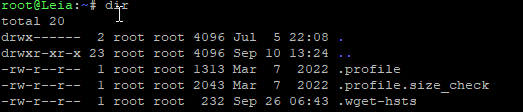
![]()