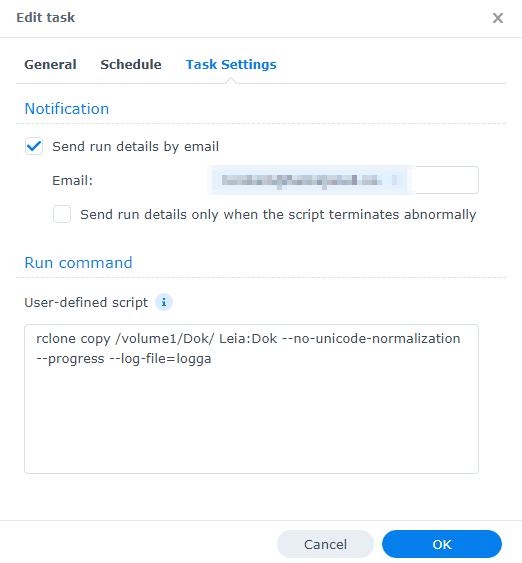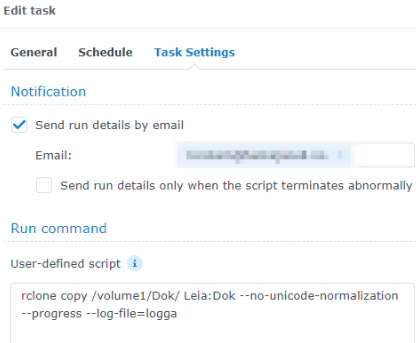Hi
this is same question I have asked before, sorry, but I dont have found the solution.
I SSH into my NAS, admin account
i do a dir, and cd to
admin@Leia:~$ dir
total 20
drwxrwxrwx+ 1 admin users 110 Feb 26 2022 .
drwxrwxrwx+ 1 root root 84 Sep 27 19:46 ..
-rwxrwxrwx+ 1 admin users 279 Feb 11 2022 .bash_history
drwxrwxrwx+ 1 admin users 12 Oct 3 2021 .config
drwxrwxrwx+ 1 admin users 12 Feb 26 2022 Drive
-rwxrwxrwx 1 admin users 4497 Jul 20 2021 install.sh
-rwxrwxrwx+ 1 admin users 4497 Nov 1 2021 install.sh.1
drwxrwxrwx+ 1 root root 22 Nov 8 2021 '#recycle'
admin@Leia:~$ ^C
admin@Leia:~$ cd .config
admin@Leia:~/.config$ dir
total 0
drwxrwxrwx+ 1 admin users 12 Oct 3 2021 .
drwxrwxrwx+ 1 admin users 110 Feb 26 2022 ..
drwxrwxrwx+ 1 admin users 32 Feb 26 2022 rclone
admin@Leia:~/.config$ cd rclone
admin@Leia:~/.config/rclone$ dir
total 4
drwxrwxrwx+ 1 admin users 32 Feb 26 2022 .
drwxrwxrwx+ 1 admin users 12 Oct 3 2021 ..
-rw------- 1 admin users 2043 Feb 11 2022 rclone.conf.FEIL
admin@Leia:~/.config/rclone$
In last line I find
-rw------- 1 admin users 2043 Feb 11 2022 rclone.conf.FEIL -----> FEIL is Norwegina for Error. Due to 2 newbie tries I ended up with try no1 to not work.
When i run pwd:
admin@Leia:~/.config/rclone$ pwd
/var/services/homes/admin/.config/rclone
When I run rclone config
admin@Leia:~/.config/rclone$ rclone config
-sh: rclone: command not found
If I log in with my user and do a dir command there is no .config directory
root@Leia:~# dir
total 20
drwx------ 2 root root 4096 Oct 23 17:20 .
drwxr-xr-x 25 root root 4096 Oct 29 08:27 ..
-rw-r--r-- 1 root root 1313 Jun 22 07:47 .profile
-rw-r--r-- 1 root root 2043 Jun 22 07:47 .profile.size_check
-rw-r--r-- 1 root root 232 Oct 29 08:32 .wget-hsts
root@Leia:~#
When I run rclone config with my standard user (not admin):
`root@Leia:~# rclone config
-ash: rclone: command not found
`:
In Synology I find my previous working schedule:
So my question Is, where is my rclone install? (or where in h!§&l is my rclone?)