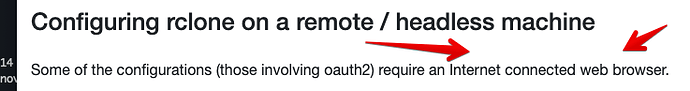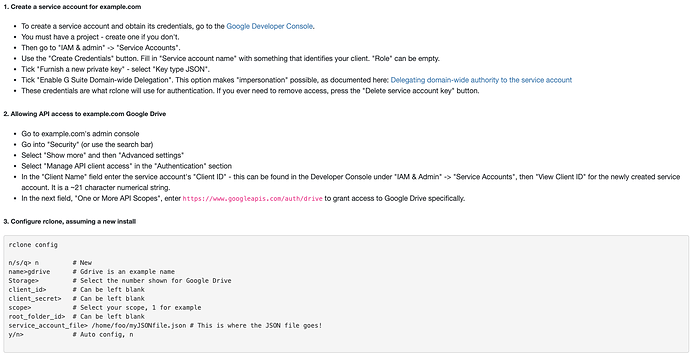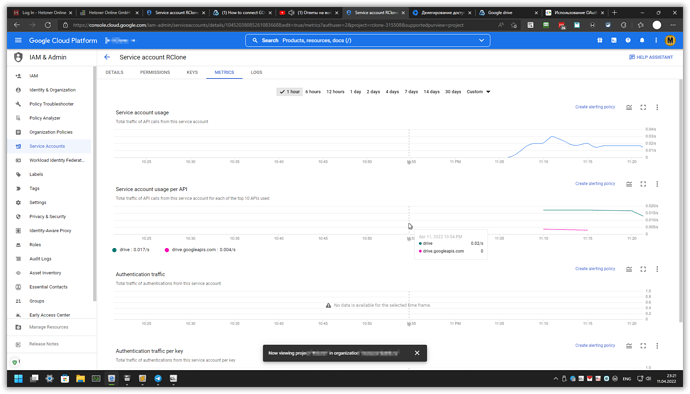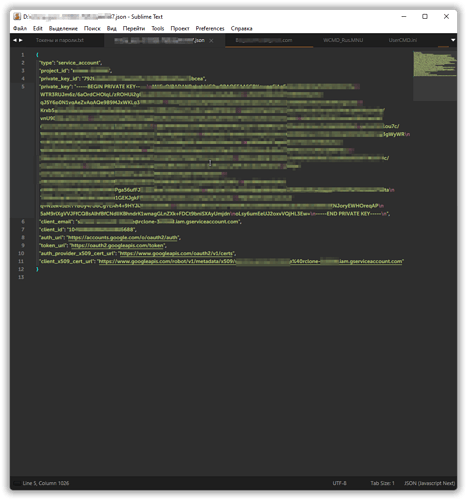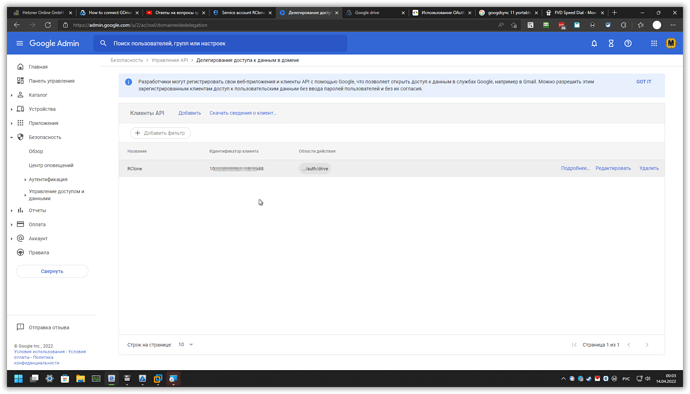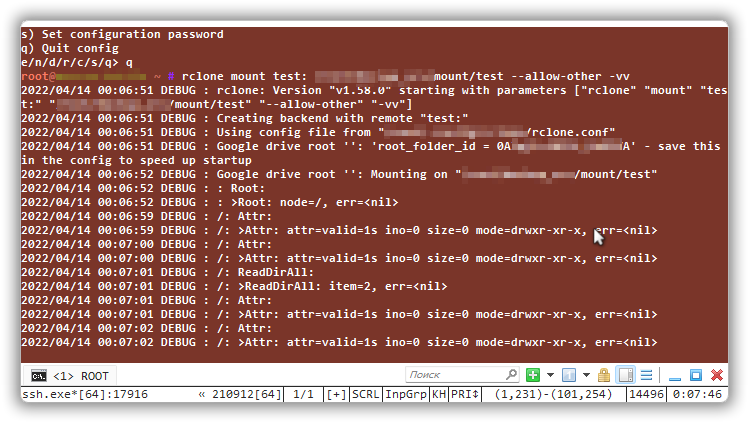BlagoYar
April 10, 2022, 7:27pm
1
Problem when setting up a GDrive connection (GSuite) to server.
rclone v1.58.0
Google Drive
When I reach it before entering the token, it is written in the console that you need to go to the address
http://127.0.0.1:53682/auth?state=xxxxxxxxxxxxxxxxx
BlagoYar
April 10, 2022, 7:49pm
3
Hmmm
rclone authorize "drive" "XXXXXXXXXXXXXXXXXXXXXXXXXXXXXXXXXXXXXXXXXXXXXXXXXXXXXXXXXXXXXXXXXXXXXXXXXXXXXXXXXXXXXXXXXXXXXXXXXXXXXXXXXXXXXXXXXXXXXXXXXXXXXXXXXXXXXXXXXXXXXXXXXXXXXXXXXXXXXXXXXXXXXXXX"
I entered this command on another server with the same version of Rclone, but in the end the same, you need to go to the addresshttp://127.0.0.1:53682/auth?state=XXXXXXXXXXXXXXXXXXXXXXX
PS. Desktop version of Linux I do not have.
You run rclone authorize a machine that has a web browser as you need that to do the oAuth required by Google.
Use the computer you are typing this message on.
This part of the docs are key:
BlagoYar
April 10, 2022, 7:56pm
5
That is, if I understand correctly, if I do not have a DESTOP version of the operating system with the RClone installed, then I can not connect GDRIVE. Right?
You can use any machine that the rclone runs on that has a web browser.
It can be Windows, Mac, Linux, etc.
I'm not sure I'm following here as you have no machine that has a web browser?
If you have no machine that has a Web browser, you can use a service account for Google Drive:
Google drive (rclone.org)
BlagoYar
April 10, 2022, 8:07pm
7
Can you show an example json file?
You have to run through the steps and download it.
It'll look something like:
felix@gemini:/opt/rclone$ cat gd.json
{
"type": "service_account",
"project_id": "home-2146",
"private_key_id": "bunchofnumbersfortheid",
"private_key": "-----BEGIN PRIVATE KEY-----\verylongprivatekeyxo=\n-----END PRIVATE KEY-----\n",
"client_email": "testrclone@something.iam.gserviceaccount.com",
"client_id": "numbers",
"auth_uri": "https://accounts.google.com/o/oauth2/auth",
"token_uri": "https://oauth2.googleapis.com/token",
"auth_provider_x509_cert_url": "https://www.googleapis.com/oauth2/v1/certs",
"client_x509_cert_url": "https://www.googleapis.com/robot/v1/metadata/x509/testrclone%40home-12412124.iam.gserviceaccount.com"
}
BlagoYar
April 10, 2022, 10:04pm
9
I apologize, and where to get these data?
In the post I shared the detail, I shared this link:
You have to click that link, read it and follow the steps.
BlagoYar
April 11, 2022, 8:14pm
11
Ok, the result of my actions - I enter into the console of my serverrclone -v --drive-impersonate myserviceaccount@rclone-XXXXXX.iam.gserviceaccount.com lsf test_gdrive_srv:
I get a successful execution, since there were no messages. But when trying to mountrclone mount test_gdrive_srv: /root/backup_srv/mount/test_gdrive_srv /root/backup_srv/mount/test_gdrive_srv
I can't tell what you did from those two commands.
You did all 4 of these steps?
From the link?
What's your rclone.conf look like?
BlagoYar
April 11, 2022, 8:32pm
13
Yes, I performed four items and how I said the check team is performed without mistakes, plus even the metric began to show graphs
asdffdsa
April 11, 2022, 10:51pm
15
BlagoYar:
I see emptiness
maybe need to add --allow-other and debug output with -vv
rclone mount test_gdrive_srv: /root/backup_srv/mount/test_gdrive_srv --allow-other -vv
asdffdsa
April 13, 2022, 9:12pm
18
hi,
that debug log looks ok, based on ReadDirAll: item=2
what do you need help with?
BlagoYar
April 13, 2022, 10:15pm
19
When I go to the mount folder, then there is empty.
asdffdsa
April 13, 2022, 10:18pm
20
before trying rclone mount,rclone ls test: outputs what you want.