let's try a very simple command
rclone lsd gdrivemediacrypt: -vv --log-file /Users/georgiapeach/Documents/_FILES_HANDLING/rclone.log
let's try a very simple command
rclone lsd gdrivemediacrypt: -vv --log-file /Users/georgiapeach/Documents/_FILES_HANDLING/rclone.log
That worked.
2022/02/02 12:03:43 DEBUG : rclone: Version "v1.57.0" starting with parameters ["rclone" "lsd" "gdrivemediacrypt:" "-vv" "--log-file" "/Users/georgiapeach/Documents/_FILES_HANDLING/rclone.log"]
2022/02/02 12:03:43 DEBUG : Creating backend with remote "gdrivemediacrypt:"
2022/02/02 12:03:43 DEBUG : Using config file from "/Users/georgiapeach/.config/rclone/rclone.conf"
2022/02/02 12:03:43 DEBUG : Creating backend with remote "gdrivemedia:/"
2022/02/02 12:03:43 DEBUG : fs cache: renaming cache item "gdrivemedia:/" to be canonical "gdrivemedia:"
2022/02/02 12:03:44 DEBUG : 6 go routines active
When I ran the command you gave me it outputted a log file with the info I wrote above.
But nothing else is written to the log file when I go into root directory of one of the mounts.
ok, run the mount command, but remove --log-file /Users/georgiapeach/Documents/_FILES_HANDLING/rclone.log
the same output will be displayed on the command line
and try to enclose output using three backticks, the output is formatted like this, easy to read.
2022/02/02 12:03:43 DEBUG : rclone: Version "v1.57.0" starting with parameters ["rclone" "lsd" "gdrivemediacrypt:" "-vv" "--log-file" "/Users/georgiapeach/Documents/_FILES_HANDLING/rclone.log"]
2022/02/02 12:03:43 DEBUG : Creating backend with remote "gdrivemediacrypt:"
2022/02/02 12:03:43 DEBUG : Using config file from "/Users/georgiapeach/.config/rclone/rclone.conf"
2022/02/02 12:03:43 DEBUG : Creating backend with remote "gdrivemedia:/"
2022/02/02 12:03:43 DEBUG : fs cache: renaming cache item "gdrivemedia:/" to be canonical "gdrivemedia:"
2022/02/02 12:03:44 DEBUG : 6 go routines active
Okay, I unmounted the drive and then these errors appeared immediately after unmounting
Once I mounted the drive, I did not get anything else.
2022/02/02 13:55:05 ERROR : /Users/georgiapeach/Desktop/gdrivemediacrypt/: Unmounted rclone mount
/Users/georgiapeach/rclonemount.command: line 2: --poll-interval: command not found
/Users/georgiapeach/rclonemount.command: line 3: --allow-other: command not found
/Users/georgiapeach/rclonemount.command: line 4: --cache-dir: command not found
/Users/georgiapeach/rclonemount.command: line 5: -vv: command not found
/Users/georgiapeach/rclonemount.command: line 6: --log-file: command not found
logout
Saving session...
...copying shared history...
...saving history...truncating history files...
...completed.
[Process completed]either run the entire command in one line or format it correctly for multi-line command
rclone mount gdrivemediacrypt: /Users/georgiapeach/Desktop/gdrivemediacrypt/ \
--poll-interval 10s \
--allow-other \
--cache-dir ~/Movies/cache \
-vv \
--log-file /Users/georgiapeach/Documents/_FILES_HANDLING/rclone.log
Here's the only thing that appeared when I mounted the drive.
Hollywood-Studios-II:~ georgiapeach$ rclone mount gdrivemediacrypt: /Users/georgiapeach/Desktop/gdrivemediacrypt/that is not from rclone???
seems most/all of your issues are not directly related to rclone....
Story of my life...
Okay, so your last set of commands got the log file to populate.
Please see attached.
rclone.log (980.2 KB)
we already discussed that this is not a rclone issue
ERROR : IO error: open file failed: googleapi: Error 403: The download quota for this file has been exceeded., downloadQuotaExceeded
and i do not use the macos and do not know why there are two icons for your rclone mount.
tho it seems to be working as expected.
at this point, is there a new rclone question?
No, that's all. It's working as expected, it's just odd that there's two icons for my rclone mount.
Thanks for your help.
The only reason you'd have two icons is because you two rclone processes running.
Open up a console and run:
ps aux | grep rclone
and share the full output.
etexter@seraphim test % ps aux | grep rclone
etexter 8138 0.2 0.0 408637584 1792 s001 S+ 2:25PM 0:00.01 grep rclone
etexter 1545 0.0 0.1 410372768 20864 s000 S+ 2:21PM 0:00.16 rclone mount DB: /Users/etexter/test
This checkbox displays connected drives or in this case, a fuse mount like rclone:
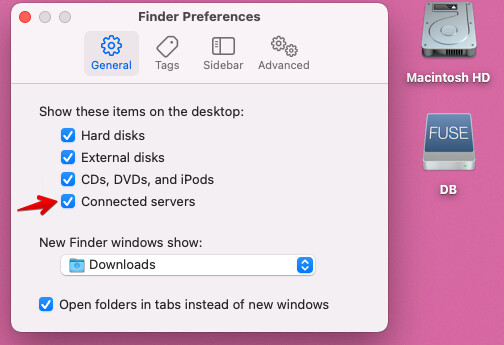
When I uncheck Connected Servers one of the mounts disappears. Unchecking the other options does nothing to the remaining mount.
Hollywood-Studios-II:~ georgiapeach$ ps aux | grep rclone
georgiapeach 501 0.0 0.4 5251484 61748 s000 S+ 2:33PM 0:07.97 rclone mount gdrivemediacrypt: /Users/georgiapeach/Desktop/gdrivemediacrypt/ --poll-interval 10s --allow-other --cache-dir /Users/georgiapeach/Movies/cache -vv --log-file /Users/georgiapeach/Documents/_FILES_HANDLING/rclone.log
georgiapeach 2063 0.0 0.0 4277520 708 s001 S+ 3:34PM 0:00.00 grep rcloneThere's only one mount which is why when you check the "Connected Servers", it goes away.
Figure out what the other icon is when you deselect checkbox for the connected servers. It's probably a shortcut/duplicate/alias.
Right click on the icon and get info and see what it is and/or delete it if you can identify it's nothing.
So what finder option makes it go away? Any? None?
What's that screenshot? The connected server?
The one that was done with the Connected Servers not checked?
Did you try to remove it/delete it?
None of the finder options make it go away.
The screenshot is of the drive that remains visible on the desktop screen when the connected servers option is not checked.
I can't remove it/delete it.
The only option is to eject it which ejects both mounts.
You've got an old MacOS there so not sure as that's a few revisions behind. as it'll go end of life in Oct 22.
Fuse on my Mac is:
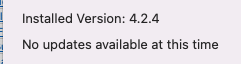
So assuming you are on the latest version, I'd imagine it's something odd on the OS/fuse combo and nothing more I can offer as it's too old for me.
I'm using a 2012 Mac mini, this is the latest update that's available for it.
I'm sure that must be it then, there must be some sort of compatibility issue..
who knows...
Thanks for the help.