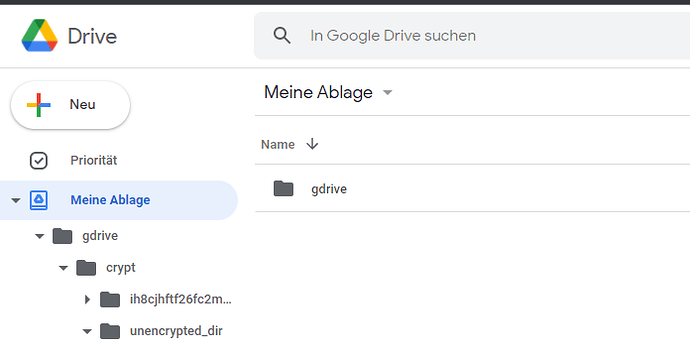t00
November 19, 2021, 6:29pm
1
hello
is it possible with rclone to encrypt an existing unencrypted directory with my settings?
What is your rclone version (output from rclone version)
Which cloud storage system are you using? (eg Google Drive)
[gdrive]
[gcache]
[gcrypt]
[gcrypt_upload]
Regards
T00
asdffdsa
November 19, 2021, 6:35pm
2
hi,
should not be using cache remote, it has been deprecated, has known but that will never get fixed.
should update to latest stable v1.57.0
cannot do an in-place encryption.
t00
November 19, 2021, 6:44pm
3
can you tell me how a new correct config looks like with encryption?
Regards
asdffdsa
November 19, 2021, 6:49pm
4
i will make a suggestion, but i need to be sure i understand your current setup.
both of these commands should give the same output,rclone lsd gcrypt:rclone lsd gcrypt_upload:
t00
November 19, 2021, 6:55pm
5
root@debian ~ # rclone lsd gcrypt:
asdffdsa
November 19, 2021, 6:59pm
6
ok, good the same output.
use gcrypt_upload,
no need to use gcrypt and gcache
what is the directory with the files you want to crypt?
t00
November 19, 2021, 7:10pm
7
I've moved the directory to root, it's called "unencrypted_dir"
i put it in the same place as archive directory
if you tell me how the configuration is better, i will adjust it
asdffdsa
November 19, 2021, 7:16pm
8
not sure exactly what you mean.
need to know the exact
source dir; is it gdrive:unencrypted_dir?rclone lsd
dir where you want the crypted files to be at, need the full path
t00
November 20, 2021, 5:46pm
9
he does not show me the directory, although it is there. but with the google account i can see the directory
rclone lsd gcrypt_upload:
yes dir name is unencrypted_dir
would it be better to first set the config correctly?
t00
November 23, 2021, 5:19pm
11
it looks like this here on my-drives
ih8cjhftf26fc2m... is the encrypted directory of archive
asdffdsa
November 23, 2021, 5:28pm
12
the problem is that unencrypted_dir is inside /gdrive/cryptunencrypted_dir to the root of gdrive.
then post the output of rclone lsd gdrive: -vv
t00
November 23, 2021, 7:18pm
13
rclone lsd gdrive: -vv
asdffdsa
November 23, 2021, 7:32pm
14
ok, now we know the the source dir isgdrive:unencrypted_dir
you need to pick a the destination dir, where do you want the crypted files to go?exact full path
1 Like
t00
November 23, 2021, 9:00pm
15
it should then be in the /gdrive/crypt/archive/ directory. also /gdrive/crypt/ih8cjhftf26fc2m...
asdffdsa
November 23, 2021, 9:21pm
16
based on this
[gcrypt_upload]
type = crypt
remote = gdrive:/gdrive/crypt
/gdrive/crypt/archive/ would be gcrypt_upload:archive, correct?
1 Like
t00
November 24, 2021, 8:02pm
17
yes, correct
asdffdsa
November 24, 2021, 8:10pm
18
good, so now we know the source and dest
one caveat is if the same folder name exists in the root of bothgdrive:unencrypted_dirgcrypt_upload:archive
so the command should be this? upon you to confirm!!!???rclone copy gdrive:unencrypted_dir gcrypt_upload:archive -vv --dry-run
t00
November 25, 2021, 5:43am
19
very good, i will test it, thank you very much.
One more question are the files downloaded and then uploaded again in encrypted form? or does it all happen on the server?
Rclone acts like the middle man for this because it's rclone that does the encryption so the encryption part happens where you run rclone so in this case, on the server if that helps.