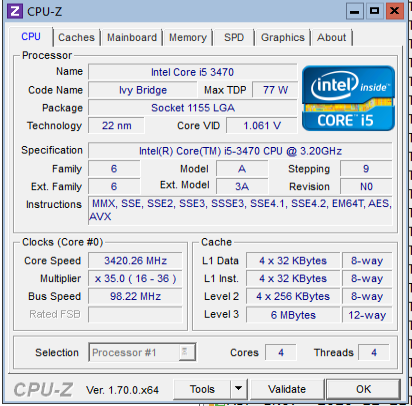Update : i just installed a new server and try to add rclone and nssm with the exact same settings, just for Check and... that’s working perfectly, around 100MB/s I don’t know why in Windows 10 that’s fucked but on windows server 2012R2 it’s perfect!
take a look at this post where i solved windows 10 computer slow to download from GD.
this solution has worked for several other rcloners.
Very slow speeds with Google Drive - #13 by asdffdsa
i would be curious to see the settings on the WIN10 machines as compared to WS2012R2
Ok you solved my probleme !
netsh int tcp set global autotuninglevel=normal
And now on windows 10 pro i have 110MB/s, probably the last october update change this settings, because before that’s worked perfectly !
But thank’s you ! Probleme solved !
(When i said « exact same setings », rclone ( same id user and secret) nssm ( same command Line for mount my rclone remote)
great! glad to help solve that problem.
my experience is that windows servers are never a problem, in this way.
what was the value for autotuninglevel before you changed it to normal?
Disable to normal ! Just finish LOTR 4K  .
.
Windows Server 2012 is on disable to but not probleme on this one I don’t know why
good movie, great book....
on WS2012R2, you ran plex player, played LOTR 4K, no problems?
can you post the output of
netsh interface tcp show global
Server 2016, defaults (don't recall ever messing with it):
TCP Global Parameters
Receive-Side Scaling State : enabled
Chimney Offload State : disabled
NetDMA State : disabled
Direct Cache Access (DCA) : disabled
Receive Window Auto-Tuning Level : normal
Add-On Congestion Control Provider : default
ECN Capability : enabled
RFC 1323 Timestamps : disabled
Initial RTO : 3000
Receive Segment Coalescing State : enabled
Non Sack Rtt Resiliency : disabled
Max SYN Retransmissions : 2
TCP Fast Open : disabled
WS2019-HYPERV edition
TCP Global Parameters
Receive-Side Scaling State : enabled
Receive Window Auto-Tuning Level : normal
Add-On Congestion Control Provider : default
ECN Capability : enabled
RFC 1323 Timestamps : disabled
Initial RTO : 3000
Receive Segment Coalescing State : enabled
Non Sack Rtt Resiliency : disabled
Max SYN Retransmissions : 2
Fast Open : disabled
Fast Open Fallback : enabled
HyStart : enabled
Pacing Profile : off
is that your virtual machine on the cloud?
Physical dedi, yes.
Windows 10 Enterprise 64-bit, latest:
Receive-Side Scaling State : enabled
Receive Window Auto-Tuning Level : normal
Add-On Congestion Control Provider : default
ECN Capability : disabled
RFC 1323 Timestamps : disabled
Initial RTO : 1000
Receive Segment Coalescing State : enabled
Non Sack Rtt Resiliency : disabled
Max SYN Retransmissions : 4
Fast Open : enabled
Fast Open Fallback : enabled
HyStart : enabled
Proportional Rate Reduction : enabled
Pacing Profile : off
now what?......
just goes to show that defaults are quite different between Server and regular Windows...
...but it also shows that the most important setting is the same.
what is more important than Receive Window Auto-Tuning Level
That's the one I mean, of course 
No i don't have plex on WS2012R2,
I just launched the movie with VLC from the disk mounted by NSSM, but can't upload the conf anymore, it's down.
Can't use WS Server with plex on the same machine because i use GTX 960 and I never found driver on WS...
I'm thinking about buying a quadro but I don't know what exactly...
But anyway, a huge thank you for solving my concern !!
i use windows server 2019 hyper-v edition, which is free to use.
that version does not have a gui, no desktop, no windows explorer, no control panel, cannot run apps like office and firefox.
plex, using rclone mount, streams 4K video, never a glitch.
plex using hardware accelerated streaming builtin into the cpu/chipset.
https://support.plex.tv/articles/115002178853-using-hardware-accelerated-streaming/
"Hardware-Accelerated Streaming is supported in Plex Media Server on modern Windows, Mac, Linux, and NAS devices. Plex Media Server’s hardware acceleration uses Intel Quick Sync Video for decoding and encoding, which is available in all recent Intel Core (i3/i5/i7/i9) "
Was thinking at a bluild like that, but so i need to change all my setup.
Right now i got :
Ryzen 2600 OC 4.1Ghz
16Go 3200MHz
GTX960 4GO
10To Local
Rclone with Gdrive external
And i use WS2016 HV edition too on (Other servers just for fun), you can install chrome for example and Windows Admin Center 
Reason i use Ryzen... old gaming PC, but what CPU did you have, and can you trancode 4k@90Mb/s into 1080p@20Mb/s ?
real easy to boot WS2019-HV on a usb key, have it with veeam backup and replication server.
to impress clients, when they ask about disaster recovery
i run in it a vm in vultr.com.
and love REFS
yeah i use windows admin center but also the windows server manager as well.
and ssh server.
i assume that if the video is 4k, and my tablet and laptop are 1920x1080, plex is doing something.
not really to knowledgeable about trans-coding.
and i have since switched to open source, jellyfin.