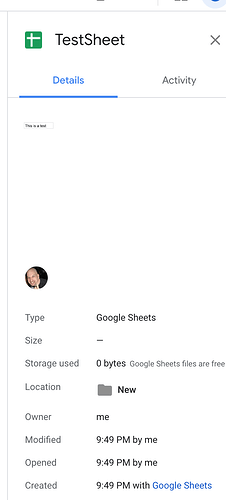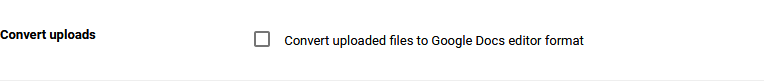So I have two Google Drives. One is educational and the other is my personal GSuite. My current task is essentially backing up all the “Shared With Me” files from edu to my GSuite. Most of these are Google Documents.
I want to preserve the Google formats since it is just going to another Drive space, and ideally I would like to be able to keep metadata like original creation date (not sure if this is possible). I haven’t thought of a way to keep track of who the original owner was.
If anyone can give me suggestions on those, please let me know. Here’s what I’ve already been trying, but has been failing. So I was able to successfully copy I think just about everything from my “Shared with Me” to its own folder in the same edu account. I thought it might be better to do this way, but I don’t know.
This is the command I used to copy from “Shared with Me” to a folder in the edu account:
rclone copy edu: --drive-shared-with-me edu:swmbackup -vv --tpslimit 5
What I am failing at doing is getting that folder to copy to my personal Gsuite.
Every time it fails and says it can’t find the files, even while it is displaying the file names. Here are two examples from the endless stream of errors:
2019/04/20 11:18:28 ERROR : Attempt 1/3 failed with 938 errors and: googleapi: Error 404: File not found: [protected]., notFound
and
2019/04/20 11:18:36 ERROR : "[protected].docx: Failed to copy: googleapi: Error 404: File not found: [protected]., notFound
And the command I used:
rclone copy edu:swmbackup "gsuite:Backups\swmbackup" -vv --tpslimit 5
All help is much appreciated!
Other information:
rclone v1.47.0
- os/arch: windows/amd64
- go version: go1.11