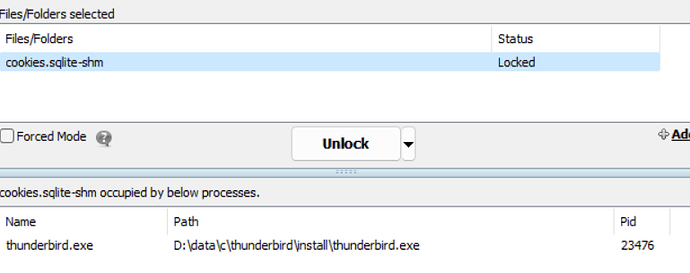What is the problem you are having with rclone?
My use case is to backup the entire user folder on a Windows 11 box to an SMB share. I follow How to enable VSS for rclone and rclone sync from a VSS snapshot to ensure files don't change in the process (exactly the same setup as in the guide but with different rclone sync arguments, see below). However, I'm consistently getting corrupted on transfer: sizes differ errors for a small fixed set of files (see below).
Run the command 'rclone version' and share the full output of the command.
rclone v1.64.0
- os/version: Microsoft Windows 11 Education 22H2 (64 bit)
- os/kernel: 10.0.22621.2283 (x86_64)
- os/type: windows
- os/arch: amd64
- go/version: go1.21.1
- go/linking: static
- go/tags: cmount
Which cloud storage system are you using? (eg Google Drive)
SMB share on a TrueNAS box.
The command you were trying to run (eg rclone copy /tmp remote:tmp)
rclone sync C:\snapshot\Users\Yichi truenas:/pc-backup --filter-from pc-backup-filter.txt --transfers=8 --ignore-existing --retries 1
Please run 'rclone config redacted' and share the full output. If you get command not found, please make sure to update rclone.
[truenas]
type = smb
host = XXX
user = XXX
pass = XXX
A log from the command that you were trying to run with the -vv flag
As there are too many files in the user folder, I pasted below the logs without the -vv flag. Note these files cause corrupted on transfer: sizes differ every time.
>rclone sync C:\snapshot\Users\Yichi truenas:/pc-backup --filter-from pc-backup-filter.txt --transfers=8 --ignore-existing --retries 1
2023/10/07 11:44:38 NOTICE: Application Data: Can't follow symlink without -L/--copy-links
2023/10/07 11:44:38 NOTICE: Cookies: Can't follow symlink without -L/--copy-links
2023/10/07 11:44:38 NOTICE: Local Settings: Can't follow symlink without -L/--copy-links
2023/10/07 11:44:38 NOTICE: My Documents: Can't follow symlink without -L/--copy-links
2023/10/07 11:44:38 NOTICE: NetHood: Can't follow symlink without -L/--copy-links
2023/10/07 11:44:38 NOTICE: PrintHood: Can't follow symlink without -L/--copy-links
2023/10/07 11:44:38 NOTICE: Recent: Can't follow symlink without -L/--copy-links
2023/10/07 11:44:38 NOTICE: SendTo: Can't follow symlink without -L/--copy-links
2023/10/07 11:44:38 NOTICE: Start Menu: Can't follow symlink without -L/--copy-links
2023/10/07 11:44:38 NOTICE: Templates: Can't follow symlink without -L/--copy-links
2023/10/07 11:44:39 NOTICE: Documents/My Music: Can't follow symlink without -L/--copy-links
2023/10/07 11:44:39 NOTICE: Documents/My Pictures: Can't follow symlink without -L/--copy-links
2023/10/07 11:44:39 NOTICE: Documents/My Videos: Can't follow symlink without -L/--copy-links
2023/10/07 11:44:40 NOTICE: AppData/Local/Application Data: Can't follow symlink without -L/--copy-links
2023/10/07 11:44:40 NOTICE: AppData/Local/History: Can't follow symlink without -L/--copy-links
2023/10/07 11:44:40 NOTICE: AppData/Local/Temporary Internet Files: Can't follow symlink without -L/--copy-links
2023/10/07 11:44:52 ERROR : AppData/Local/Intel/SUR/QUEENCREEK/intermediate_data/u-000030.db: Failed to copy: failed to open source object: Access is denied.
2023/10/07 11:44:56 ERROR : AppData/Local/NVIDIA/NvBackend/journalBS.jour.dat: corrupted on transfer: sizes differ 28392 vs 28580
2023/10/07 11:44:56 ERROR : AppData/Local/NVIDIA/NvBackend/backend.log: corrupted on transfer: sizes differ 8521778 vs 13094968
2023/10/07 11:44:59 ERROR : AppData/Local/NVIDIA Corporation/NVIDIA Share/CxNative_NVIDIA Share.log: corrupted on transfer: sizes differ 40445 vs 41639
2023/10/07 11:44:59 ERROR : AppData/Local/NVIDIA Corporation/NVIDIA Share/debug.log: corrupted on transfer: sizes differ 33264 vs 47584
2023/10/07 11:44:59 ERROR : AppData/Local/NVIDIA Corporation/NvNode/nvnode.log: corrupted on transfer: sizes differ 583816 vs 609564
2023/10/07 11:45:00 ERROR : AppData/Local/NVIDIA Corporation/NVIDIA Share/console.log: corrupted on transfer: sizes differ 838849 vs 1017563
2023/10/07 11:45:07 ERROR : AppData/Roaming/Thunderbird/Profiles/6gfcsr78.default-release/Mail/smart mailboxes/Inbox.msf: corrupted on transfer: sizes differ 0 vs 3015
2023/10/07 11:45:07 ERROR : AppData/Roaming/Thunderbird/Profiles/6gfcsr78.default-release/ImapMail/imap.gmail.com/INBOX.msf: corrupted on transfer: sizes differ 5462344 vs 5470491
2023/10/07 11:45:15 ERROR : AppData/Local/Steam/htmlcache/Local Storage/leveldb/000016.log: corrupted on transfer: sizes differ 19710 vs 20952
2023/10/07 11:45:25 ERROR : AppData/Local/Microsoft/OneDrive/logs/ListSync/Business1/Nucleus-2023-10-06.2030.5232.2.aodl: corrupted on transfer: sizes differ 105729 vs 135864
2023/10/07 11:45:31 NOTICE: AppData/Local/Microsoft/Windows/Temporary Internet Files: Can't follow symlink without -L/--copy-links
2023/10/07 11:45:36 ERROR : AppData/Local/Microsoft/Edge/User Data/Default/EdgeCoupons/coupons_data.db/000062.log: corrupted on transfer: sizes differ 411076 vs 411646
2023/10/07 11:45:47 NOTICE: AppData/Local/Microsoft/Windows/INetCache/Content.IE5: Can't follow symlink without -L/--copy-links
2023/10/07 11:45:48 ERROR : AppData/Local/Microsoft/Windows/Notifications/wpndatabase.db-wal: corrupted on transfer: sizes differ 494432 vs 2183632
2023/10/07 11:45:54 ERROR : AppData/Local/Microsoft/Edge/User Data/Default/Sync Data/LevelDB/000003.log: corrupted on transfer: sizes differ 78726 vs 79269
2023/10/07 11:46:04 ERROR : AppData/Local/Packages/Microsoft.WindowsNotepad_8wekyb3d8bbwe/LocalState/WindowState/85499f82-33be-48ce-842e-b0e6f7d28f12.0.bin: corrupted on transfer: sizes differ 0 vs 84
2023/10/07 11:46:04 ERROR : AppData/Local/Packages/Microsoft.WindowsNotepad_8wekyb3d8bbwe/LocalState/WindowState/85499f82-33be-48ce-842e-b0e6f7d28f12.1.bin: corrupted on transfer: sizes differ 0 vs 84
2023/10/07 11:46:50 ERROR : smb://yichi@truenas.local:445/pc-backup/: not deleting files as there were IO errors
2023/10/07 11:46:50 ERROR : smb://yichi@truenas.local:445/pc-backup/: not deleting directories as there were IO errors
2023/10/07 11:46:50 ERROR : Attempt 1/1 failed with 16 errors and: corrupted on transfer: sizes differ 0 vs 84
2023/10/07 11:46:50 Failed to sync with 16 errors: last error was: corrupted on transfer: sizes differ 0 vs 84
I tried to sync one of the offending files with -vv, but interestingly that works without issue.
>rclone sync C:\snapshot\Users\Yichi\AppData\Roaming\Thunderbird\Profiles\6gfcsr78.default-release\ImapMail\imap.gmail.com\INBOX.msf truenas:/pc-backup/test --filter-from pc-backup-filter.txt --transfers=8 --ignore-existing --retries 1 -vv
2023/10/07 11:48:42 DEBUG : rclone: Version "v1.64.0" starting with parameters ["rclone" "sync" "C:\\snapshot\\Users\\Yichi\\AppData\\Roaming\\Thunderbird\\Profiles\\6gfcsr78.default-release\\ImapMail\\imap.gmail.com\\INBOX.msf" "truenas:/pc-backup/test" "--filter-from" "pc-backup-filter.txt" "--transfers=8" "--ignore-existing" "--retries" "1" "-vv"]
2023/10/07 11:48:42 DEBUG : Creating backend with remote "C:\\snapshot\\Users\\Yichi\\AppData\\Roaming\\Thunderbird\\Profiles\\6gfcsr78.default-release\\ImapMail\\imap.gmail.com\\INBOX.msf"
2023/10/07 11:48:42 DEBUG : Using config file from "C:\\Users\\Yichi\\AppData\\Roaming\\rclone\\rclone.conf"
2023/10/07 11:48:42 DEBUG : fs cache: adding new entry for parent of "C:\\snapshot\\Users\\Yichi\\AppData\\Roaming\\Thunderbird\\Profiles\\6gfcsr78.default-release\\ImapMail\\imap.gmail.com\\INBOX.msf", "//?/C:/snapshot/Users/Yichi/AppData/Roaming/Thunderbird/Profiles/6gfcsr78.default-release/ImapMail/imap.gmail.com"
2023/10/07 11:48:42 DEBUG : Creating backend with remote "truenas:/pc-backup/test"
2023/10/07 11:48:42 DEBUG : fs cache: renaming cache item "truenas:/pc-backup/test" to be canonical "truenas:pc-backup/test"
2023/10/07 11:48:42 DEBUG : INBOX.msf: Need to transfer - File not found at Destination
2023/10/07 11:48:43 INFO : INBOX.msf: Copied (new)
2023/10/07 11:48:43 INFO :
Transferred: 5.217 MiB / 5.217 MiB, 100%, 0 B/s, ETA -
Transferred: 1 / 1, 100%
Elapsed time: 1.3s
2023/10/07 11:48:43 DEBUG : 7 go routines active
2023/10/07 11:48:43 DEBUG : smb://yichi@truenas.local:445/pc-backup/test: Closing 2 unused connections
I'm new to rclone so I'm a bit clueless. Please let me know what additional information might be helpful. Thanks!