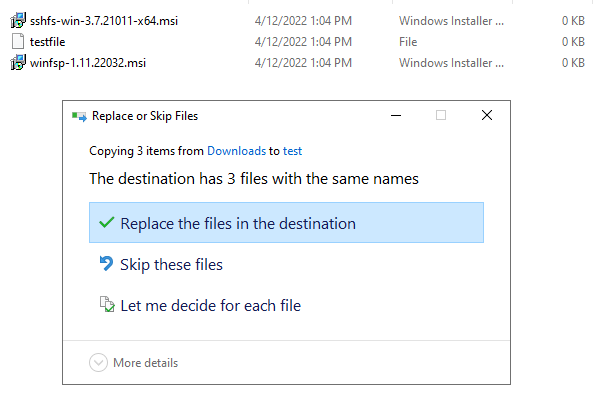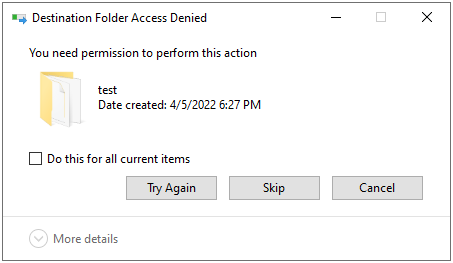What is the problem you are having with rclone?
I am trying to mount an Azure blob storage account (hierarchical namespaces enabled) as a drive on an Azure VM.
The actual mount is successful, files can be read, renamed and deleted from all containers within the storage account.
When I try to copy files to any folder, an error is thrown, that the file already exists (and rclone creates a 0 byte blob), and then it is not possible to overwrite the created zero byte file. But I can rename or delete it.
I tried to do the mount to a folder instead of a drive, I tried to mount only one container instead of the full storage and I also tried it from my laptop (Win 11) with the same setup, but I have the same result.
The interesting part is that I can create files directly on the mounted storage. Eg: selecting 100 local files and compressing them to a zip file directly to the storage works. Compressing the files locally and copy the zip file doesn't.
Originally I did the mounting with nssm using SYSTEM user, but for debug I switched over to console, same result.
Run the command 'rclone version' and share the full output of the command.
rclone v1.58.0
- os/version: Microsoft Windows Server 2022 Datacenter Azure Edition 21H2 (64 bit)
- os/kernel: 10.0.20348.587 (x86_64)
- os/type: windows
- os/arch: amd64
- go/version: go1.17.8
- go/linking: dynamic
- go/tags: cmount
WinFsp version: 1.10.22006.0
Which cloud storage system are you using? (eg Google Drive)
Azure Storage (General purpose account with hierarchical namespaces enambled)
The command you were trying to run (eg rclone copy /tmp remote:tmp)
rclone mount xydatablob: C:\xy --volname "XY Data" --config C:\Secrets\rclone.conf --vfs-cache-mode full
rclone mount xydatablob: C:\xy --volname "XY Data" --config C:\Secrets\rclone.conf --vfs-cache-mode full -o GroupName="Authenticated Users" --dir-perms 0777 --file-perms 0777
Note: group names and permissions really did not change anything, I was just experimenting with them.
The rclone config contents with secrets removed.
[xydatablob]
type = azureblob
account = ...
key = ....
A log from the command with the -vv flag
I opened a container from the mount "test" and tried to copy a file "testfile" into it, which created a zero byte file, then told me that it already exists, I chose overwrite, then it throw no permission error.
Note: I renamed my real storage name to "XY" in the log.
Full log from mount until copy failure and shutdown.