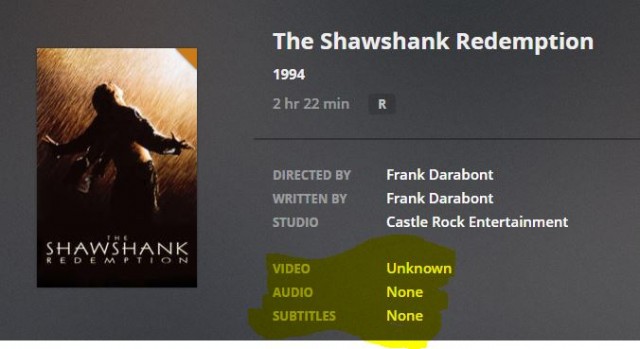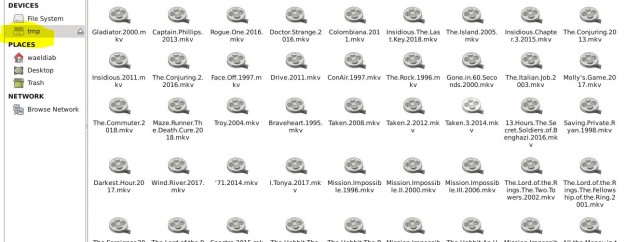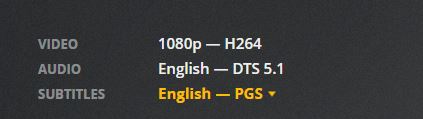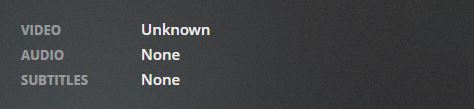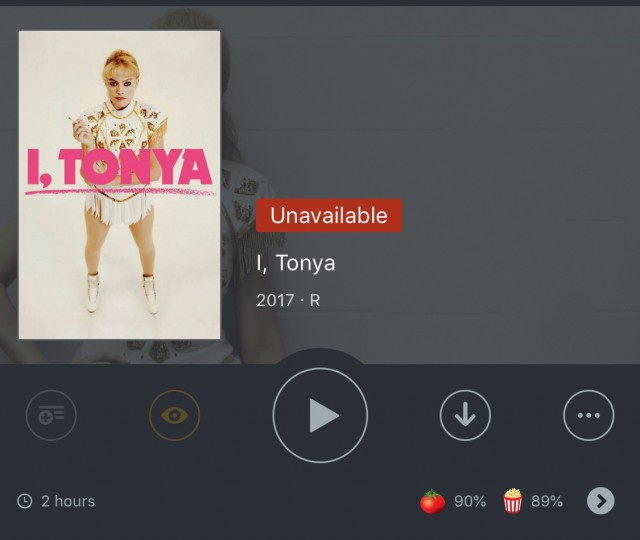Alora
April 17, 2018, 5:05pm
1
i have rclone installed on Ubuntu always having problem i have attached screenshot
i don’t know is that mean the plex cannot see my mount or what ? but this happened only few hour back
this screen from my server were my gdrive mounted
now whenever i want to play any movie i have error ( Error code: s1001 (Network) )
What’s your mount command you are using and your rclone.conf? Are there any logs to share?
Alora
April 17, 2018, 5:10pm
3
thanks for replaying back
this is my command line
rclone mount mysecret:/movie /home8/alora/tmp/
Alora
April 17, 2018, 5:12pm
4
and this my config
[gdrive]
[mysecret]
You are probably missing:
“–allow-other” in the mount as I’m guessing your user mounting isn’t the plex user. You usually have to fix the /etc/fuse.conf to have allow other in it as well:
cat /etc/fuse.conf
# mount_max = 1000
user_allow_other
I’d also be careful if you don’t use the cache and use plex, your GD is going to be 24 banned pretty fast.
https://rclone.org/cache/ has setup steps in there.
Alora
April 17, 2018, 5:23pm
7
you meant like this
rclone mount --allow-other mysecret:/movie /home8/alora/tmp/
Yes, but I use rclone cache to make sure I don’t get my GD banned. I’ll share my full conf and mount command.
[GD]
type = drive
client_id = client
client_secret = secret
token = {"access_token":"ytoken”,”token_type":"Bearer","refresh_token”:”refresh”,”expiry":"2018-04-17T14:16:08.607631226-04:00"}
[gcache]
type = cache
remote = GD:media
chunk_total_size = 32G
plex_url = http://127.0.0.1:32400
plex_username = email
plex_password = password
plex_token = token
[gmedia]
type = crypt
remote = gcache:
filename_encryption = standard
password = password
password2 = password
directory_name_encryption = true
My mount:
/usr/bin/rclone mount gmedia: /gmedia \
--allow-other \
--dir-cache-time=160h \
--cache-chunk-size=10M \
--cache-info-age=168h \
--cache-workers=5 \
--cache-tmp-upload-path /data/rclone_upload \
--cache-tmp-wait-time 60m \
--buffer-size 0M \
--attr-timeout=1s \
--syslog \
--umask 002 \
--rc \
--log-level INFO
Alora
April 17, 2018, 5:37pm
9
i have made a cache
[cache]http://127.0.0.1:32400
is that ok
Yep.
So basically my chain is Google Drive->Cache->Encrypted and I mount the encrypted.
Alora
April 19, 2018, 6:15am
11
Animosity022 could you please confirm if this google 24-hour ban or what?
all the old media is showing the Audio Video and Subtiles.
but the new media which i have add last night it’s not showing the Audio Video and Subtiles.Plus Plex showing the media is unavailable.
If you run rclone with a -v and add a logfile location “–log-file something.log”, you can see if there are 403s or something in the logs that will show an error. That’s one way to tell if you have a ban.
Alora
April 19, 2018, 5:36pm
13
ok i have done clear rclone and i made it exact like yours.
[GD]
[gcache]http://127.0.0.1:32400
[gmedia]
but now i cannot mount the [gmedia] the encrypted one. please how i can mount it and how you doing this
/usr/bin/rclone mount gmedia: /gmedia
where i have to do it.
What’s the error you are seeing when you mount it?
Alora
April 19, 2018, 6:02pm
15
Last login: Thu Apr 19 19:44:41 2018 from 86.9
Alora
April 19, 2018, 6:40pm
16
ok so i believe it worked now
i login with root
root@vmi176708:/home/alora# rclone mount -vvv --allow-other --allow-non-empty gmedia: /home/alora
2018/04/19 20:32:07 DEBUG : rclone: Version “v1.40” starting with parameters [“rclone” “mount” “-vvv” “–allow-other” “–allow-non-empty” “gmedia:” “/home/alora”]
is that mean ok or ?
Who did you run the rclone config as?
If you run rclone config and do everything as a user, you just need to run as that user.
In my config, my user is felix and my rclone conf is in:
[felix@gemini ~]$ ls -al /home/felix/.rclone.conf
-rw------- 1 felix felix 1065 Apr 19 14:23 /home/felix/.rclone.conf
A running process ps
[felix@gemini ~]$ ps -ef | grep rclone
felix 2815 1 1 Apr16 ? 01:14:50 /usr/bin/rclone mount gmedia: /gmedia --allow-other --dir-cache-time=160h --cache-chunk-size=10M --cache-info-age=168h --cache-workers=5 --cache-tmp-upload-path /data/rclone_upload --cache-tmp-wait-time 60m --buffer-size 0M --attr-timeout=1s --syslog --umask 002 --rc --log-level INFO
Alora
April 19, 2018, 7:21pm
18
so where is the mount will be placed ? i have done /usr/bin/rclone mount gmedia: /gmedia --allow-other --dir-cache-time=160h --cache-chunk-size=10M --cache-info-age=168h --cache-workers=5 --cache-tmp-upload-path /data/rclone_upload --cache-tmp-wait-time 60m --buffer-size 0M --attr-timeout=1s --syslog --umask 002 --rc --log-level INFO
but i cant find the mount folder.
The rclone.conf is where the rclone configuration is stored.
In my command, I’m using gmedia: as the config item from my rclone.conf and the parameter after that is the mount point, which is my case is /gmedia
[felix@gemini ~]$ df -h | grep gmedia
gmedia: 1.0P 0 1.0P 0% /gmedia
Alora
April 19, 2018, 7:36pm
20
Animosity022:
ps -ef | grep rclone
this what im getting
alora@vmi176708:~$ ps -ef | grep rclone
alora@vmi176708:~$ df -h | grep gmedia
but when i add root@vmi176708:/home/alora# rclone mount -vvv --allow-other --allow-non-empty gmedia: /home/alora. the gmedia: mounted to my server.