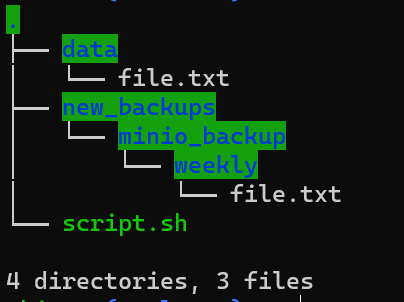I am trying to create incremental backups using rclone. For that purpose I am using --backup-dir. But rclone only syncs the file in the sink and not in the directory specified in backup-dir.
rclone v1.56.2
rclone local filesystem remote to local filesystem remote
NOW=$(date +"%Y-%m-%dT%H%M%S")
SRC=remote:
DST=backup:weekly
BCK=backup:daily/`date +"%Y-%m-%dT%H%M%S"`
rclone sync --no-update-modtime --log-level DEBUG $SRC $DST --backup-dir $BCK
[test]
type = local
[backup]
type = alias
remote = test:/home/shivam/rclone/new_backups/minio_backup/
[remote]
type = alias
remote = test:/home/shivam/rclone/data
2021/10/22 15:37:05 DEBUG : rclone: Version "v1.56.2" starting with parameters ["rclone" "sync" "--no-update-modtime" "--log-level" "DEBUG" "remote:" "backup:weekly" "--backup-dir" "backup:daily/2021-10-22T153704"]
2021/10/22 15:37:05 DEBUG : Creating backend with remote "remote:"
2021/10/22 15:37:05 DEBUG : Using config file from "/home/shivam/.config/rclone/rclone.conf"
2021/10/22 15:37:05 DEBUG : Creating backend with remote "test:/home/shivam/rclone/data"
2021/10/22 15:37:05 DEBUG : fs cache: renaming cache item "remote:" to be canonical "test:/home/shivam/rclone/data"
2021/10/22 15:37:05 DEBUG : Creating backend with remote "backup:weekly"
2021/10/22 15:37:05 DEBUG : Creating backend with remote "test:/home/shivam/rclone/new_backups/minio_backup/weekly"
2021/10/22 15:37:05 DEBUG : fs cache: renaming cache item "backup:weekly" to be canonical "test:/home/shivam/rclone/new_backups/minio_backup/weekly"
2021/10/22 15:37:05 DEBUG : Creating backend with remote "backup:daily/2021-10-22T153704"
2021/10/22 15:37:05 DEBUG : Creating backend with remote "test:/home/shivam/rclone/new_backups/minio_backup/daily/2021-10-22T153704"
2021/10/22 15:37:05 DEBUG : fs cache: renaming cache item "backup:daily/2021-10-22T153704" to be canonical "test:/home/shivam/rclone/new_backups/minio_backup/daily/2021-10-22T153704"
2021/10/22 15:37:05 DEBUG : Local file system at /home/shivam/rclone/new_backups/minio_backup/weekly: Waiting for checks to finish
2021/10/22 15:37:05 DEBUG : Local file system at /home/shivam/rclone/new_backups/minio_backup/weekly: Waiting for transfers to finish
2021/10/22 15:37:05 DEBUG : file.txt: md5 = 8ddd8be4b179a529afa5f2ffae4b9858 OK
2021/10/22 15:37:05 INFO : file.txt: Copied (new)
2021/10/22 15:37:05 DEBUG : Waiting for deletions to finish
2021/10/22 15:37:05 INFO :
Transferred: 13 / 13 Byte, 100%, 0 Byte/s, ETA -
Transferred: 1 / 1, 100%
Elapsed time: 0.5s
2021/10/22 15:37:05 DEBUG : 3 go routines active
Directory tree after running rclone