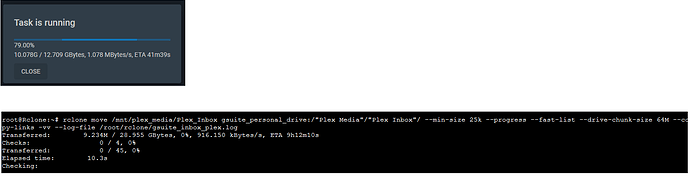Hey everyone!
Hoping I could receive on insight on my rclone issue. I have rclone running both on a Proxmox Container and with the built in FreeNAS feature, and both my upload speeds are stuck at around 1.0 MB/s. Sometimes the transfer will start out at ~2 MB/s, but will drop down to nearly 1.0 MB/s after a few seconds. Both systems are headless and connected to a switch directly connected to my modem. I have Cox 150/10 and Speedtest reports about 135/7 on my desktop. I've tried a combination of flags and am using a client ID. My rclone is moving files on my FreeNAS to Google Drive. The GDrive is a GSuite account. Thanks for taking the time to read and I'm willing to try anything to speed these up! 
What is the problem you are having with rclone?
Extremely slow upload speeds with Google Drive
What is your rclone version (output from rclone version)
v1.52.2 on Proxmox Container
v1.50.2 on FreeNAS
Which OS you are using and how many bits (eg Windows 7, 64 bit)
Proxmox Container: Ubuntu 20.04.1 LTS
FreeNAS: FreeBSD 11.3
Which cloud storage system are you using? (eg Google Drive)
Google Drive
The command you were trying to run (eg rclone copy /tmp remote:tmp)
rclone move /mnt/plex_media/Plex_Inbox gsuite_personal_drive:/"Plex Media"/"Plex Inbox"/ --min-size 25k --progress --fast-list --drive-chunk-size 64M --copy-links -v --log-file /root/rclone/gsuite_inbox_plex.log
The rclone config contents with secrets removed.
[gsuite_personal_drive]
type = drive
scope = drive
token = {"access_token":"ya29.a0AfH6SMCFYnIIOYNMHEjcNW3362fBE3wLD0wd6PP1qEGkQnIBgcRCVG_Sf9J3C2m8oCL3H4gHrYBnfnVFdDXDIC4UcjYeIw5RWgYANYboN-sVIL5g71xKosw8C93-AX_Roo8kC5eO>
root_folder_id = 0AJ2_r-wncxKnUk9PVA
client_id = [client_id]
client_secret = [client_secret]
A log from the command with the -vv flag
2020/08/13 16:39:48 DEBUG : rclone: Version "v1.52.2" starting with parameters ["rclone" "move" "/mnt/plex_media/Plex_Inbox" "gsuite_personal_drive:/Plex Media/Plex Inb>
2020/08/13 16:39:48 DEBUG : Using config file from "/root/.config/rclone/rclone.conf"
2020/08/13 16:39:48 DEBUG : fs cache: renaming cache item "gsuite_personal_drive:/Plex Media/Plex Inbox/" to be canonical "gsuite_personal_drive:Plex Media/Plex Inbox"
2020/08/13 16:39:48 DEBUG : Google drive root 'Plex Media/Plex Inbox': Waiting for checks to finish
2020/08/13 16:39:48 DEBUG : Google drive root 'Plex Media/Plex Inbox': Waiting for transfers to finish
2020/08/13 16:39:49 DEBUG : [HorribleSubs] Noragami - 01 [720p].mkv: Sending chunk 0 length 67108864
2020/08/13 16:39:49 DEBUG : [Beatrice-Raws] Tenki no Ko [BDRip 1920x1080 HEVC FLAC].mkv: Sending chunk 0 length 67108864
2020/08/13 16:39:49 DEBUG : [HorribleSubs] Noragami - 02 [720p].mkv: Sending chunk 0 length 67108864
2020/08/13 16:39:49 DEBUG : [HorribleSubs] Noragami - 03 [720p].mkv: Sending chunk 0 length 67108864