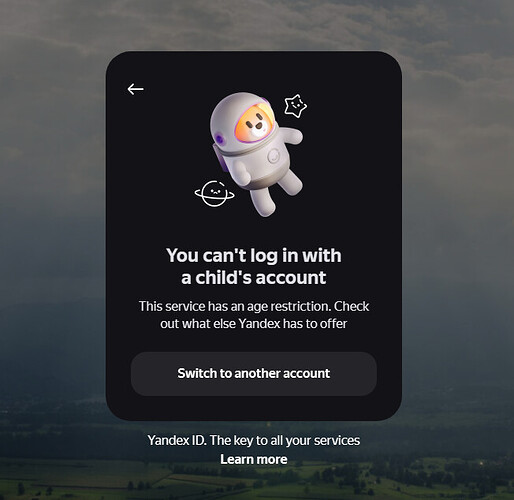What is the problem you are having with rclone?
The Yandex disk union isn't working as expected. I keep getting an error saying the disk space is full even though the union has disks/remotes that are not full.
Run the command 'rclone version' and share the full output of the command.
rclone v1.65.2
- os/version: debian 12.5 (64 bit)
- os/kernel: 6.1.0-18-cloud-amd64 (x86_64)
- os/type: linux
- os/arch: amd64
- go/version: go1.21.6
- go/linking: static
- go/tags: none
Which cloud storage system are you using? (eg Google Drive)
Yandex Disk
The command you were trying to run (eg rclone copy /tmp remote:tmp)
rclone copy HAE: yandexunionc:Google --filter-from text.txt --transfers 4 -P --no-check-dest
Please run 'rclone config redacted' and share the full output. If you get command not found, please make sure to update rclone.
[HA]
type = drive
client_id = XXX
client_secret = XXX
scope = drive
token = XXX
root_folder_id = XXX
[HAE]
type = crypt
remote = HA:E
filename_encryption = standard
directory_name_encryption = true
password = XXX
password2 = XXX
[yandex]
type = yandex
token = XXX
[yandexe]
type = crypt
remote = yandex:Shared
password = XXX
password2 = XXX
[yandexunion]
type = union
upstreams = yandex:Shared2 yandex:Shared3 yandex:Shared4 yandex:Shared5 yandex:Shared6
[yandexunionc]
type = crypt
remote = yandexunion:
password = XXX
password2 = XXX
A log from the command that you were trying to run with the -vv flag
Transferred: 0 B / 0 B, -, 0 B/s, ETA -
Elapsed time: 7.1sTransferred: 0 B / 0 B, -, 0 B/s, ETA -
Elapsed time: 7.6s
2024/02/28 16:11:23 DEBUG : DL-sep-1: Excluded
Transferred: 0 B / 0 B, -, 0 B/s, ETA -
Elapsed time: 7.9s
2024/02/28 16:11:23 DEBUG : DL-aug-6: Excluded
Transferred: 0 B / 0 B, -, 0 B/s, ETA -
Elapsed time: 7.9s
2024/02/28 16:11:23 DEBUG : DL-augg-5: Excluded
Transferred: 0 B / 0 B, -, 0 B/s, ETA -
Elapsed time: 7.9s
2024/02/28 16:11:23 DEBUG : DL-aug-4: Excluded
Transferred: 0 B / 0 B, -, 0 B/s, ETA -
Elapsed time: 7.9s
2024/02/28 16:11:23 DEBUG : Aug-DL-4: Excluded
Transferred: 0 B / 0 B, -, 0 B/s, ETA -
Elapsed time: 7.9s
2024/02/28 16:11:23 DEBUG : Aug-DL-3: Excluded
Transferred: 0 B / 0 B, -, 0 B/s, ETA -
Elapsed time: 7.9s
2024/02/28 16:11:23 DEBUG : DL-Aug-2: Excluded
Transferred: 0 B / 0 B, -, 0 B/s, ETA -
Elapsed time: 7.9s
2024/02/28 16:11:23 DEBUG : Aug-DL-2: Excluded
Transferred: 0 B / 0 B, -, 0 B/s, ETA -
Elapsed time: 7.9s
2024/02/28 16:11:23 DEBUG : Aug-DL: Excluded
Transferred: 0 B / 0 B, -, 0 B/s, ETA -
Elapsed time: 7.9s
2024/02/28 16:11:23 DEBUG : DD-JULY-19: Excluded
Transferred: 0 B / 0 B, -, 0 B/s, ETA -
Elapsed time: 7.9s
2024/02/28 16:11:23 DEBUG : GT: Excluded
Transferred: 0 B / 0 B, -, 0 B/s, ETA -
Elapsed time: 7.9s
2024/02/28 16:11:23 DEBUG : July-DD-New-9th: Excluded
Transferred: 0 B / 0 B, -, 0 B/s, ETA -
Elapsed time: 7.9s
2024/02/28 16:11:23 DEBUG : July-DD-0: Excluded
Transferred: 0 B / 0 B, -, 0 B/s, ETA -
Elapsed time: 7.9s
2024/02/28 16:11:23 DEBUG : TG: Excluded
Transferred: 0 B / 0 B, -, 0 B/s, ETA -
Elapsed time: 7.9s
2024/02/28 16:11:23 DEBUG : June-DD-24: Excluded
Transferred: 0 B / 0 B, -, 0 B/s, ETA -
Elapsed time: 7.9s
2024/02/28 16:11:23 DEBUG : NEWMFEW: Excluded
Transferred: 0 B / 0 B, -, 0 B/s, ETA -
Elapsed time: 7.9s
2024/02/28 16:11:23 DEBUG : NewFMay: Excluded
Transferred: 0 B / 0 B, -, 0 B/s, ETA -
Elapsed time: 7.9s
2024/02/28 16:11:23 DEBUG : NEW_DD_Happens: Excluded
Transferred: 0 B / 0 B, -, 0 B/s, ETA -
Elapsed time: 7.9s
2024/02/28 16:11:23 DEBUG : NEW-NEW-04-23: Excluded
Transferred: 0 B / 0 B, -, 0 B/s, ETA -
Elapsed time: 7.9s
2024/02/28 16:11:23 DEBUG : NDGNewTr: Excluded
Transferred: 0 B / 0 B, -, 0 B/s, ETA -
Elapsed time: 7.9s
2024/02/28 16:11:23 DEBUG : DRNEW-TR: Excluded
Transferred: 0 B / 0 B, -, 0 B/s, ETA -
Elapsed time: 7.9s
2024/02/28 16:11:23 DEBUG : G-Backup-NotImportant: Excluded
Transferred: 0 B / 0 B, -, 0 B/s, ETA -
Elapsed time: 7.9s
2024/02/28 16:11:23 DEBUG : New-DD-New-DD: Excluded
Transferred: 0 B / 0 B, -, 0 B/s, ETA -
Elapsed time: 7.9s
2024/02/28 16:11:23 DEBUG : New-DD-jan-23: Excluded
Transferred: 0 B / 0 B, -, 0 B/s, ETA -
Elapsed time: 7.9s
2024/02/28 16:11:23 DEBUG : New-D-jan-23: Excluded
Transferred: 0 B / 0 B, -, 0 B/s, ETA -
Elapsed time: 7.9s
2024/02/28 16:11:23 DEBUG : New-B-Jan: Excluded
Transferred: 0 B / 0 B, -, 0 B/s, ETA -
Elapsed time: 7.9s
2024/02/28 16:11:23 DEBUG : New-D-jan-jan: Excluded
Transferred: 0 B / 0 B, -, 0 B/s, ETA -
Elapsed time: 7.9s
2024/02/28 16:11:23 DEBUG : New-D-Jan: Excluded
Transferred: 0 B / 0 B, -, 0 B/s, ETA -
Elapsed time: 7.9s
2024/02/28 16:11:23 DEBUG : D-New-Jan: Excluded
Transferred: 0 B / 0 B, -, 0 B/s, ETA -
Elapsed time: 7.9s
2024/02/28 16:11:23 DEBUG : D-DRIVE: Excluded
Transferred: 0 B / 0 B, -, 0 B/s, ETA -
Elapsed time: 7.9s
2024/02/28 16:11:23 DEBUG : Newww-D: Excluded
Transferred: 0 B / 0 B, -, 0 B/s, ETA -
Elapsed time: 7.9s
2024/02/28 16:11:23 DEBUG : NEW-T: Excluded
Transferred: 0 B / 0 B, -, 0 B/s, ETA -
Elapsed time: 7.9s
2024/02/28 16:11:23 DEBUG : New-D: Excluded
Transferred: 0 B / 0 B, -, 0 B/s, ETA -
Elapsed time: 7.9s
2024/02/28 16:11:23 DEBUG : G1: Excluded
Transferred: 0 B / 0 B, -, 0 B/s, ETA -
Elapsed time: 7.9s
2024/02/28 16:11:23 DEBUG : ASU: Excluded
Transferred: 0 B / 0 B, -, 0 B/s, ETA -
Elapsed time: 7.9s
2024/02/28 16:11:23 DEBUG : H's Resume.pdf: Need to transfer - File not found at Destination
Transferred: 0 B / 0 B, -, 0 B/s, ETA -
Elapsed time: 7.9s
2024/02/28 16:11:23 DEBUG : favorites_2_9_21.html: Need to transfer - File not found at Destination
Transferred: 0 B / 21.942 KiB, 0%, 0 B/s, ETA -
Transferred: 0 / 1, 0%
Elapsed time: 7.9sTransferred: 0 B / 0 B, -, 0 B/s, ETA -
Transferred: 0 / 2, 0%
Elapsed time: 8.1s
Transferring:
* H's Resume.pdf: transferring
* favorites_2_9_21.html: transferring
2024/02/28 16:11:24 DEBUG : H/.inside: Need to transfer - File not found at Destination
Transferred: 0 B / 0 B, -, 0 B/s, ETA -
Transferred: 0 / 2, 0%
Elapsed time: 8.3s
Transferring:
* H's Resume.pdf: transferring
* favorites_2_9_21.html: transferring
2024/02/28 16:11:24 DEBUG : H/.outside: Need to transfer - File not found at Destination
Transferred: 0 B / 0 B, -, 0 B/s, ETA -
Transferred: 0 / 3, 0%
Elapsed time: 8.3s
Transferring:
* H's Resume.pdf: transferring
* favorites_2_9_21.html: transferring
2024/02/28 16:11:24 DEBUG : H/VID_35820102_011141_607.mp4: Need to transfer - File not found at Destination
Transferred: 0 B / 0 B, -, 0 B/s, ETA -
Transferred: 0 / 3, 0%
Elapsed time: 8.3s
Transferring:
* H's Resume.pdf: transferring
* favorites_2_9_21.html: transferring
2024/02/28 16:11:24 DEBUG : H/recording_17112021_014820.mp4: Need to transfer - File not found at Destination
Transferred: 0 B / 1.021 MiB, 0%, 0 B/s, ETA -
Transferred: 0 / 5, 0%
Elapsed time: 8.3s
Transferring:
* H's Resume.pdf: transferring
* favorites_2_9_21.html: transferring
* H/.inside: transferring
2024/02/28 16:11:24 DEBUG : H/recording_17112021_015448.mp4: Need to transfer - File not found at Destination
Transferred: 0 B / 22.172 MiB, 0%, 0 B/s, ETA -
Transferred: 0 / 6, 0%
Elapsed time: 8.3s
Transferring:
* H's Resume.pdf: transferring
* favorites_2_9_21.html: transferring
* H/.inside: transferring
2024/02/28 16:11:24 DEBUG : H/recording_17112021_020119.mp4: Need to transfer - File not found at Destination
Transferred: 0 B / 48.996 MiB, 0%, 0 B/s, ETA -
Transferred: 0 / 6, 0%
Elapsed time: 8.3s
Transferring:
* H's Resume.pdf: transferring
* favorites_2_9_21.html: transferring
* H/.inside: transferringTransferred: 0 B / 84.656 MiB, 0%, 0 B/s, ETA -
Transferred: 0 B / 10.670 GiB, 0%, 0 B/s, ETA -
Transferred: 0 / 753, 0%
Elapsed time: 13.8s
Transferring:
* H's Resume.pdf: 0% /21.942Ki, 0/s, -
* favorites_2_9_21.html: 0% /4.651Mi, 0/s, -
* H/.inside: 0% /0, 0/s, -
* H/.outside: 0% /0, 0/s, -
2024/02/28 16:11:29 ERROR : H's Resume.pdf: Failed to copy: [507 - DiskOwnerStorageQuotaExhaustedError] Owner of shared folder has exhausted storage quota. (У владельца общей папки недостаточно свободного места.)