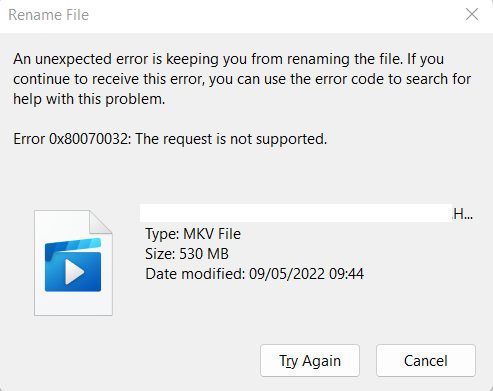What is the problem you are having with rclone?
Unable to write when I am accessing through Samba. I can write all other shares when I access from Samba its only Rclone mount I am having this issue. I tried to set UMASK=000 but same output.
Any ideas please?
Run the command 'rclone version' and share the full output of the command.
kratos@kratos:~$ docker exec rclone rclone version
rclone v1.59.0-beta.6116.1d6d41fb9
- os/version: alpine 3.15.4 (64 bit)
- os/kernel: 4.15.0-177-generic (x86_64)
- os/type: linux
- os/arch: amd64
- go/version: go1.18.1
- go/linking: static
- go/tags: none
Which cloud storage system are you using? (eg Google Drive)
Google Drive
The command you were trying to run (eg rclone copy /tmp remote:tmp)
rclone:
image: cr.hotio.dev/hotio/rclone:testing
hostname: ${DOCKERHOSTNAME}
container_name: rclone
environment:
- RCLONE_CONFIG=/config/rclone.conf
- RCLONE_DIR_CACHE_TIME=720h
- RCLONE_GID=1000
- RCLONE_TIMEOUT=10m
- RCLONE_UID=1000
- RCLONE_UMASK=002
- RCLONE_LOG_LEVEL=INFO
- RCLONE_CACHE_DIR=/storage/cache
- RCLONE_VFS_CACHE_MODE=full
- RCLONE_VFS_CACHE_MAX_SIZE=2000G
- RCLONE_VFS_WRITE_BACK=1h
- RCLONE_VFS_CACHE_MAX_AGE=720h
- RCLONE_VFS_READ_AHEAD=1G
security_opt:
- apparmor:unconfined
cap_add:
- SYS_ADMIN
devices:
- /dev/fuse
restart: unless-stopped
volumes:
- /mnt/gdrive:/mnt/gdrive:shared
- ${DOCKERCONFDIR}/rclone:/config
- ${DOCKERSTORAGEDIR}:/storage
command: mount "gdrive:" "/mnt/gdrive" --allow-other --allow-non-empty
The rclone config contents with secrets removed.
[gdrive]
type = drive
client_id = 7m6rc1.apps.googleusercontent.com
client_secret = 4ThzW9UFCz
scope = drive
token = {"access_token":"ya29.a0ARrdaM_rXo1Gh1zeUpKXF5ktDl3DFrxlvv43UjjxOduRP1Jx4iYaWECK-tKzZy3rFJBp82Hl-KkifKYE","token_type":"Bearer","refresh_token":"1//03cw2-Lo49eO2q778c","expiry":"2022-05-16T13:07:23.87786834Z"}
root_folder_id = 0ALitjOY9PVA