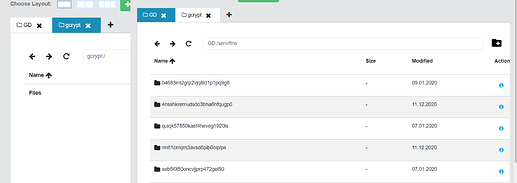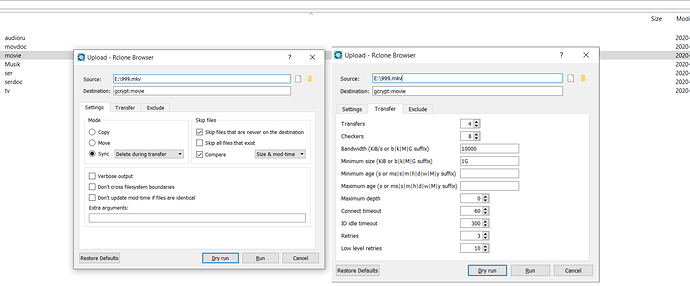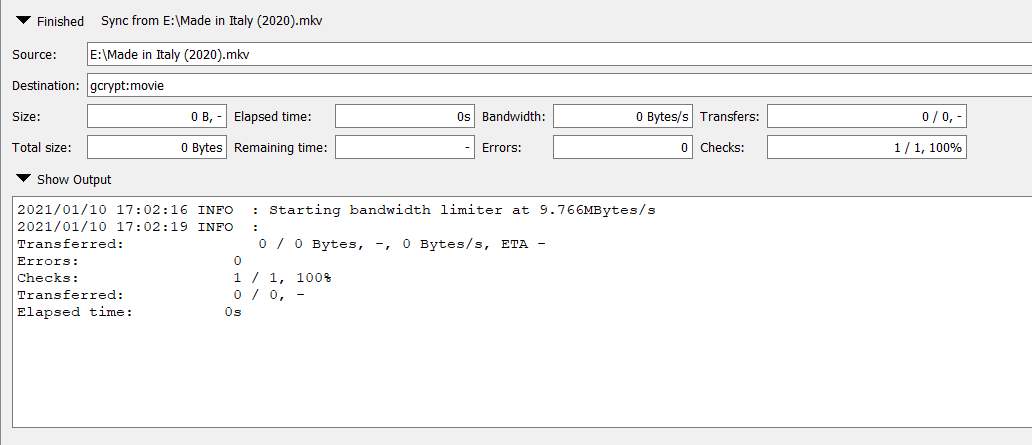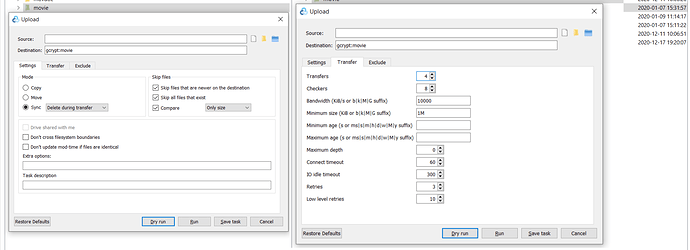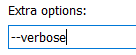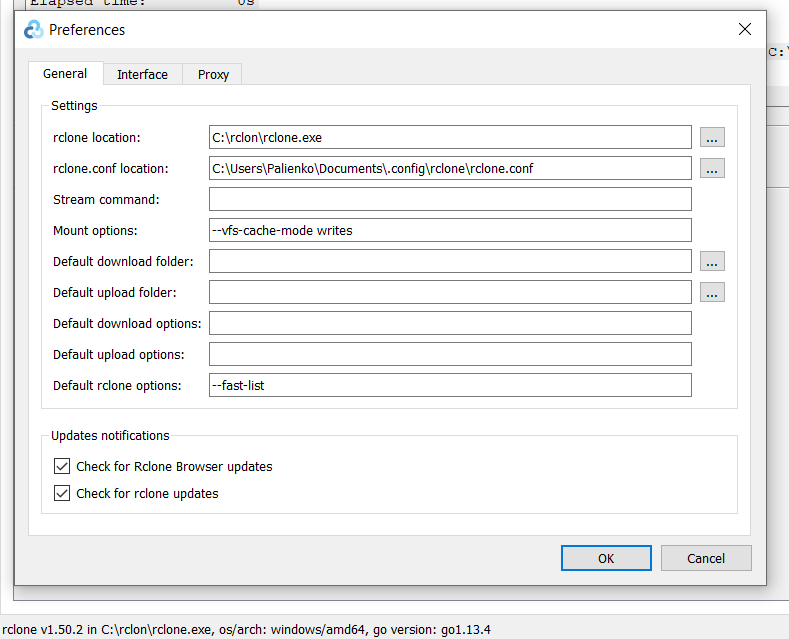CluBBerG
January 10, 2021, 2:36pm
1
What is the problem you are having with rclone?
Doesn't see an encrypted disk
What is your rclone version (output from rclone version)
Rclone version: v1.53.3
Which OS you are using and how many bits
Windows 10, 64 bit
Which cloud storage system are you using?
Google Drive
The command you were trying to run (eg rclone copy /tmp remote:tmp)
Using the command line, I created a configuration and edited the file using notepad + adding encrypted keys.
c:\rclon\rclone rcd --rc-web-gui
The rclone config contents with secrets removed.
[GD]
type = drive
client_id = 500076
client_secret = 3vqm0bnJ5T5keDn
scope = drive
token = {"access_token"3vqm0bnJ5T5keDn
root_folder_id = 0A3vqm0bnJ5T5keDn
[gcrypt]
type = crypt
remote = GD:serv
filename_encryption = standard
password = 3vqm0bnJ5T5keDvqm0bnJ5T5keDn
password2 = 3vqm0bnJ5T5keDn
There is also an old version 1.50 and sees everything there, but also does not download anything. I don't know where to look for answers.
Moreover, access to the web panel has completely disappeared, I am required to have a login and password, which I did not enter at all and I do not know.
>c:\rclon\rclone rcd --rc-web-gui -vv
This command gave me the gui login and password
I really need to restore access to my disk, I can not download anything to it. And it is very necessary.
asdffdsa
January 10, 2021, 2:44pm
2
hello and welcome to the forum,
when posting config files, please redact secrets such as passwords.
try--rc-no-auth, to work around the problem.
do you know about this tool, very popular in the forum,https://kapitainsky.github.io/RcloneBrowser/
CluBBerG
January 10, 2021, 2:52pm
3
RcloneBrowser version 1.50 is installed and it also sees all my disks, but cannot load. Just a blank download screen.
asdffdsa
January 10, 2021, 2:57pm
4
the current version is 1.8.0https://github.com/kapitainsky/RcloneBrowser/releases/tag/1.8.0
Just a blank download screen
click dry run and see what happens?
CluBBerG
January 10, 2021, 3:05pm
5
My setup Rclone Browser 1.8.0
[GD]
type = drive
client_id = 5jm
client_secret = l91HgoKY
token = access_token
root_folder_id = 04Uk9PVA
team_drive =
[gcrypt]
type = crypt
remote = GD:serv/fms
filename_encryption = standard
password = GbQoNOdthzZgmcHbf
password2 = 0raPLOMHVsq
directory_name_encryption = true
asdffdsa
January 10, 2021, 3:11pm
6
best not to share the root folder, and passwords.
sorry, not understanding what is the problem?
did you change the config files?remote = GD:serv/fms does not match the first config file you posted?
CluBBerG
January 10, 2021, 3:15pm
7
Instal Rclone Browser 1.8.0, I dropped the settings a little higher.
asdffdsa
January 10, 2021, 3:16pm
8
if you use dry-run, rclone will not copy files,
click verbose output and run the command again.
CluBBerG
January 10, 2021, 3:20pm
9
This setting is old, I transferred it from the old Rclone Browser 1.50.2. I installed a new Rclone Browser 1.8.0 and re-entered, everything displays, but as you can see, I can not download anything. Passwords are exactly the same as vps. Also this config worked fine with Rclone Browser 1.50.2
asdffdsa
January 10, 2021, 3:27pm
11
for verbose output, look at your screenshots, you need to check the checkbox
why did you set minimum size?
CluBBerG
January 10, 2021, 3:37pm
12
This is not in the new version.
CluBBerG
January 10, 2021, 4:02pm
14
2021/01/10 17:57:51 DEBUG : rclone: Version "v1.50.2" starting with parameters ["C:\\rclon\\rclone.exe" "--config" "C:/Users/P/Documents/.config/rclone/rclone.conf" "sync" "--delete-during" "--update" "--ignore-existing" "--size-only" "--verbose" "--transfers" "4" "--checkers" "8" "--bwlimit" "10000" "--min-size" "1M" "--contimeout" "60s" "--timeout" "300s" "--retries" "3" "--low-level-retries" "10" "--verbose" "--stats" "1s" "--stats-file-name-length" "0" "--fast-list" "E:\\Made in Italy (2020).mkv" "gcrypt:movie"]
2021/01/10 17:57:51 DEBUG : Using config file from "C:\\Users\\P\\Documents\\.config\\rclone\\rclone.conf"
2021/01/10 17:57:51 INFO : Starting bandwidth limiter at 9.766MBytes/s
2021/01/10 17:57:54 DEBUG : Mad(2020).mkv: Destination exists, skipping
2021/01/10 17:57:54 INFO :
Transferred: 0 / 0 Bytes, -, 0 Bytes/s, ETA -
Errors: 0
Checks: 1 / 1, 100%
Transferred: 0 / 0, -
Elapsed time: 0s
2021/01/10 17:57:54 DEBUG : 7 go routines active
2021/01/10 17:57:54 DEBUG : rclone: Version "v1.50.2" finishing with parameters ["C:\\rclon\\rclone.exe" "--config" "C:/Users/P/Documents/.config/rclone/rclone.conf" "sync" "--delete-during" "--update" "--ignore-existing" "--size-only" "--verbose" "--transfers" "4" "--checkers" "8" "--bwlimit" "10000" "--min-size" "1M" "--contimeout" "60s" "--timeout" "300s" "--retries" "3" "--low-level-retries" "10" "--verbose" "--stats" "1s" "--stats-file-name-length" "0" "--fast-list" "E:\\Made in Italy (2020).mkv" "gcrypt:movie"]
Transferred rclone.exe to the new version by copying it, this is what I got
2021/01/10 18:03:48 DEBUG : rclone: Version "v1.50.2" starting with parameters ["C:\\Program Files\\Rclone Browser\\rclone.exe" "--config" "C:/Users/Palienko/Documents/.config/rclone/rclone.conf" "sync" "--delete-during" "--update" "--ignore-existing" "--size-only" "--verbose" "--transfers" "4" "--checkers" "8" "--bwlimit" "10000" "--min-size" "1M" "--contimeout" "60s" "--timeout" "300s" "--retries" "3" "--low-level-retries" "10" "--verbose" "--stats" "1s" "--stats-file-name-length" "0" "--fast-list" "E:\\Made in Italy (2020).mkv" "gcrypt:movie"]
2021/01/10 18:03:48 DEBUG : Using config file from "C:\\Users\\P\\Documents\\.config\\rclone\\rclone.conf"
2021/01/10 18:03:48 INFO : Starting bandwidth limiter at 9.766MBytes/s
2021/01/10 18:03:51 DEBUG : Made in Italy (2020).mkv: Destination exists, skipping
2021/01/10 18:03:51 INFO :
Transferred: 0 / 0 Bytes, -, 0 Bytes/s, ETA -
Errors: 0
Checks: 1 / 1, 100%
Transferred: 0 / 0, -
Elapsed time: 0s
2021/01/10 18:03:51 DEBUG : 7 go routines active
2021/01/10 18:03:51 DEBUG : rclone: Version "v1.50.2" finishing with parameters ["C:\\Program Files\\Rclone Browser\\rclone.exe" "--config" "C:/Users/P/Documents/.config/rclone/rclone.conf" "sync" "--delete-during" "--update" "--ignore-existing" "--size-only" "--verbose" "--transfers" "4" "--checkers" "8" "--bwlimit" "10000" "--min-size" "1M" "--contimeout" "60s" "--timeout" "300s" "--retries" "3" "--low-level-retries" "10" "--verbose" "--stats" "1s" "--stats-file-name-length" "0" "--fast-list" "E:\\Made in Italy (2020).mkv" "gcrypt:movie"]```
asdffdsa
January 10, 2021, 4:16pm
15
sorry, still not sure what the problem is, as there was nothing to copy?Destination exists, skipping
please use the lastest rclone browser 1.8.0 and the lastest rclone 1.53.3
system
March 12, 2021, 12:16pm
16
This topic was automatically closed 60 days after the last reply. New replies are no longer allowed.